If your USB to HDMI adapter is not working on Windows, this post will help you fix this problem. This issue may be caused by outdated Graphics card drivers or with the USB to HDMI adapter itself.

Fix USB to HDMI adapter not working on Windows 11/10
Use the following solutions to fix USB to HDMI adapter not working on Windows 10/11:
- Update the Display Adapter driver
- Roll back the Graphics card driver
- Unplug and plug the USB to HDMI adapter
- Updated the BIOS
Let’s start.
1] Update the Display Adapter driver
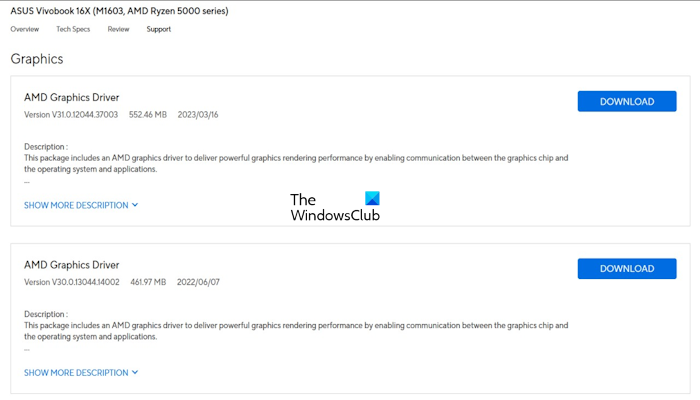
There is a possibility that an outdated and corrupted display adapter driver is causing the problem. You can download the display adapter driver from its manufacturer’s website. Then, completely remove the display driver using DDU. After this, run the installer file and install the driver.
Some of you may want to use free Driver Update software or tools like AMD Driver Autodetect, Intel Driver Update Utility or Dell Update utility to update your device drivers. NV Updater will keep NVIDIA Graphic Card Driver updated.
2] Roll back the Graphics card driver
Sometimes this can occur after a certain Windows Update, you can try rolling back your Graphics card driver. To do so, use the below steps:
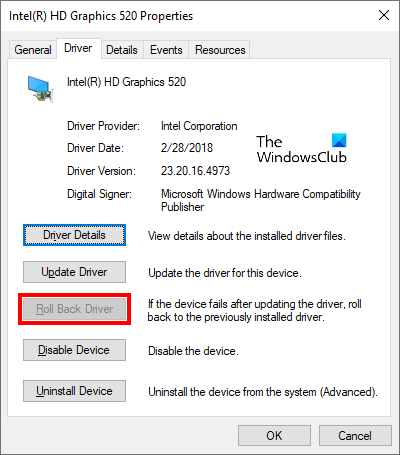
- Go to the Device Manager.
- Expand the Display adapters section.
- Right-click on your Graphics card driver and select the Properties option.
- Select the Driver tab.
- Check if the Roll Back Driver button in your Graphics card driver properties is clickable or not. If yes, click on that button to roll back your Graphics card driver.
- Restart your computer.
Now, check if it brings any changes.
3] Unplug and plug the USB to HDMI adapter

A loose connection between the adapter and the ports can be the culprit. Unplugging and plugging the adapter can help to ensure a secure connection. We suggest you unplug and plug your USB to an HDMI adapter back.
4] Updated the BIOS
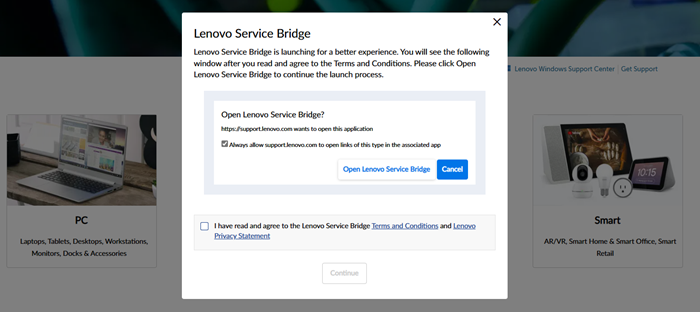
We also suggest you check for BIOS updates. Before updating the BIOS, you need to check the version of BIOS from the System Information. If an update is available, install it. You can download the latest BIOS update from the official website of your computer manufacturer.
I hope this helps.
Why is my USB to HDMI cable not working Windows 11
If your USB to HDMI cable is not working on your Windows 11, then this can happen due to a faulty cable or adapter. Try using a different HDMI cable and/or a different USB adapter to see if the issue persists. This will help you isolate the issue if the problem lies with the cable or the adapter itself. Also, check that all connections are secure. Make sure the USB adapter is properly plugged into your computer’s USB port and the HDMI cable.
Why is my PC not detecting USB?
There can be a few reasons why your PC is not detecting USB. Some of the most common reasons are loose connections, faulty cable, outdated drivers, etc. To fix this you can perform some troubleshooting steps like restarting your PC, plugging the USB device into another USB port, uninstalling and reinstalling the required drivers, etc. Ensure your Windows computer is up to date, as updates often include fixes for hardware and driver issues.
Read next: How to download or update USB Type C Drivers on Windows.