Whenever you connect a USB to your computer, it creates registry entries and leaves traces behind. Over time, I am sure you may have connected many different USB or Flash drives to your Windows computer, and every time you did so, it created different registry entries.
Erase all traces of old connected USB Drives
Most such traces are usually left behind in the following registry keys:
- System\controlset\
- CurrentControlSet\Control\DeviceContainers
- CurrentControlSet\Control\DeviceClasses
- Software\Microsoft\Windows\Shell\MuiCache
All these traces pile up, and even registry cleaners may miss them.
These entries can let others view which USB drives had been connected to your PC. One such tool that lets you do so easily is USBDeview from Nirsoft. It is a small utility that lists all USB devices that are currently in use and those that have been previously used on your computer.
A point may then come that from a privacy point of view, you may want to delete these traces.
USBOblivion for Windows PC
USBOblivion is a portable freeware that is designed to erase all traces of USB-connected drives and CD-ROMs from the Windows registry. The first time you run USBOblivion, make sure that the Do real clean box is unchecked. This will only scan your computer and list the entries. This is the test mode of operation.
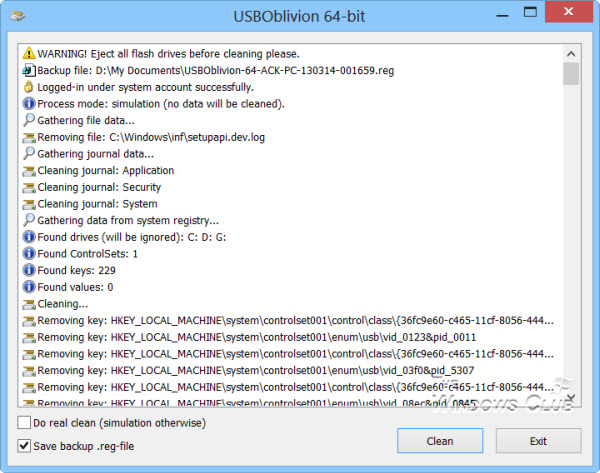
Once you are sure that you want to clean the traces, remove or disconnect your USB Drives, check the Do real clean box and click on Clean. By default, the save backup .reg file check-box is selected. This is good, as before removing the traces from the registry, they get backed up in the form of a .reg file, which is saved in the user’s Documents folder. Should you need it, you can always restore the deleted keys using this backup.
USB Oblivion download
You can download USB Oblivion from here. It worked just fine on my Windows 10 64-bit. Remember to create a system restore point first so that you can restore your computer if necessary.
You may also want to check out GhostBuster. It lets you remove old, unused, ghosted, hidden device drivers in Windows.
Do I have to disconnect my External hard drive, my USB cable to printer and Skype camera?
Yes, you have to.
Do I have to disconnect ALL USB? How about my keyboard & Mouse.
Completely destroyed Windows 8 ability to recognize Seagate external hard drive!
I have ben using drive cleanup….this small 25kb tool removes all traces of old usb devices through command prompt…..and supports all the version of windows….
http://www.softpedia.com/get/System/System-Miscellaneous/DriveCleanup.shtml
I faced no such problem with my Seagate external drives on Windows 8. If you are facing issues, you may use its ref backup file saved in your Documents folder, to restore the old deleted traces.
Thanks for posting the link.
another good insight into where entries are hidden. actually a couple of years back I finally realized there was ultimately no way to maintain a system which was updating it’s time stamps and logs. from then on I did the following. from a fresh install I add all my products, scripts and hacks from an external without daring to go online. I then revert to this backup once per week having saved new data to external adding it immediately upon restoring to the install, then backup again and repeat every week. no other way, corporate method.
how can i check that this software (usboblivion) is already run on my pc or not? I also want to remove the history of that software that its never be used in my pc….is it possible?
Is it possible to trace a usb connect if I was connecting it awhile I was booting from boot cd with no Internet connection?
Is it possible that in the next time of the regular boot some one will get a notification of this event?
hi i used the tools but after restarting the traces can be found in
HKLMSYSTEMCurrentControlSetEnum Registry Tree
after the cleanup, my printer and scanner stopped working. pls help
Restore the backed up file which the program creates. Else restore your computer back to a good point.
Lost the ability for AnyDVD and AutoRun to work with my SATA DVD/BR drives. Tried to reinstall the .reg files, gives permission error. The apps behave like the drive isn’t there. VLC can’t play them any more either.
I will try to divide and conquer sections of the reg file. Any hints what sections might be involved? I don’t see any references in the reg file to D: or F: drives.
Mountpoints? Muicache? Autoplay Handlers?
I also tried System Repair, no change.
Currently running Win10 installed on top of Win7.
It seems that most of the garbage is USB related.
Thanks
My phone wasn’t recognized by Windows 7 so I ended up in UPDATE DRIVER SOFTWARE window (search for driver software in this location).
Everytime I tried a location, it remembers the location.
How to clear the history of searched locations?
Thanks anyway!
Can’t someone just use system restore and the old registry will have all the usb info in it or does this get rid of system restore usb info