Cortana in Windows 11/10 is not just limited to search function. It can be used for other useful functions. for instance, when you are looking up for a meaning of a word, what do you do? Search for it in a reference book or browse the web? Wait, you can also leverage the service of Cortana and use it as a Dictionary. The digital voice assistant from Microsoft holds expertise in many skills, one of it – an excellent vocabulary, powered in the background by the Oxford Dictionaries.
Use Cortana as a Dictionary in Windows PC
Whenever you drop a hint for Cortana by typing something in the search field, she immediately turns to the dictionary. So, suppose, if you type the word alacrity with or without a question mark, you’ll get a definition of it instantly. The same goes for other jaw-breaking scientific terms like parthenogenesis.
You can make Cortana use the built-in Oxford dictionary engine to look up a word. When you type the word alacrity or What does alacrity mean or Define alacrity, Cortana will know that you want to know the meaning and will refer its Dictionary to tell you the meaning. See the screenshot below.
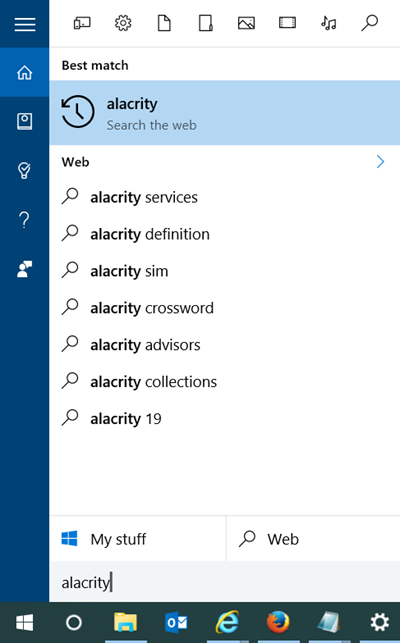
To get more details, click on the result or press Enter. This will open an expanded definition.
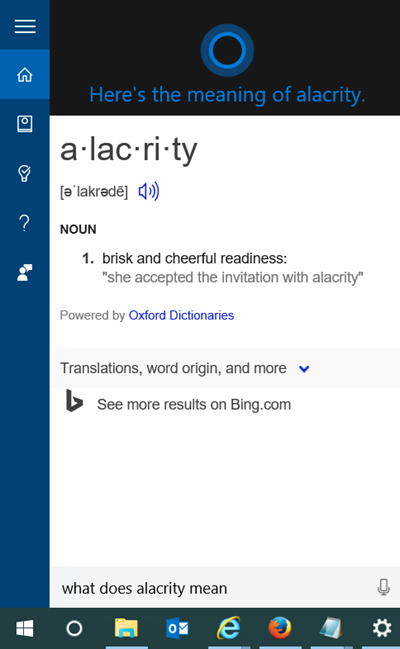
If that’s still not enough, choose the option “See more results on Bing” to get the full definition on the web in your Microsoft Edge browser.
That’s all there is to it!
If you are not aware, Cortana can also be used as a Calculator. For using Cortana as a calculator and for conversions, refer to our earlier post – Things you can do with Cortana on Windows. Want more? take a look at these Cortana Tips & Tricks.