You can use the built-in Calculator in Windows to carry out Decimal to Binary conversions. The Windows Calculator file is a UWP app and to open it, type calc in the Start Search bar, and hit Enter.
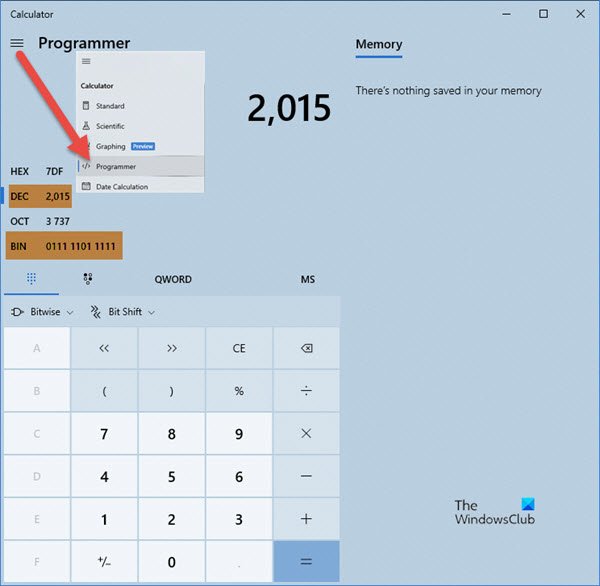
At times during your work, you may feel the need to convert a decimal digit into a binary digit or convert a binary digit into a decimal number.
Convert Decimal to Binary using Windows Calculator
The Windows Calculator can be operated in several modes, one of which is the Programmer mode.
To use Windows Calculator to convert Decimal to Binary, you have to use the Programmer mode.
To change the mode, click on the Menu and select Programmer.
You will see Hex (Hexadecimal), Dec (Decimal), Oct (Octal) and Bin (Binary) radio buttons. These are used for converting numbers between these numbering systems.
Ensure that Dec (Decimal) radio button is selected.
Now type your decimal number.
Next, select the Bin (Binary) radio button. This will convert the digit from Decimal to Binary.
For example, I opted to convert 2015 into Binary, and the converted digit came to 11111011111.
You can also add Windows Calculator to Excel Quick Access Toolbar.
Read next: How to Convert Binary to Text.
Leave a Reply