Viber is one of the most downloaded apps in the Google Play Store and Apple App Store. It is available to download for Windows PCs from Microsoft Store. Viber lets you make free calls and free messages via the Internet. Support for video calls has now been added to the PC version of the software. Microsoft has finally announced the free download of the Viber App for all Windows 11/10 devices. Viber for Windows desktop comes with a great range of new features including quick reply options, Cortana support, and video calls for mobile. Cortana support, however, will be available only for selected regions.
If you’ve previously been using Viber on your Mobile Device you can add the same details and log in to Viber. It would automatically sync the contacts from your account. Once done, you can make free video calls, messages to your contacts.
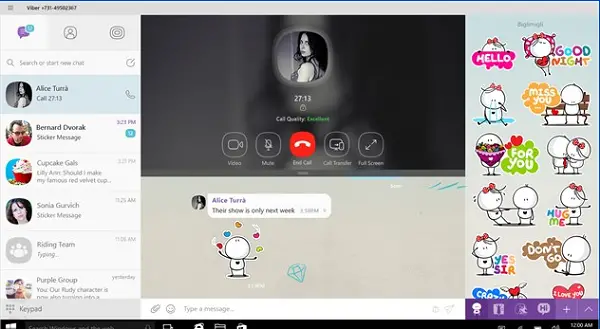
Viber messaging app
The free messaging and internet calling app lets you make HD-quality video calls over your WiFi as well as mobile networks. The app also lets you create groups and share your pictures, videos and voice messages with 200 people at a time.
Quick Reply feature opens up every new message in a pop-up window where you can post the reply quickly without actually opening the app. The new Viber for Windows also lets you share images, videos, texts, links as well as your locations with your friends.
If you install and start Viber, you will see that the left menu has the ability to show you contacts, conversations, history, and a Viber Dialer. You can look through all your contacts and start a conversation with any of them. You can easily send messages, videos or simply start a video call or voice call.
The ‘Recent’ feature displays all the contact history, or if we simply say, a log that tells about all your recent activity done with Viber.
If we talk about the call quality, I will rate it 4.5/5.0 as sometimes the audio takes seconds to reach the other person – but anyhow this is acceptable sometimes, I suppose.
You can even choose to start Viber at system startup so that you never miss any of the calls or messages. Message history is automatically saved while exiting the app, but you can even disable this feature to stop the automatic saving of history.
If you receive a message, photo, or video from any of your Viber contacts, a tray notification is displayed on-screen. Tray notifications are useful though it can be turned off from the program itself. You can easily configure input and output devices, you can even adjust levels of input and output.
If we compare Viber with the other popular similar services, Viber may have comparatively fewer features, but one may expect more new and exciting features. On slow internet speeds, the call quality is reasonably good and tolerable.
Go here to download Viber for your device. You can download the new feature-packed Viber for Windows 11/10 from Windows Store and connect with the world for free. Once downloaded and installed, there is a Live Tile of Viber on Windows and you can access Viber chat right from the Start menu of your Windows PC.
thank you very much for your attempt
it is really best IM for android, we use it for group chat, notifications etc. I just like more clear settings in this app, it’s very hard to disable sounds or notifications in preferences.