The appetite for content visual content increasing. And the demand for video and photo editing software has seen a spike since the last decade. In this post, we have accumulated a list of some of the best free Video Quality Enhancer software for Windows 11/10.
Best Video Quality Enhancer for Windows 11/10
A lot of the time, when we record a video with our smartphones or even a camera, it is not perfect. There may be some noise and grains, some not-so-lit areas, and many other fringe elements that can deteriorate your viewer’s video-watching experience.
Video Quality Enhancers allow you to change the sharpness of the video, add frame rates, change the contrast and saturation, and do many other things to improve your video.
These are some of the best free Video Quality Enhancers:
- Kawping
- Clipchamp
- Flexiclip
- Hippo Video
- Avidemux.
Let us talk about them in detail.
1] Kawping
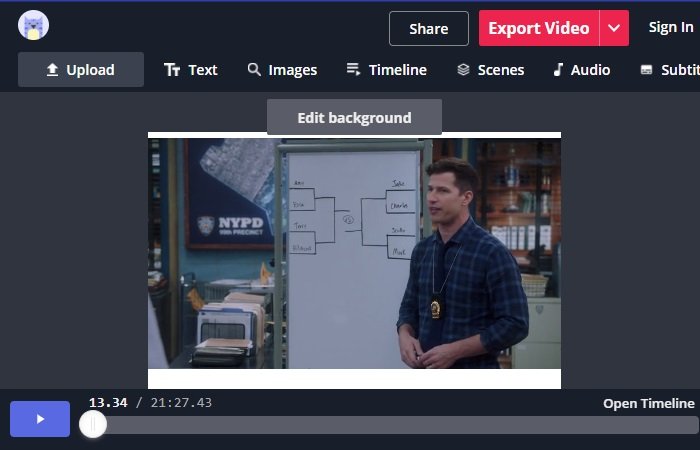
Kawping is one of my personal favorite free online Video Quality Enhancer. It has a simple interface and a perfect solution for someone looking to edit small clips.
This free tool offers many useful features. One of its best features, which can help you optimize your video for platforms such as YouTube, IGTV, and more, is the aspect ratio. With this app, you can change the aspect ratio of your video and change the color profile, background color, and more.
They don’t even add the watermark if you sign in to the website for free. So, you should definitely visit their website to use this Video Quality Enhancer.
2] Clipchamp

Clipchamp is a free built-in online Video Enhancer that can be accessed from its official website. It is one of the very few video enhancers that does not stamp a watermark on your Video.
It is a lot more advanced than Avidemux. It has a simple interface, an array of stock images, tons of filters, and more. However, one thing worth mentioning here is that some features, such as stock images, require you to pay.
Editing in Clipchamp is very simple, just import your video to their editor and start playing around with things such as exposure, saturation, color, and more.
The only caveat is that the free version only allows you to download the file in 480p which is not even HD.
3] Flexiclip
Flexiclip is a nice video-enhancing tool that allows you to download a file in 480p. That is the first thing you need to know about this software.
However, you should not ditch this software just by looking at the output resolution. It is a good software that allows you to create new videos, adjust color profiles and do light editing in its clean and intuitive UI. You can use the video quality enhancer from its official website.
4] Hippo Video
Hippo Video may have a weird name, but there is some really cool stuff here. It has a simple UI, the ability to import or shoot video from your device’s webcam, and the ability to add music from your PC or Google Drive, making it perfect for light editing.
You can then download the video in MP4, SLV, 3GP, and more. To use this online Video Quality Enhancer you need to visit their official website.
5] Avidemux
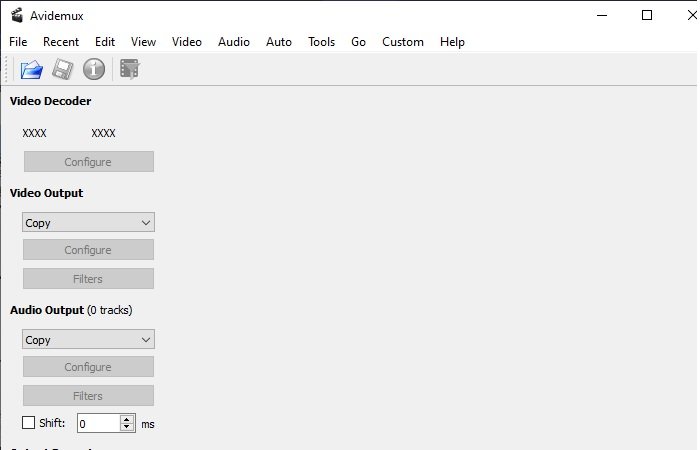
Let us start with a simple application. Avidemux is a free Video Enhancer for Windows. Allowing users to improve the video’s quality.
With the help of Avidemux, you can reduce noise and sharpen your image. You may not be able to increase the video’s resolution but can change the video and audio output format. This can make a lot of difference, especially if you are going to upload the video on YouTube, as a sharper image won’t have much effect even after going through YouTube’s aggressive compression algorithm.
Having that said, it is not a perfect application and you can not get away by just having this and not a proper video editing software. It doesn’t have some frills such as animation, transition, etc which can be a deal-breaker for you.
Hopefully, this list has helped you in finding the best Video Quality Enhancers for your needs.
Leave a Reply