In this post, we will show you how to view the licensing status and activation ID of your Windows 11/10 OS with slmgr.vbs. slmgr.vbs, also known as the Software Licensing Management Tool, is a command-line tool used to configure and administer Windows licenses. It helps you see the activation and licensing status of your Windows 11/10 installation, install a new product key, extend the activation period, and perform other Windows software licensing and activation tasks.
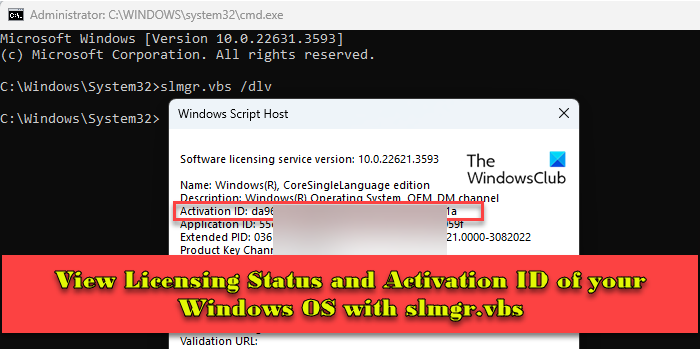
Activation is the initial process by which a Windows running on a PC is determined to be properly licensed and genuine, and it’s really quick and easy. It is different from ‘registration’, in the sense that activation is the process of ensuring that your copy of Windows is used according to the Microsoft Software License Terms, whereas registration is the process of entering information to sign up for product support, tools, and tips, and other product benefits.
View Licensing Status and Activation ID on Windows 11/10
To view the licensing status and activation ID of your Windows operating system using the slmgr.vbs tool, follow these steps:
Press Win+R and type ‘cmd’ in the Run dialogue. Press Ctrl+Shift keys and hit Enter. Click Yes in the UAC prompt. This will open Command Prompt with administrator previlidges.
To see the licensing status of your Windows 11/10 installation, type the following command in the Command Prompt window, and press Enter:
slmgr.vbs /dlv
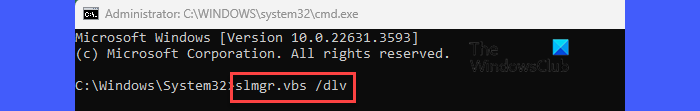
The following dialog box will appear, showing comprehensive details about your Windows license.
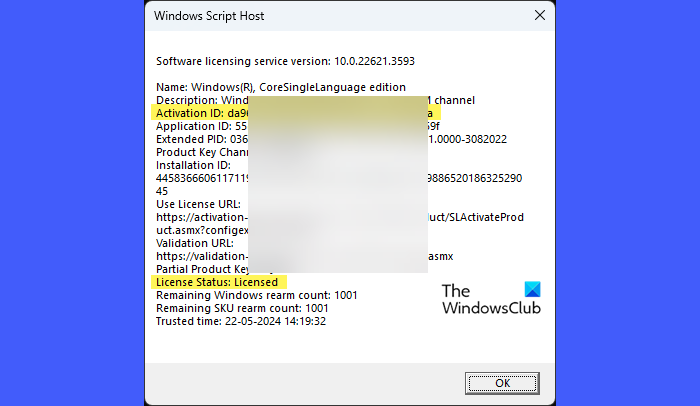
The Activation ID can be found in the above window, typically labeled as ‘Activation ID‘. Another feild labeled as ‘License Status‘ indicates whether your copy of Windows is licensed, in notification mode, or out of the grace period.
You may also run the /dli command to view basic license information.
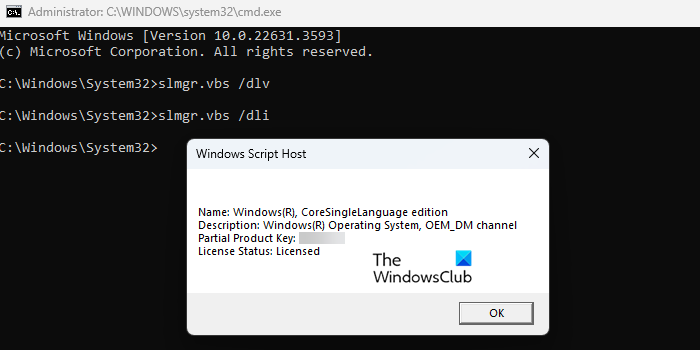
To get detailed licensing information for all licenses installed on the system, type the following command in the Command Prompt and hit Enter:
slmgr.vbs /dlv al
If you want the Windows operating system to attempt activation by using whichever key has been installed in the operating system, on a client computer, type the following command in the Command Prompt window, and hit Enter:
slmgr.vbs /ato
The /ato command helps in this case.
If you are looking for more Slmgr.vbs options visit TechNet.
Troubleshooting Windows Activation States may also interest you!
How do I check the status of my Windows license activation?
You can check the activation status of your Windows license from the Settings app. Press Win+I to open Windows Settings. Navigate to System > Activation (in Windows 11) or Update & Security > Activation (in Windows 10). If your Windows is activated, you will see an ‘Active’ status with a green checkmark next to the ‘Activation state’ field. Alternatively, you may run the slmgr /xpr command within the Command Prompt to check the activation status (or precisely, the license expiration date) of your Windows operating system.
Read: Use Slmgr to Install, Uninstall, Activate, View or Extend Windows License
How do I get the activation ID of Slmgr?
To get the activation ID of Windows using slmgr, you can use the /dlv command. Open Command Prompt using administrator privileges and run slmgr /dlv in the Command Prompt window. The command displays detailed licensing information, including the activation ID, installation ID, and other relevant licensing details for your Windows installation. To view a concise summary of the licensing information, you may run the slmgr /dli command.
Go here to find out how to check the activation status & type of Microsoft Office.
I have used all kinds of OS, Beside of Microsoft Provides many kinds of Operating systems , But Windows 7 is perfect OS for hd gaming with its all versions like; Starter, Home premium, Professional and Ultimate, Which has been used both for home as well as business purpose.I suggest you to use only a full version of any OS to avoid lost of your backup files and precious time. Last time, I also need a license for Windows 8.1 pro, Which installed at my cousin’s PC, So I searched at Google to find a free license, but all in vain.
Then one of my friend recommend me to buy it from: ODosta Store
So I bought it, Which is working well. Cheers!
I tried the Run thing, and it says “Windows cannot find ‘slmgr.vbs’. Make sure you typed the name correctly, and then try again.” Now what?
It should be under c:windowssystem32
When a person activates his PC by this command, what is the need of purchasing the product key? Is it like activating via crack? It’s my personal doubt, pls clear it.
Keep the thing to yourself, disgusting little zionist ashkenazi/khazarian faget mutant with the neanderthal genes (Y chromosome). Piss off.
how do you find the OS licence for Dell
Try https://www.thewindowsclub.com/recover-save-windows-office-software-games-serials-keys
how to find my other server 2008 r2 standard licance key
how to creat my login id and passwords