VLC Media Player, the best media player for Windows 11/10, has become even better with its latest release. Bugs have been fixed, quality has improved, and new features have been added. Bugs have been fixed in large amounts, and now VLC supports many new inputs and devices. It will also officially be ported to iOS and Android and partially to the Windows Store App and Windows RT.
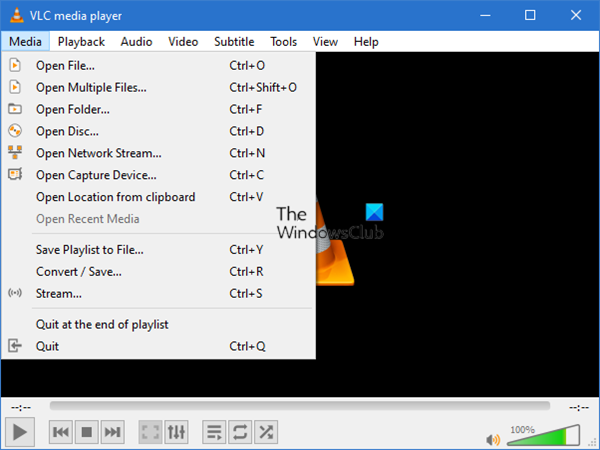
VLC Media Player for PC
The player has a rewritten audio core that allows better volume outputs and device management. Some of the modules have also been rewritten to support the new core. It also correctly supports multi-channel layouts in all formats. All the new audio outputs have been added to give the user a good and smooth audio experience.
Read: How to adjust, delay, speedup Subtitle Speed in VLC Media Player.
If we see video improvements, most of them are for Mobile Versions, as color conversion shaders are now supported on Android and iOS, and a new filter for side-by-side 3D has been successfully introduced. Moreover, Open GL output has been ported to OpenGL ES, and as a result, VLC has introduced new video outputs for iOS using OpenGL ES2.
Hardware encoding for various platforms has been added, and VLC now supports Microsoft Smooth Streaming. VLC now shows support for fragmented MP4 and Wave/RF64 files and for FLAC, Atrac, ADPCM, DV Type 1, and 12-bit DV audio in AVI files.
Read: How to record Desktop Screen using VLC Player.
Some of the extended features are:
- Better support for AVI and MKV files
- Audio fingerprinting using AcoustID
- Developments on Blu-Ray, Dash and HTTP inputs
- Better windowless integration for HTML
- Many more features…
There are many other features included, some of which are very useful for developers and the rest for all VLC lovers. This release has added something essential to the software and improved it. The latest update is considered to be one of the important VLC updates since it includes many major and minor improvements. You can also use it to play MP4 on Windows.
Read: How to use mouse gestures in VLC.
We’ve seen many bugs fixed and many new features added, making the best media player ever even better. You will find the updates very useful, as all the codec upgrades can play the maximum file formats smoothly.
Click here to download VLC Media Player. This post will help you if you are looking for some cool VLC Skins.
Is VLC Media Player still free?
Yes, VLC Media Player is still completely free and open source, offering powerful media playback without any cost. It is regularly updated and supports a wide range of audio and video formats.
Read: How to play video with VLC using Command Prompt
Is there a better media player than VLC?
VLC is considered among the best free media players for PC, but some consider MPV good too. It is free, open-source, cross-platform, and offers extensive customization. MPV has superior shading and high-quality video rendering capabilities, backed by a rapidly growing community.
Related reads:
- VLC audio is not working
- How to stream videos in LAN with VLC Media Player.
- VLC washed out colors & color distortion problem.
Fix: VLC Errors, Problems, and Issues on Windows PC.
Could you make a list of the best skin for VLC please? :)
NO x64 version
It works on my 64 bit windows 7 machine just fine