VPN stands for Virtual Private Network. When you install a VPN on your system, the data is transferred in an encrypted form. This makes your information completely secure from cybercriminals. That’s why today, many organizations use VPNs to make their data secure. In addition to this, a VPN has several other benefits, like it helps you hide your privacy online, access websites, or play games that are not available in your country, etc. What you have to do is to install a VPN on your system and turn it on. It is not always as easy as it sounds because your router or ISP can block your VPN. In this article, we will talk about what you can do if your VPN is blocked by the router.

Causes and types of VPN blocks
Before discussing the possible solutions to unblock a VPN connection, let’s see the possible causes of a VPN block.
- Online Streaming Platforms: VPNs are the pain for online streaming platforms, like Netflix, Hulu, etc., because they are also used to evade restrictions on a user account.
- Censorship: No doubt VPNs are widely used to access the content restricted in a particular country.
- Fraud and Abuse: Cybercriminals use VPNs to hide their identities online and to commit crimes.
Let’s see the types of VPN blocking techniques. Your VPN can be blocked by any of the following techniques:
- Port blocking: As the name implies, in this VPN blocking technique, the port of the VPN is blocked. VPN often uses the default ports. Hence, ISPs can block these ports to prevent the users from using VPNs.
- DPI (Deep Packet Inspection): DPI is a data processing technique in which the data being sent over a computer network is inspected. Though VPNs use fully encrypted data packets, they still contain metadata that is enough to tell your ISP where to forward the VPN traffic.
- IP Address blacklisting: This is another technique to block a VPN connection. When you use VPN, your IP address gets changed. VPN services share different IP addresses among the users with an active VPN connection. Streaming services always attempt to identify which IP address belongs to a VPN connection in order to block it.
- Domain blocking: In this technique, the user is not able to access the website of their VPN service provider. To counter this type of VPN block, some VPN service providers have multiple mirrors of their web pages.
VPN is blocked by the Router
If your VPN is blocked by the Router, you have to unblock your VPN in order to use it again. The following fixes will help you to unblock your blocked VPN connection.
- Use a good VPN
- Change VPN server
- Use the Stealth VPN function
- Change your VPN Protocol
- Change your IP Address
Let’s discuss these solutions in detail.
1] Use a good VPN
The best way to bypass a VPN block is the VPN itself. Since the VPN providers are well aware of the ways used to block their services, some of them also include features to bypass a VPN block. There are many popular and reliable free VPN services that come with the features to counter a VPN block.
2] Change VPN server
Changing a VPN server can unblock your VPN connection if your VPN IP address comes under the blocked IP addresses list. Open your VPN settings and switch to a different server. This action will also change your IP address and the issue may get fixed. It is also possible that another VPN IP address also comes under the blocked IP addresses list. In this case, your problem will not be resolved. Hence, you may have to try different locations until your VPN gets unblocked.
Sometimes, the issue occurs even if the VPN IP address is not blocked. In this case, the web browser’s cache and cookies are the culprits. Hence, you should also clear your web browser cache and cookies after switching to another location.
Read: How to install and setup VPN on a Router
3] Use the Stealth VPN function
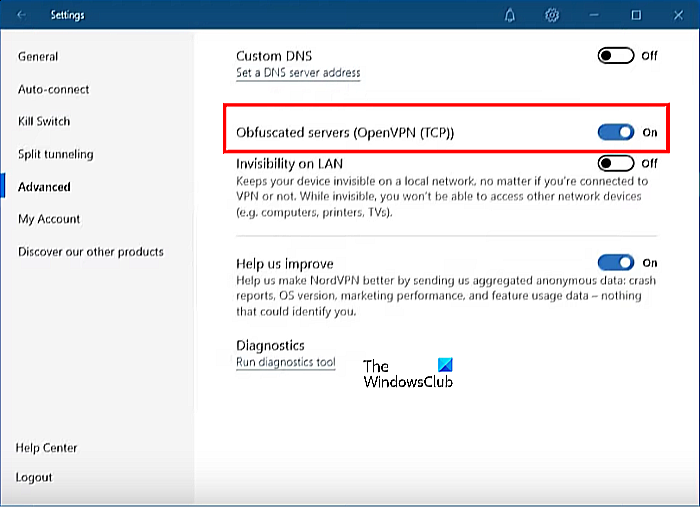
Some VPNs come with a stealth VPN feature. The Stealth feature disguises the VPN and makes it look like regular internet traffic. The Stealth feature in your VPN may have a different name. For example, the Stealth mode of NordVPN is called Obfuscated servers. Once the Stealth mode is activated in your VPN, your VPN should get unblocked.
4] Change your VPN Protocol
Changing a VPN Protocol is one more effective method to resolve the VPN blocking issue. If your VPN port is blocked, changing the VPN protocol will resolve the issue. Open your VPN settings and select a different protocol. See if this works.
5] Change your IP Address
As we have described above, IP address blocking is one of the techniques to block a VPN connection. In this case, changing your IP address can resolve the problem. Most VPNs use shared IP addresses. It means that a single IP address is shared with some other users. Such IP addresses are considered suspicious to websites which results in a VPN block.
Some VPN service providers offer a dedicated IP address for their users. Check if your VPN service provider offers such a facility to its users. If yes, you can ask your VPN service provider to provide you with a unique IP address.
Read: How to allow VPN through Firewall.
How do I unblock VPN on my router?
If your VPN is blocked by your router, you can unblock it by changing your VPN server, changing your location, turning on the Stealth mode (if your VPN supports it), changing your IP address (if your VPN service provider offers unique IP addresses to the users), etc. Contact your VPN service provider to know if they offer dedicated or unique IP addresses to their users.
We have described some useful methods to unblock your VPN above in this article.
Why does my router block VPN?
There could be many reasons why your VPN is blocked by your router. An ISP blocks your VPN if it is not legal in your country. Therefore, before you try any fix to unblock your VPN connection, make sure that VPN is legal in your country, as it may put you in trouble. Another reason for your VPN block is licensing issues with online streaming platforms. We have talked about some possible causes of a VPN block earlier in this article.
Read: Hardware VPN vs Software VPN – Differences explained
How do I change my router to allow VPN?
You can configure your VPN settings in order to unblock it. For example, if you are using NordVPN, you can enable its Obfuscated servers mode to unblock your VPN connection. Apart from that, you can try changing your VPN server, VPN protocol, etc.
I hope this helps.
Read next: The specified port is already open – VPN error.
Leave a Reply