When the shadow copy creation fails, it throws the VSS Error 0x80042326, The volume being reverted was lost during revert. This is a VSS writer time-out error that may often trigger different types of errors during occur during backup and restore operations in Windows 11/10.
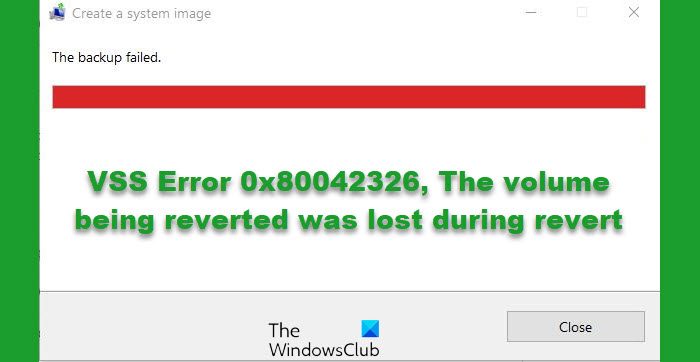
What is VSS error 0x80042326?
The VSS error 0x80042326 occurs when some VSS writers fail due to time-out errors during the backup process, and this leads to the failure of the backup. But what is a VSS writer? It’s a service that employs the VSS service to store data in a shadow copy storage location. This issue mainly occurs during a lengthy shadow copy creation, mostly on devices with slow hard disks or CPU speed and insufficient memory. This Volume Shadow Copy error may also occur on PCs with disks with the Write cache turned off or those with Large audit logs.
Fix VSS Error 0x80042326 on Windows
The creation of the Shadow copy includes an intricate series of inter-process communication. Firstly, it ensures that all the necessary VSS writers (SQL, Exchange Server, operating system services, etc.) wash out their data buffers as the shadow copy is created.
Also, VSS writers, like the Exchange writer, wait to write for a scheduled time interval, allowing the shadow copy to be created during that time so that the contents of the shadow copy will continue with their data buffers. However, you may experience reduced CPU speed, insufficient memory, or increased input/output levels. And, this could lead to issues like the writers do not flush their data buffers, the writers do not wait for the time interval before they write, or, the shadow copy creation fails.
There could be other conditions as well like insufficient disk space or incorrect PC configuration. So, in this post, we will discuss the hotfix that addresses only certain timeout errors that occur during the backup, for example, VSS Error 0x80042326.
To fix the Volume Shadow Copy service time-out error, when you try to create a system restore point or a system image, you would need to run the vssadmin command as soon as you encounter the backup failure.
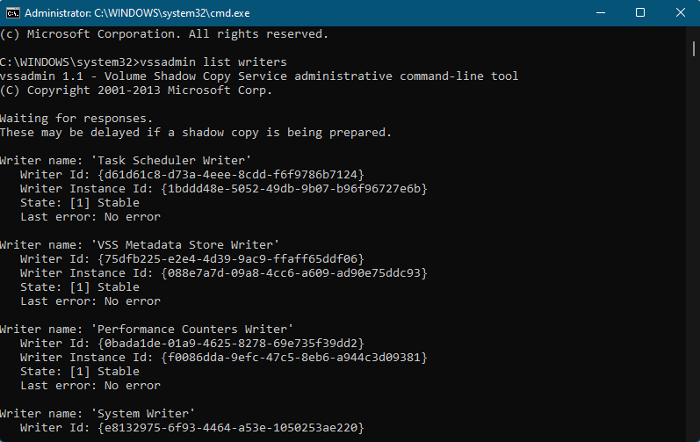
Open the Run console (Win + R), type cmd, and press the Ctrl + Shift + Enter keys together to launch the elevated Command Prompt.
Now, type the command: vssadmin list writers in the Command Prompt (Admin) and hit Enter.
You will now see a list of VSS writer names and the current state of each writer. You need to check the State and the Last error fields to check if the status shows Failed and the error type (in that order). It could be the MSDE (Microsoft SQL Server Desktop Engine) writer, the NTDS (New Technology Directory Service) writer, the SQL writer, etc. Here’s a sample output:
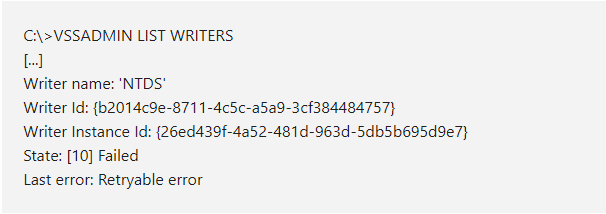
Image courtesy – Microsoft
You may also identify the time-out error by checking the Event log. One such example is:
Event ID: 2004
Description:
Shadow copy 6 time-out (20000 ms).
To resolve VSS error 0x80042326, update your Windows OS and all the installed software and see if it helps. If it doesn’t, make this registry modification and see.
Open regedit and locate the following key in the registry:
HKEY_LOCAL_MACHINE\SYSTEM\CurrentControlSet\Services\VolSnap
Create a New DWORD value and name it MinDiffAreaFileSize.
Now type the size that you want for the shadow copy storage area, and then click OK.
The MinDiffAreaFileSize registry key specifies the minimum size of the shadow copy storage area; the default setting is 300 MB, and the maximum setting is 3 gigabytes (GB). For an accurate setting, specify a value that is a multiple of 300 MB; otherwise, the next multiple of 300 MB will be chosen. A value of 300 is equal to 300 MB, and a value of 3,000 is equal to 3 GB.
This is expected to help. If it doesn’t, please reverse the changes.
Read: Fix VSS Error 0x80042313, The shadow copy provider timed out
What is the error returned while creating Volume Shadow Copy 0x80042316?
You may often see this error when Volume Shadow Copy Service (VSS) fails to run if another instance of VSS is already running. The error reads, 0x80042316: Another shadow copy creation is already in progress, and it occurs if you have more than one backup program installed on your machine. To fix this issue, disable all the programs except one and rerun the backup job.
How do I restart the Volume Shadow Copy service?
To restart the VSS service, you only need to open the Service Manager and locate Volume Shadow Copy under the Name column. Now, right-click on the service and select Restart to restart the VSS services on your system. At the same time, make sure to run this as an administrator.
Leave a Reply