Seeing the increasing malware attacks, computer users are more careful and watchful about their computer systems, their files/folders, and software. Any unknown file in the PC creates worries and Vulcan Run Time Libraries (VulkanRT) is one such entry with most Windows users will see in their Control Panel or Settings. Many users have seen it appear in their list of programs on PC and they have no clue about what it is about. In this post, we will learn about what these Vulcan Runtime Libraries files are and see if they are harmful or not?

What are Vulkan Run Time Libraries
So what is this Vulkan Run Time Library that I see in my Control Panel or Settings? Should I remove it?
Vulcan is a new graphics standard – something like OpenGL and DirectX. Vulcan Runtime Libraries installs on your PC without any permission and notification. But the tool is actually a 3D Graphics API that comes bundled with NVIDIA driver. To put it simply, it is used for a better 3D performance in gaming and it comes with video card drivers. Nvidia installs this program automatically on your PC when you update your video driver.
Since the tool gets installed on your PC without any notification, it’s obvious to get worried as it could be malware too. After reading this post, you might want to check if your PC has this installed.
To do so, go to the Control Panel of your PC and click on Uninstall a Program. Scroll down the list of programs and see if there is a tool named Vulcan Runtime Libraries.
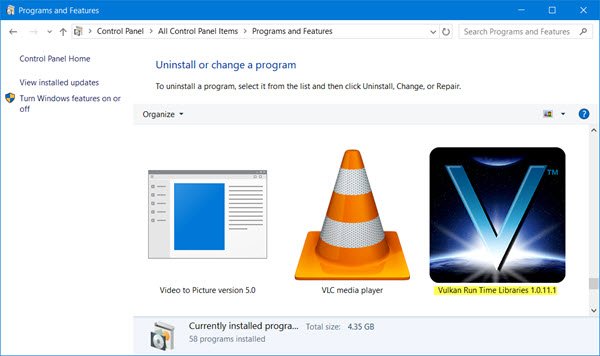
If you are using a Windows PC, go to the Settings using Win+I and click on Apps & Features. Search for Vulcan Runtime Libraries in the search box. If the tool is installed on your PC, you will find it here.
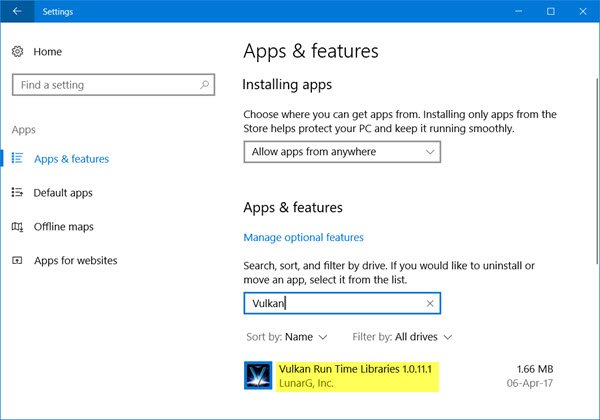
Vulcan Run Time Libraries, as mentioned earlier is a tool used in 3D gaming. While not all the games use it, some of the very popular games like Dota 2, Talos Principle, Star Citizen, CryEngine, and Unity, etc require it. So if you are not using any of these games, you can remove it from your PC without leaving any effect on performance.
Just keep it in mind that you won’t be able to install the tool manually again, so check again before you remove it, because some of your PC games might not run properly without Vulcan Runtime Libraries.
In case you have removed the program from your PC and need it again to play the games, you have to re-install the graphics driver on your PC.
Leave a Reply