W8 Sidebar is a free portable software that adds a sidebar with several useful components to Windows 8.1, Windows, and Windows 7. This amazing sidebar always stays on the desktop and consistently shows the CPU, Memory, and Disk Stats. It’s more than a simple sidebar as it lets you schedule tasks, shutdown, put a sleep timer, and also lets you clean up your computer a bit. Packed with lots of features, W8 Sidebar is a must-have all-in-one tool. The various components of the software are discussed in this post.
W8 Sidebar for Windows 8.1
Real-Time Stats
The main UI displays the computer stats, it shows real-time information about the CPU. After that, instantaneous occupied memory is displayed and then the stats for Hard Disk drives are displayed. Network stats are also displayed, showing you the current download and upload speed of your PC. Your IP address is also displayed along with the network stats.
Search
We always prefer Windows Search as it is the most convenient to reach but the W8 Search application can come in handy if you want to search among predefined folders and the search results are really fasts as W8 Search tool maintains a database of file names and you can frequently update that database to maintain the file records. The tool comes in handy if you want to search too many different files in the same folder as it would reduce the searching time and will get you fast results.
Auto Shutdown
The program comes preloaded with an automatic Shutdown/Restart/Sleep tool which can be accessed by clicking the small settings icon. You can run an automatic shutdown timer (say for an hour) or you can set a definite time when the computer must automatically shut down or restart. Option for repetition is also available so that the computer may automatically shut down itself at the same time every day. Once you’ve activated the timer you would see a timepiece running on the main UI displaying the time left in automatic shutdown. From the same settings window, you can backup or restore the W8 settings.
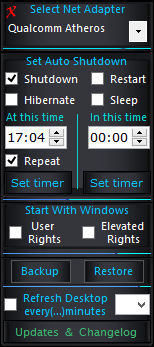
Cleaner
W8 Sidebar can let you clean the junk files from your computer. Hit the yellow brush icon to open the Junk Cleaner. You can move the junk files to recycle bin or you can delete them permanently with this tool. Next comes the recycle bin cleaner, the recycle bin cleaner would permanently delete the files from the recycle bin. It is advised to use these tools carefully as the actions can’t be undone.
Task Scheduler
The task scheduler can automate some simple tasks for you. You can add a task for opening up a file or a web address. You can choose the days the task must run and you can even decide the time for performing the task. Once you fill in the details, the task scheduler will automatically run the task according to the timings chosen by you.
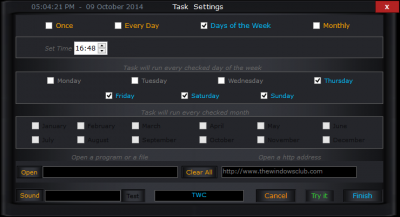
As I already mentioned, W8 Sidebar is not just a sidebar it is a perfect combination of many tools in the shape of a sidebar. All the tools are easy to operate and worth the use. W8 Sidebar is tiny in size but big at features.
Click here to download W8 Sidebar.
8GadgetPack
8GadgetPack is another tool you may want to check out. But do remember that Microsoft took off all the Gadgets which were being hosted by it, in its Windows Personalization Gallery, as they could allow Remote Code Execution which could, in turn, compromise your computer. As a result, you find that Windows 8 does not include Gadgets or a Sidebar. Gadgets have been deprecated and outclassed by the new live tiles and apps.
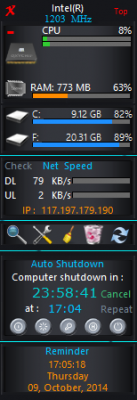
Not impressed. Very simple features. Windows own task scheduler is much better. Cleaner: CCleaner is better. Real time stats: who uses them on an ongoing basis? Search: is it better than Windows’ own search?
Seems like you brought some bloatware to our attention.
Then I suggest that you make a presentation of Windows task-scheduler, CCleaner show it to others so they can see for them self. Teach them how to use it, what to do with the results and how to analyse it all.
Yes I do use Windows own tools, I have used CCleaner and other tools for as long they have existed and other tools.
But that does not take away the simplicity and easy user interface form this “sidebar”
And yet, I have made my own tools instead of some of the Win tools that often was a mess, and did not present the data in a orderly and logical way.
You could call this a bloat-ware since bloat-ware it defined as a piece of software containing way to many features than you really need.
But for many common users this is a kind of tool they do like for it’s simplicity.
I have not tried this sidebar and do not know how well it works or how many resources it use, but I do know from my 36++ years as a IT professional that many users easily get frustrated over simple tasks, because they cannot figure out how to use the tools or figure out what the results form their search means.
MS has always had tons of log files and possibilities but only within the past few years have they made decent tools to manage it.
Earlier I had to simplify the results from Windows and run them through my own programs to gather, manage and present the results in a sensible way for others to understand.
So go ahead and teach instead of being a show off
I do not want to teach, and neither do I want to show off. If you cannot take criticism then should not publish your writing.
If MS has recently started to make their useful tools more accessible then there is even less reason to use a sidebar like this, which, I maintain, is bloatware. But that is just my opinion, for what it is worth.
You said: “If you cannot take criticism then should not publish your writing.”
jensenjs is in no way connected with the site. he is a visitor like you. :)
I’m not the author of this very well written article.
But I am a IT professional for many years.
And maybe this is why I always consider the average user and their daily struggle with their computers.
And that is why I see even this piece of software as a good help for these users to quickly and in an easy way to take a look the computers immediate situation.
And that is why I used the rather sarcastic tone, because I always consider the users abilities and lack of abilities, even if I do not use the program my self.
I do not know much about this program, but if it is safe to use and deliver what the article says, then many users could benefit from it.