WAN or Wide Area Network plays a major role in enabling communication in a large organization. If a user receives a WAN Connection Error on their computer, they will face a hindrance in performing their day-to-day chores. That is why, in this post, we will see what you can do to resolve this issue.
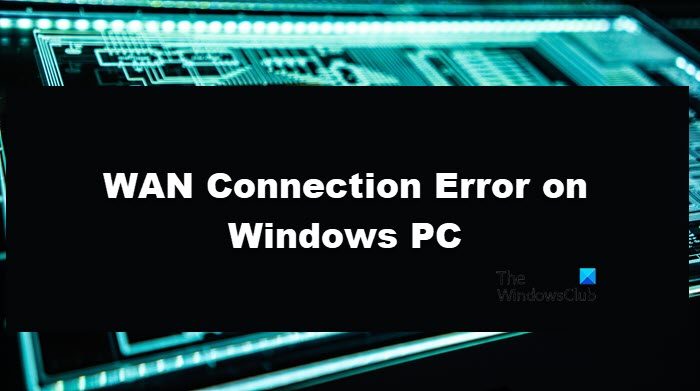
WAN Connection Error, Unable to connect to the internet or PPPOE server
Fix WAN Connection Error on Windows PC
If you are unable to connect to a WAN network, follow the solutions mentioned below to resolve the issue.
- Restart Your Router
- Check LAN & WAN Ports
- Reset Network adapter
- Diagnose your Network Adapter
- Run the Network Troubleshooter
- Contact ISP or IT administrator
Let us talk about them in detail.
1] Restart Your Router
The problem can also be with your router, so we should reset the router.
If the problem is caused by a temporary glitch in your router then the issue
will be resolved.
To restart the router effectively, you can unplug the router and wait for some time then plug and restart it. In this way, the router’s cache gets cleared and the problem of the WAN goes away.
2] Check LAN & WAN Ports
Sometimes this problem is also caused by port and cable. To verify the authenticity of this suspicion, connect the router’s adapter and start the power supply, and wait for a while for the light to turn green. Connect one end of the Ethernet cable to the LAN port and the other to the WAN port. If the light on both sides has turned green, then your port is fine. If not, you need to consult a subject matter expert.
Read: How to change MAC Address in Windows
3] Reset the Network
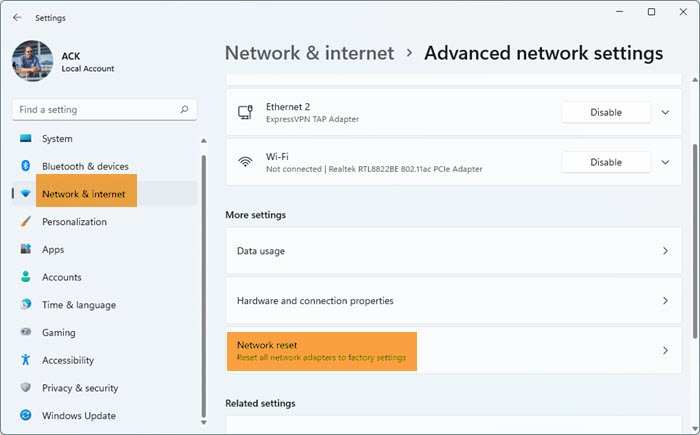
If you cannot connect to WAN despite using the above options, it is very likely that your network is misconfigured. In that case, we can resolve the issue by resetting the network. Resetting the network will configure the network to the default instance and resolve the issue for you. Follow the steps mentioned below to do the same.
- Press Windows + I key to open the Settings app.
- On the left side of the screen, click on Network & internet
- Click on Advanced network settings.
- Here, click the Network reset button.
- Finally, click on Reset now then click on Yes.
Reboot the computer to see the network setting effect.
4] Diagnose your Network Adapter
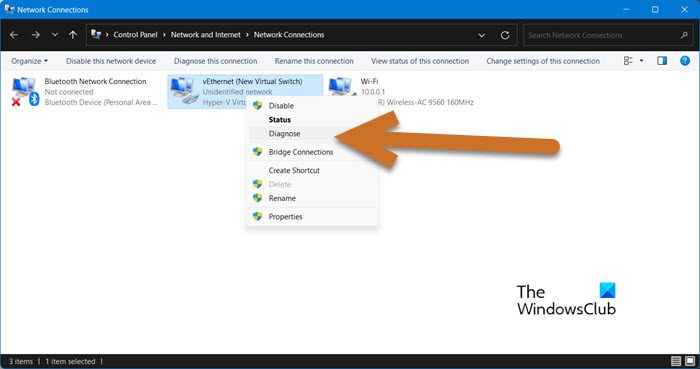
Connection failure can be resolved using the Diagnose option in the context menu. Run this tool on the Network Adapter, allow it to scan the root cause of the problem, and resolve it. To do the same, follow the prescribed steps.
- Open Control Panel from the Start Menu.
- Change View by to Large icons.
- Go to Network & Internet > Network and Sharing Center.
- Click on the Change adapter setting.
- Right-click on your network adapter and then click on Diagnose.
Follow the on-screen instructions to complete the process and then check if the issue is resolved.
5] Run the Network Troubleshooter
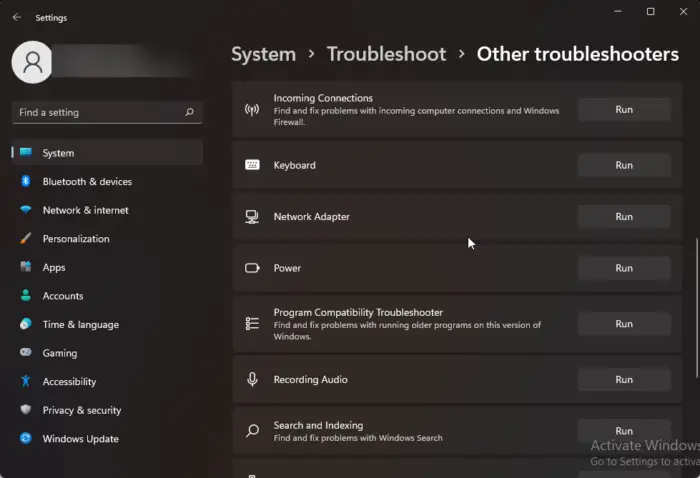
There are various built-in troubleshooters assigned to their respective jobs. Since we are facing network issues, we need to run the Network Troubleshooter from Windows Settings to resolve the issue. Follow the steps mentioned below to run the Troubleshooter.
Windows 11
- Open Settings.
- Go to System > Troubleshoot.
- Click on Other troubleshooters.
- Click on the Run button associated with Network Adapters.
Windows 10
- Launch Settings.
- Click on Update & Security > Troubleshoot.
- Go to Additional troubleshooters.
- Select Network Adapters and then click on Run the troubleshooter.
On both versions of Windows, you have to follow the on-screen instructions to complete the process.
6] Contact your ISP or IT administrator
If nothing worked, your last resort is to contact your ISP or IT administrator and ask them to look into the matter and resolve the issue, as it is very likely that there is nothing you can do to remedy the situation.
How do I fix WAN connection error?
You will get a WAN Connection error due to network glitches in the router or misconfiguration. There are various types of misconfiguration that can happen in the network, and each of them requires a separate set of solutions. A user will not be able to connect to the WAN network because there is some issue on their end, but on the server end as well. We need to communicate with your ISP and ask them to resolve the issue for you.
How do I fix error 651 on Windows 11/10?
Error 651 is a network error that means the system driver file fails to run. You can resolve the issue using the solution provided here. However, we also provide a detailed guide on what to do when you get error 651 on a Windows computer.
Also read: The PPP link control protocol was terminated, Error 734.
Leave a Reply