Microsoft acquired Beam, a company that is all about interactive video game streaming. Yes, this service is similar to Twitch and YouTube Live, but it has an interesting feature where viewers can interact with a game being streamed by anyone using playing on a Windows PC. The streamer must first allow viewers to mess around with his or her game. If it turns out to be a huge deal, then one day no streamer will want to turn off this feature. For now, only time will tell of this is a good thing or not.
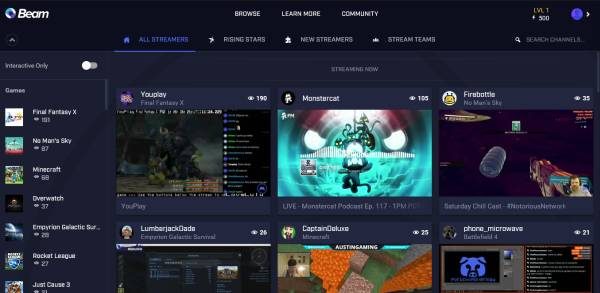
Now, seeing as Beam is now owned by Microsoft, folks will be wondering when they will be able to stream Xbox One games to the platform. Right now, Xbox One gamers can stream to Twitch. In fact, Twitch streaming on the Xbox One is the best of any console. It should be noted that Microsoft attempted to acquire Twitch, but was beaten to the punch by Amazon.
At the moment, there’s no easy way to stream Xbox One games to Beam, but it’s possible to watch streams from Beam via the Xbox One. This is a very easy task to accomplish, so just take heed to the following instructions and everything should be fine.
Watch Beam Streams on Xbox One
First up, you’ll want to become a member of Beam because only members can interact with streams. On the main page of Beam, folks should see a simple registration form. It’s possible to sign up with a username, email, and password, or just do so using a social media account. We suggest doing this via your personal computer or a mobile phone.
Once that is done, be sure to check your email for a special code to activate your Beam account. You’ll get 500 Sparks, which are designed to allow viewers to customize their accounts.

When it comes down to watching streams via your Xbox One, launch the Microsoft Edge web browser, visit the official Beam website, then log in with your recently created Beam account. From there, just click “Browse” and choose from any available live stream to watch.
Streaming from our end was smooth, but not yet on the same level as Twitch. Furthermore, videos can be streamed in both HTML5 and Flash formats.
Now you know how to watch live streams from Beam via an Xbox One!
Leave a Reply