We all want to watch TV without paying for it because there’s nothing better than saving some cash. Now, there are several ways to stream TV channels online for free, but the majority are useless, to say the least, so can ProDVB make a difference?
OK, so we’ve been using ProgDVB for quite some time, and from what we’ve seen, it’s a fairly decent tool for watching TV channels. However, users should not go in expecting to have a smooth experience because the experience will not turn out very well.
The problem is that many of the streams we tested did not work, while the ones that do are primarily news and music channels. Now, that’s fine because it’s illegal to stream movie channels for free, but not so much when it comes to the news.
How to watch TV on PC or laptop using ProgDVB
Users should keep in mind that ProgDVB lacks an intuitive user interface, which could make things confusing. Furthermore, we recommend having a broadband connection at home for better chances of streaming a channel for long periods.
Channel List
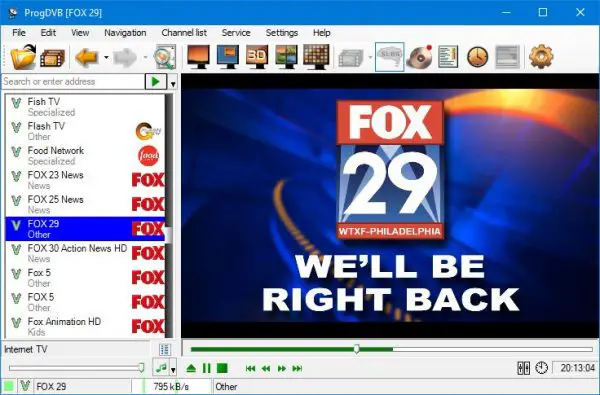
This is the spot you go to when you’re not sure of the channels you want to watch at this time. From here, users can search for channels in various ways, and yes, it works. Simply click on the Channel List tab and choose from the many options available.
Folks can search via categories or perform a manual search. If that is not enough, they can also perform a blind search. Additionally, users can remove channels from the base if necessary.
Play Channels
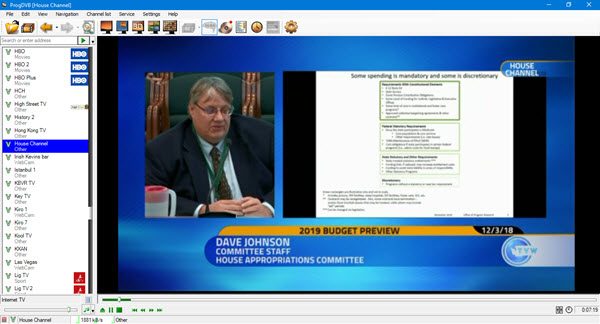
OK, so all channels will show up in the left pane, so to play, just click on one. Now, bear in mind that only free-to-play channels will show any picture if you do not have the necessary tools to connect your TV input to your computer.
If you right-click on a channel, you can choose to open it in a new window, make it a favorite rename it, and more.
Settings
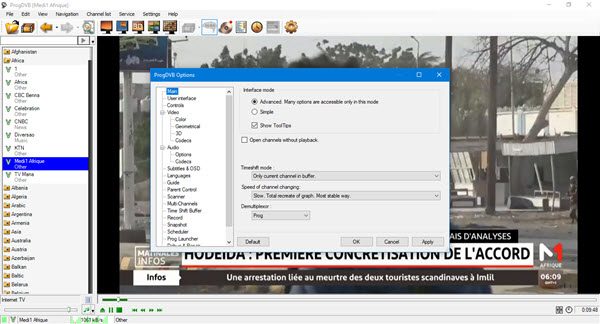
When it comes down to Settings, then, this is where users will have the chance to choose their TV sources. After that, click on Options and be amazed and the vast amount of things that can be changed to set this tool to your liking.
If the interface is too much to handle in its default form, we recommend changing it to simple. Furthermore, you can change the output format when you take a snapshot.
It’s set at PNG by default, but since JPG takes up less space, you should go with that one if you’re space-conscious.
Overall, we have to say ProgDVB is pretty decent from our test run. The quality of the videos primarily depends on the source and less so on the speed of your internet connection, and the audio is fine.
If you want to watch international news for free, this is your best bet. If you have the right hardware to stream cable channels to your Windows computer, you’re also in the right spot.
Download ProgDVB from the official website. You can get the basic functionality of ProgDVB free of charge without restrictions with ProgDVB Standard edition.
Related read: 10 best Live TV apps for Windows.
Leave a Reply