Web browsers that take full advantage of 64-bit Windows computers are few – and that’s a problem in the mind of the computer user. However, there’s one in particular that promises to deliver high performance, and that browser is called WaterFox. WaterFox is a web browser based on Firefox, and, for the most part, it is the same when it comes down to looks and features.

Almost every browser reads your personal data. Your data is sent occasionally to their teams to develop the browser to cater to your needs better. There is a browser that does not track any of your activity, does not read your personal data, or transfers it to its developers. It is Waterfox web browser.
Waterfox browser review
Waterfox is a web browser like any other web browser. It started back in March 2011 by Alex Kontos, a 16-year-old student then. He made it based this 64-bit browser based on Mozilla’s free and open-source platform. The browser is currently owned by System 1, and Alex Kontos still leads it.
It is a browser built to protect users’ privacy and give more speed than the other browsers. You will decide what happens on your browser as it shows every option. The goal of the Waterfox browser is to make sure the user does not worry about what’s happening within the browser.
Waterfox browser has two versions of it. One is Classic, and another is current. The classic version is developed for legacy versions with specific needs. The current version is updated regularly and works best with the latest websites and newer systems.
Normally, every other browser is powered by Blink or WebKit. Since Waterfox has different goals, it is powered by Gecko, a layout engine developed by the Mozilla Project.
Features of Waterfox Browser
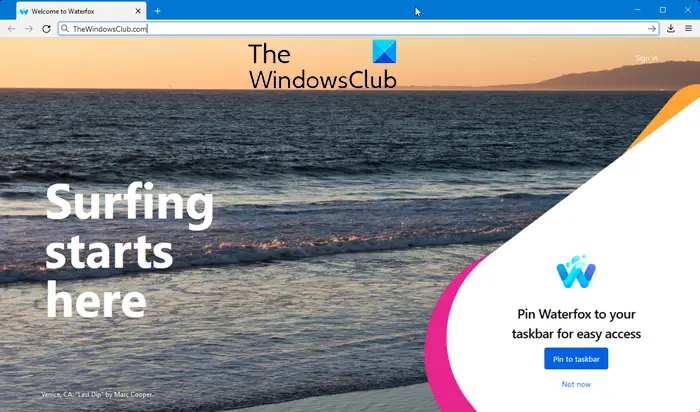
1] Zero Telemetry and Privacy Centric Browser
Every browser collects some amount of data and tracks its usage. They send the data occasionally to make changes and give the best possible browsing experience to the user. Waterfox browser does not do it. It gives importance to users’ privacy, which collects very limited data and does not track anything that happens on it.
2] Install Extensions from other browsers
Waterfox browser lets you install extensions from Chrome Web Store, Firefox add-on store and the Opera Extensions store. This is not possible on every other browser. We cannot find extensions available on one browser on another. This feature helps eliminate that issue.
Read: Waterfox not opening or loading pages on Windows PC
3] Fast and reliable
The developer promises that Waterfox browser gives more speeds when compared to other browsers. The browser is built to deliver the best speeds putting users’ privacy into consideration.
When Waterfox and Mozilla Firefox are compared. Waterfox did not show any real speed improvements. Both browsers are almost the same. All the browsers are improved to cater to the changing technologies, so as Waterfox. What we liked most about Waterfox browser was the option to install add-ons from Chrome, Firefox, and Opera. The speeds are almost the same, but the privacy controls change.
Waterfox can be downloaded from the official website right now for free
Is Waterfox a safe browser?
Yes, Waterfox browser is a safe one for web browsing. It is a privacy-centric browser that gives users better speeds with no telemetry. It’s been 10 years since the browser was first released.
Can Waterfox use Chrome extensions?
Yes, you can use Chrome extensions on Waterfox browser. Not only Google Chrome, you can also use Firefox’s add-ons and Opera extensions on Waterfox. It is one of the best features available on Waterfox.
Been using it for a while…never any issues with streaming video.
same here
I went from Firefox (64-bit) to Pale Moon to Waterfox to Cyberfox and never looked back.
already try all 64bit browser, n the final result for me is cyberfox
most issues with streaming videos originate with your download speed not your browser
gdgf
i think majority of users are using waterfox because its less cpu and memory intensive ,i know i do.
theres too many factors to calculate speed
Interesting. On my machine, Waterfox actually uses a little bit more RAM than 64bit Firefox. And, as others have posted, CyberFox appears to perform best out of all of them.
as per your recommendation i deleted waterfox and tried this cyberfox and no was all good at first then it forced closed itself under the weight of 4 vids loading running out of mem and i have 12gb ram , ive never had a browser forced closed itself on me on this system b4 so yeh gt rid of that quicksmart.
recently waterfox has been plagued with video playback issue from all different sites so im now back on palemoon which seems to have been improved.
“are few and between” – the idiom is “are few and far between”, meaning at widely separated intervals; infrequent. It was not a missed word, look what you wrote? Had you just heard smart people words once before? What are you trying to convey with this bastardisation of the language? What an embarrassment.
But then what explains the fact the reviewer had video issues with Waterfox but not other browsers. Presumably he was using the same Internet connection and computer.
maxthon is chinese spyware. read up, bro.
cyberfox blew up on me badly a couple of years ago. had to dump it for 64bit ffox, which is running quite well for a couple of years.