When setting up One Drive Personal Vault, you may receive an error saying — We couldn’t setup your Personal Vault, Error code 0x8031002c. The error appears either when you have a Windows 11/10 Pro domain-joined machine or Azure AD joined or if an administrator of your Windows 11/10 computer has set up conflicting group policy. In this post, we will help you resolve this and help you set up Personal Vault on your computer.
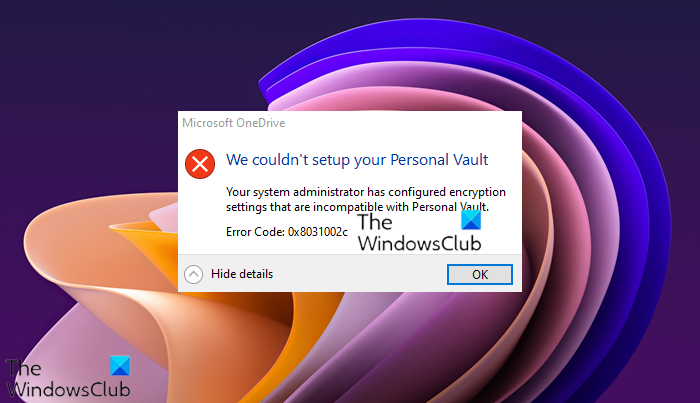
We couldn’t setup your Personal Vault. Your system administrator has configured encryption settings that are incompatible with Personal Vault. Error code: 0x8031002c
The cause of the error is very straightforward — Bitlocker! Both of these encrypt data, and if you are running Bitlocker on top of Personal Vault, then they need to work together.
If you have enabled Bitlocker on your computer or someone else had done it, and it’s creating a conflict, then you may receive this error.
There is a specific policy — BitLocker-protected fixed data drives are recovered in the absence of the required credentials. If it’s enabled, then you need to disable it to set up Personal Vault.
Fix OneDrive Error 0x8031002c, We couldn’t setup your Personal Vault
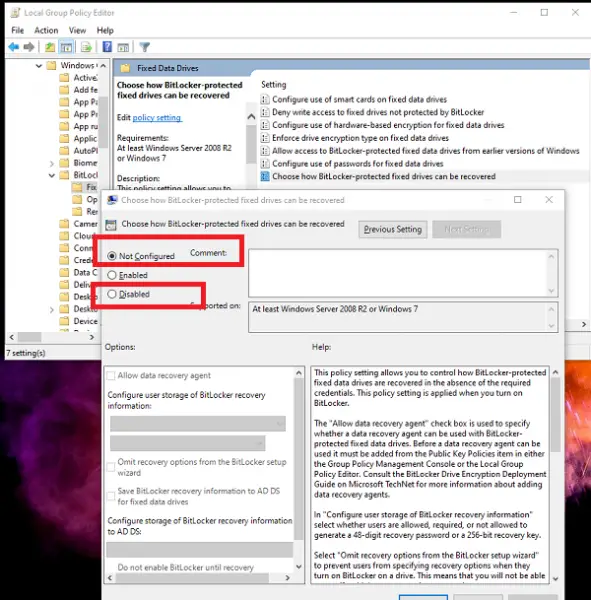
- Open Group Policy Editor
- Navigate to Computer Configuration > Administrative templates > Windows Components > Bitlocker Drive Encryption > Fixed Data Drives
- Double click on Choose how Bitlocker-protected fixed drives can be recovered
- Set it as Disabled or Not configured
- Then execute the following command in CMD — gpupdate /force
- Finally, click on the Personal Vault icon, and the setup process should start.
While that sounds simple, this solution works with a computer that hasn’t joined a domain or are under AD and Intune. So for the rest of you, you will have to troubleshoot a bit to figure out what works with your computer and connected organization.
One of the users received the error when using System drive XtsAes256 encrypted, TPM 2.0 protected.
The policy offers to set up a recovery key and password, allows you to save recovery information to AD DS, and more. It is possible that you will need to connect with your IT admin to resolve this.
The dependency of Personal Vault with Bitlocker is confusing because of the way it is implemented. Since the Personal Vault can sync across Windows 10 systems, it could have been just cloud-based encryption. However, Microsoft wants to make sure Personal Vault remains secure, and if I am not wrong, the key to open the vault is synced across devices for them to work.
Leave a Reply