If you do not like the new operating system, you can rollback Windows to your previously installed version. But what if you received a You can’t go back message, when you clicked on the Get started button to roll back Windows 11/10?
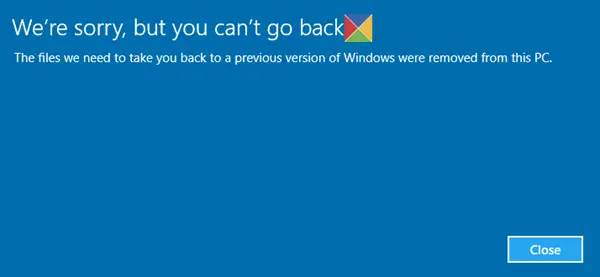
We’re sorry, but you can’t go back. The files we need to take you back to a previous version of Windows were removed from this PC
If you have received this message, it could mean two things:
- You are carrying out the rollback operation after 1 month of upgrading to Windows 11/10. After Windows 10 v1670, the period has been reduced to 10 days.
- You have deleted the $Windows.~BT and $Windows.~WS folders required by the system to perform the rollback operation.
Microsoft has mentioned that the Rollback operation is available for a month only, after which, the files required for this operation, will be deleted. By a month we assume 30 days, but I have seen Microsoft Support staff mention in the Microsoft Answers, a period of 28 days, in the case of Windows 10.
If you used Disk Cleanup, a third-party junk remover and it inadvertently deleted these folders or if you manually deleted them, then you will see this message, and you will not be able to roll back. Do check for yourself if these hidden folders exist on your C Drive.
However one user hijo reported that he was unable to roll back Windows, now – ie. within a month of installing Windows 10, and he received this message, even when he had not deleted any folders.
If you receive this message, what you could do is check if you have any old system restore points available, and try to restore your Windows OS to the oldest point.
The other suggestions I have are :
- Run Windows Update Troubleshooter
- Run sfc /scannow
- Run DISM.exe /Online /Cleanup-image /Restorehealth.
Having done this, see if the rollback works now.
How do I roll back Windows 11/10 after 10 days?
To roll back Windows 11/10 after 10 days, you have two options. First, you can use the rename method. For that, you need to rename $Windows.~BT, $Windows.~WS, and Windows.old folders. The other method is all about clean installation, which involves data removal.
Can we go back to Windows 10 from Windows 11 after 10 days?
Yes, you can go back to Windows 10 from Windows 11 after 10 days. However, it requires you to clean install Windows 10. Otherwise, there might not be another option if the renaming method doesn’t work. Therefore, it is better to revert to Windows 10 from Windows 11 within 10 days.
Related reads:
I’m having this problem. Installed a couple of days ago on my Dell Inspiron from 8.1, unhappy with (a) my HDMI port is dead and can’t push my monitor and (b) laptop won’t wake up from sleep (that’s pretty much a show-stopper for me). But when I tried to roll back just now I get the dreaded error message. Windows.old is there, as are the two hidden directories you mention above. Any ideas why it thinks files are missing?
I have really no idea why Windows 10 thinks these folders are missing, even when they are present. Its happening to quite a few…Maybe some files are missing or corrupted … ???
It might be for the same reason Windows 10 commandeers your hard drive
in the first place, making it so that you cannot use your manufacturer’s
system recovery partition to revert the machine to its factory state
(even by pressing the appropriate F-key immediately upon boot): the last
thing Microsoft wants users to be able to do is to stop using Windows
10.
I am sure there must be conflicts that could arise from
having Windows’ own recovery partition as well as the OEM’s competing
for the function, but I am absolutely opposed to a new OS taking over
that much control, especially when it’s a new release with the potential
to become totally corrupted on users’ machines, leaving them without
any recovery option at all.
This thinking is realistic, not
exaggerated. It has already happened to me, so it was a good thing I had
created a complete image of my hard drive prior to the upgrade.
I have the same problem. It’s only been 12 days since I upgraded. The Windows.old, $Windows.~BT, and $Windows.~WS folders are still on the C: drive but when I started going through them many of the folders were empty. I haven’t used Disk Clean or even emptied the Recycle Bin. There are no restore points to go back to. I checked and the C: drive isn’t even set up for restore points.
Same problem, windows.old is present, as are ~BT & ~WS
Below is one possible reason which was posted by someone (not from MS) on another site
“I just found this thread on reddit:
https://www.reddit.com/r/windows/comments/3gcv44/windows_10_windows_81_rollback_option_not_working/
It looks like running the media creation tool after upgrading to W10 will destroy the ability to rollback to your previous system. I ran the media creation tool after the upgrade to make an install disk for the future in case I needed to reinstall. I don’t know if this is recoverable in some way or not. The ~BT folder in the root directory gets rewritten when you run the media creation tool and apparently this folder is needed for rollback in addition to Windows.old. Sometimes it hard to believe that Microsoft has been in the software business for long. This is really a dumb design flaw.”
Obviously I can’t vouch for this but it sounds plausible
Same here!
I need to revert back, been very careful not to touch the folders in question and yet i’m told they simply aren’t there..! They are!
Would love a solution to this one…
Contact the manufacturer of your PC and have them send you recovery discs, because, as I noted above, the Windows 10 installation permanently breaks your recovery partition (if your hard drive came with one, as they commonly do). This means that you, the person who paid for that original operating system and the ability to recover it if necessary, by default of Windows 10 installation, no longer have that option.
This irks me beyond measure.
i am having this problm.
I tried to roll back 2 days after the upgrade, and didn’t delete ANYTHING, and still got this error. Glad it works so well. Had to do factory reset.
On my Lenovo Yoga 2 10 I was able to use the Lenovo factory reset tool to roll back. But only had too because of this error, even though the folders ARE there!
On my Lenovo Yoga 2 10 I was able to use the Lenovo factory reset tool to roll back from the recovery partition!
if you run the media creation toolkit to force the windows 10 upgrade it will recreate $Windows.~BT and $Windows.~WS folders rendering a restore useless.
This is absolutely correct. these folders are recreated by the media creation toolkit. This will teach them to use dumb offshore Indian companies to do the development.
You are on a site run by an Indian. I suggest you get off this site!
If you use the Media Creation tool while running Windows 10, Windows will delete everything in $Windows.~BT folder.
I am so sick of Win 10 now and sure enough today’s updates are causing One Drive, Note, and Office Document cache to constantly crash. My Start Menu and Notification Area no longer respond or work so I went to revert back to 8.1 and I cannot. All the folders are there minus the BT folder.
I did not touch that folder and made sure not to just in case.
The WS and Old folders are there however.
So unimpressed with how this OS has become a “ad OS” essentially.
Spyware is not my thing but now I mysteriously cannot revert….thanks MS!
And that is what happened to me…PERFECT JOB Microsoft…just brilliant.
of course this was intentional…
I’m seeing this. Thankfully still got my old Win 8 installation so I’ll be able to use that. I guess I’ll be staying on Win 8 for many years, win 10 is absolute junk.
Fucking great. Now I can’t even get out of this crapshoot failure of an OS even though I have all the backup folders. Is Microsoft proud of themselves?
So after the 30 days period I can’t go back to my previous version of Windows?
I have this problem, so if I reset my PC to factory settings will I go back to the Windows it came with (8.1) , I bought the computer 3 months against but opened it yesterday but made the mistake of upgrading to Windows 10. I really want to go back so if anyone knows if the “reset to factory settings” would work, please inform me.
although going back to the oldest system restore point in win10, did bring back the option of rolling back my pc to win 7. the option like with everyone else on here did not work.
I really wanted to rollback but i didn’t know it’s limited to one month. Windows 10 constantly has problems with the start menu and cortana not working. It always seems to happen after I use CCleaner for a Registry Cleanup.
Man I hate windows 10 even more than 8.
8 was a pain to use but functional
10’s task bar crashes constantly.
I was never a Linux fan, but seriously thinking about Ubuntu right now.
I download W10 , 2 days ago , within one hour i thought no i will go back to w7 , i did not delete anything and now i have this message , so i suppose i am stuck with W10.
i did not download media creation tool , when i had the message could not roll back .
I also have same issue. It tells me the files are missing while I can see them there. I urgently need to reverse
i had to use Active@Undelete from a boot disk to make an image of my C:, then scan for and recover the “$Windows.~WS” folder, as it was deleted by the Win10 .iso when I went to try ‘Re-Upgrading’ to try and fix the Apps Hanging/Crashing. Put the .iso disk in the ODD and went to grab coffee… forgot the auto-start… cancelled the installer, as i was going to open/explore it for a specific .exe… this deleted the original $Windows.~WS folder. Once recovered and was able to get to the last step of the rollback procedure, I made a copy of the 2 $Windows.~** and the Windows.old folders. As well i had the inetpub folder too, but i think it is irrelevant… Successfully rolled back to Win7 awaiting Win10 Drivers for my 3 $500+ printers…
Definitely, if you have a HDD for backups, make a spot for your $Windows.~BT, $Windows.~WS, and Windows.old folders/contents… it will certainly take longer than 30 days to make sure Win10 is ‘doing the right thing’ with respect to what was working in your old OS.
i tried many tips (or even tricks) from what i found on internet but non work. may be some that i didn’t try yet because it may crush the whole OS and i will lost too many thing in process (as you knew, how bad safe mode of win8/10 is).
only way i can deal with roll back problem right now is to move every important files from my desktop and my OS hdd to somewhere safe (possible new external hdd). then kill the whole partition and do a fresh install win7 ultimate 64bit or 8.1 pro 64bit.
Sorry, my hp laptop i3 became very slow after upgrading to windows 10, so I decided to go back to 8.1 when I saw that option. Now it won’t go back and I am getting an error code 0xc0000225. I didn’t have a back up(I know I was dumb not to keep one) how can I solve it?
It seems like I don’t even have the option to restore to windows 7, Help? (There’s no option to going to windows 7, and I really really want to go back).
So, I have a problem. I have $WINDOWS.~BT but not $WINDOWS.~WS. And it said on here https://www.thewindowsclub.com/delete-windows-bt-ws-folders-windows-10 that I system cleanup will delte bt but not ws, any thoughts why this happened? I dont remember deleting any files, for any reason.
They were sorry for me too, but not as sorry as me since I a) haven’t deleted anything b)only upgraded from 8.1 eight days ago. Win10 has been constant restarts when I’m away, though – and a few bluescreens, and I’ve seen Nvidia driver crashing a lot.
Tried all the steps in this article to no avail. I only have ~BT and “Windows10Upgrade” folders – yes I did the Anniversary Update and it stopped my Nvidia problems for a while.
This is my main, custom-bult desktop. Factory reset is manual :
The same for me…
Can’t you install Windows 7 from scratch?
Our business people are to blame, they offshore tech work to India and then go for the lowest estimate possible. Even a major European bank did that recently when they purchased an Indian bank. That doesn’t work here so I don’t know why they would think it works elsewhere.
Yeah I updated from Windows 7 simply because I thought it would run smoother on 10. It was only on the pc for 2 days. I didn’t remove anything. I think it’s just Microsoft’s way of locking people in to this new OS. But did I mention with 10 my wireless driver stopped working and I had to use an adapter. I went to my laptop’s site and there are no drivers for Windows 10 since its such an old laptop.