Windows 11/10 keeps getting changes and throwing up new messages. Here is one I came across recently – We’ve got an update for you. The options available to me were Restart now – This would restart the PC and install the update right away; Another time would mean I would be reminded again. The third button said OK would mean that you agree that the OS would be updated at the scheduled time. The message may lock up your screen, and you have to click one of the buttons.
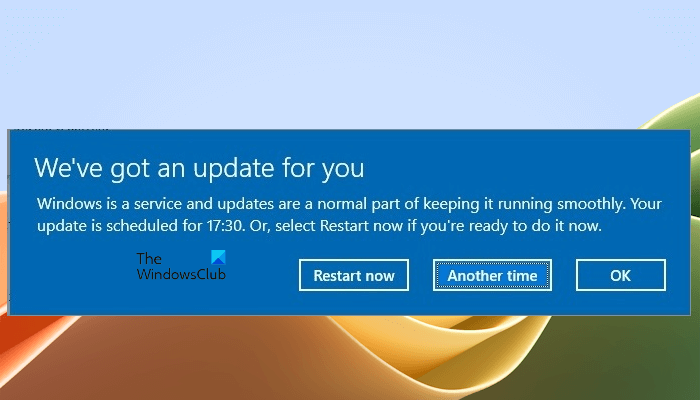
We’ve got an update for you
You may get this message at any time while working on your PC when an update is ready to install. Both Windows 11 and Windows 10 display this message to install the latest updates. Sometimes, you may see different options in the message window, Restart now, Pick a time, and Snooze.
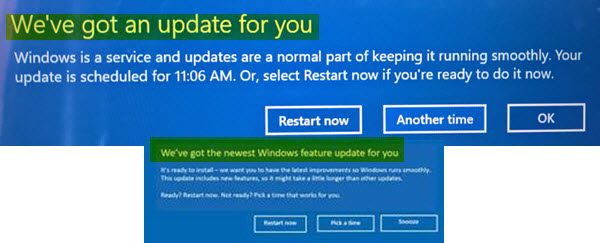
We’ve got the newest Windows feature update for you
Some are seeing a variation of this with the message going as – We’ve got the newest Windows feature update for you ready to install.
If you are wondering if this is a legitimate message, then yes. Microsoft is offering to upgrade your Windows 10 version with the latest available feature update
Microsoft plans to offer you new feature updates along with other performance updates & fixes. If you see this message, you need to decide if you are ready to update your PC immediately or carry out the upgrade some other time. Accordingly, click the relevant button. If you select the OK button, Windows will be updated as per the scheduled time.
I hope this small post clarifies your doubts.
How do I get rid of the Windows 11 update error?
You may encounter different error codes while installing Windows Updates on Windows 11. Troubleshooting steps for different Windows Update errors are different. However, if you cannot install a Windows Update, you can try some general fixes, like running the Windows Update Troubleshooter, resetting the Windows Update Components, repairing your system image files, etc. Microsoft Update Catalog is an official Microsoft Website where Microsoft uploads Windows Update packages for users to download and install Windows Updates manually. If your system fails to install Windows Updates, you can download Windows Updates from Microsoft Update Catalog.
Can I skip the Windows 11 update?
Microsoft recommends users install the latest updates on their computer systems. Windows Updates not only adds new features to Windows 11 but also installs the latest security patches that protect users’ computers from various threats. Though Windows Updates downloaded automatically in the background, if you want to skip them, you can pause Windows Updates for a specific time, say for 1 week, 2 weeks, 5 weeks, etc.
Read next: Fix 0x80248014 Windows Update Error.