AI is everywhere and it’s time we embrace it. In this post, we will talk about some of the best AI SDK (Software Development Kit) for Windows Software developers that you should not miss if you want to make your journey as a developer efficient.
What are best AI SDK for Windows Software Developers?
AI SDKs provide developers with the tools and libraries to build applications with the help of artificial intelligence. Check out some of the best AI SDKs for Windows we have listed below:
- GitHub Copilot
- Amazon CodeWhisperer
- Tabnine
- CodeSquire
- Zed.DV
Let’s check out all these options and what they offer us.
1] GitHub Copilot
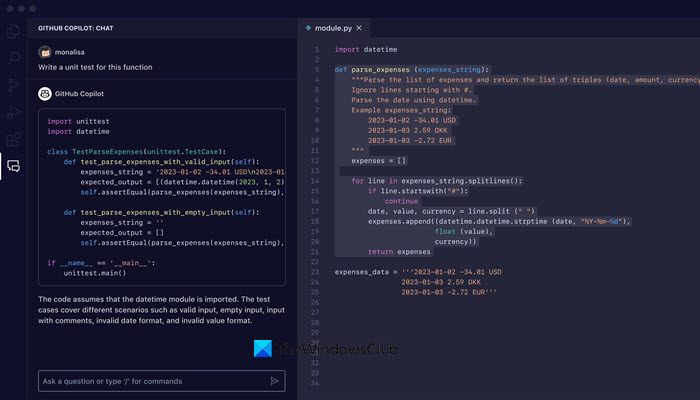
The first name in the list is GitHub Copilog, an AI-powered code assistant. It is considered one of the best SDK software because of its machine learning system that provides context-aware code completions as the users type. Furthermore, it supports a wide range of programming languages, including Python, JavaScript, TypeScript, C++, and more.
Additionally, GitHub Copilot can generate common boilerplate code, repetitive patterns, and even entire functions, saving a lot of developers time. It also facilitates learning and skill enhancement by offering code snippets and best practices derived from a vast array of public GitHub repositories. Despite its many benefits, users still have to review and validate the AI-generated code, and there are privacy concerns as well. Users can access it for free and subscription for teams and businesses. Check out the details at GitHub.com.
2] Amazon CodeWhisperer
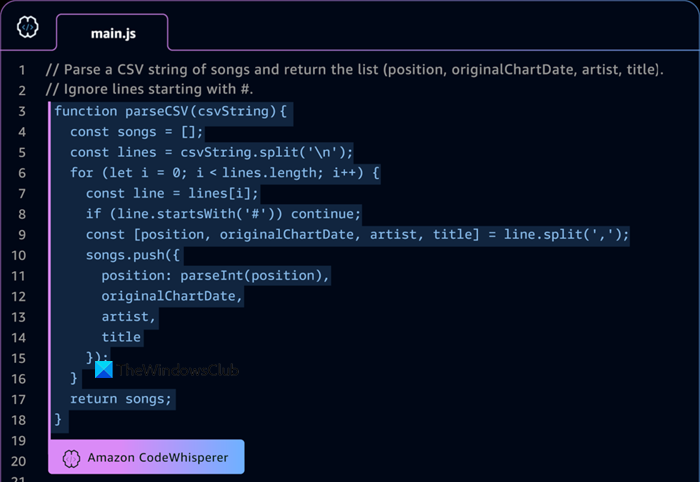
The next option is Amazon CodeWhisperer, another AI-powered code generation. This tool helps assist developers by providing real-time code recommendations within their Integrated Development Environment. Just like the first software, this option also supports various programming languages like Python, Java, and JavaScript, and is quite famous for its seamless integration with famous IDEs such as Visual Studio Code, IntelliJ IDEA, and AWS Cloud 9.
Furthermore, this tool enhances users’ productivity by providing boilerplate code, and repetitive texts. It offers a smooth and unified software development experience with the help of other services like AWS CodeCommit, AWS CodeBuild, and AWS CodePipeline. Additionally, users can also use this tool to identify issues in their code early in the development process, therefore, no hassle in the later part. So, if you are interested, do visit aws.amazon.com/codewhisperer.
3] Tabnine

Moving on to Tabnine, another coding tool that keeps developers’ productivity in mind. To do so, Tabnine uses the retrieval augmented generation (RAG) which analyzes patterns in a team’s codebase or development environment to provide precise code suggestions. This method is known to reduce errors from language models by adding relevant context and information.
To further enhance productivity, Tabnine provides optimized code suggestions, documentation, and tests. Furthermore, this tool is compatible with all major IDEs and supports various popular programming languages, libraries, and frameworks. It is also known for ensuring privacy and security, and can be deployed in various environments, such as SaaS, VPC, and more. Head to Tabnine.com to get started.
4] CodeSquire
CodeSquire is another coding tool that users can utilize to boost their productivity by transforming their comments into codes. This can be done quickly by generating a Plotly bar chart. Furthermore, users can effortlessly create entire functions without searching for library methods and parameters.
Moreover, CodeSquire also simplifies writing SQL queries; it just puts in simple instructions on data operations like pulling, joining, and grouping data, and it is all set to do its work. Additionally, users can also use this tool to understand other’s code as it provides plain text of all the functions. To start using CodeSquire, users can simply download the Chrome extension and sign up. To find out more, go to CodeSquire.ai.
Read: How to install Android Studio and SDK on Windows 11/10
5] Zed.DV
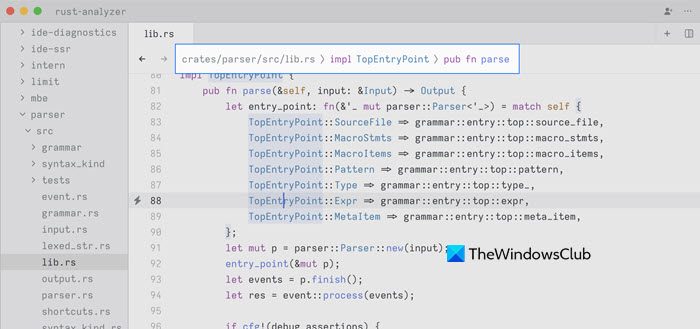
Last but not least, we have Zed.dev, developed by the creators of Atom and Tree-sitter, which is a high-performance, open-source editor designed for multiplayer use. This tool ensures a seamless coding experience by emerging an IDE’s capabilities with a lightweight editor’s swiftness. Furthermore, users can expect quick startup, fast file loading, and responsive keystrokes as this tool maximizes the utilization of GPU cores.
This platform integrates AI tools like GitHub Copilot, and GPT-4 for code generation, and refactoring. It features a full syntax tree for accurate code highlighting, auto-indentation, and more. Furthermore, it supports the Language Server Protocol for autocompletion, code navigation, and diagnostics. Additionally, Zed offers channels, and collaborative spaces for team discussions, planning, and coding. All of these come with sharing documents, project tracking, and real-time communication through audio or text-based chat.
Read: What is OpenAI Playground and how to use it?
What is the best AI tool for software developers?
Some of the best AI tools for Software developers are GitHub Copilot, Amazon CodeWhisperer, and Tabnine. They allow you to leverage the power of AI and effectively create software. To know more about them, check out the article above.
Read: How to use Copilot in Visual Studio using extension?
What is the best AI assistant for software engineers?
Zed, CodeSnadbox, and Codecademy are among the best AI assistants for software engineers. Furthermore, users can also check out Open CV and Py Torch. Tools such as Microsoft Copilot and Open AI’s ChatGPT can also assist you, but just take their answers with a pinch of salt.
Also Read: Best ChatGPT extensions for VS Code.