If you want to enhance the coding experience in Visual Studio Code, free AI extensions can be a game changer. From generating code snippets to suggesting improvements, debugging, and even documentation, extensions can significantly boost productivity. In this article, we will explore some of the best free AI extensions available for Visual Studio Code and provide details about their features and benefits.
What are the best free AI Extensions for Visual Studio Code?
If you want some of the best free AI extensions for Visual Studio Code, check out the list mentioned.
- Bito
- Github Copilot
- Tabnine
- Intellicode
- Mintlify Doc Writer
- Denigma
- Dependency Analytics
- ChatGPT
Let’s get started.
1] Bito
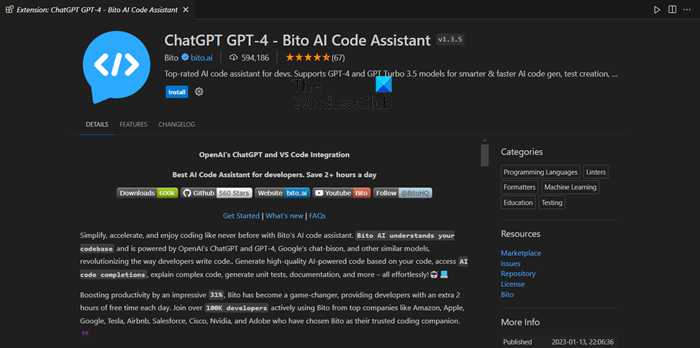
First on the list is Bito, an AI tool, and an all-in-one platform powered by ChatGPT, and OpenAI. It assists users in generating and clarifying code, creating test cases, adding comments, and assessing code performance.
Furthermore, this AI plugin helps developers understand the code by providing context and suggestions for improving their coding. Integrated with VS Code and JetBrains IDEs, Bito has garnered significant attention in the market.
2] Github Copilot
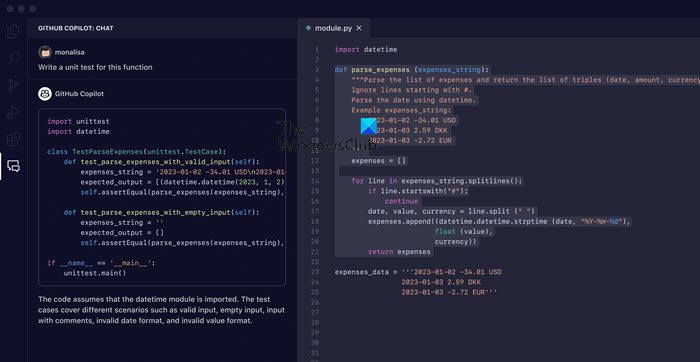
Github Coplit is an AI-powered code assistant that supports a wide range of languages, including Python, JavaScript, C++, and more. One of its standout features is the machine learning system that offers context-aware code.
GitHub Copilot can generate common boilerplate code, repetitive patterns, and entire functions. It also aids in learning and skill enhancement by providing code snippets and best practices sources from many public GitHub repositories. The platform is free in the market; however, users can also opt for subscription options for teams and businesses.
3] Tabnine
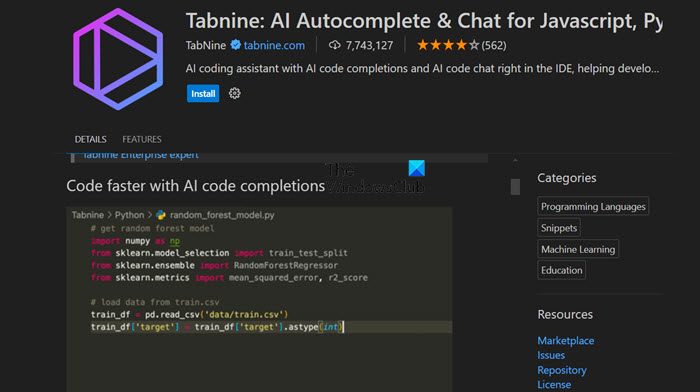
Tabnine is the next name in the list who works on retrieval-augmented generation (RAG) to provide precise code suggestions. RAG allows the platform to analyze patterns in a team’s codebase or development environment and provide concise suggestions that eliminate any errors from the code.
It boasts other features as well such as code suggestions, documentation, and testing. Furthermore, the tool has no compatibility issues with any of the major IDEs and supports various popular programming languages. Head to Tabnine.com to get started.
4] Intellicode
Intellicode is an open-source, cross-platform VS Code editor that has been one of the most installed names in the market. The platform supports various languages, including Python, TypeScript/ JavaScript, T-SQL, and more. It leverages machine learning to provide intelligent code suggestions and offers context-aware code completion.
Furthermore, it extends its capabilities to team-specific models, allowing each member to train the extension on their codebases. Moreover, the extension integrates seamlessly with other features of Visual Studio Code, making it a powerful addition to the development workflow without disrupting the existing tools and processes.
5] Mintlify Doc Writer
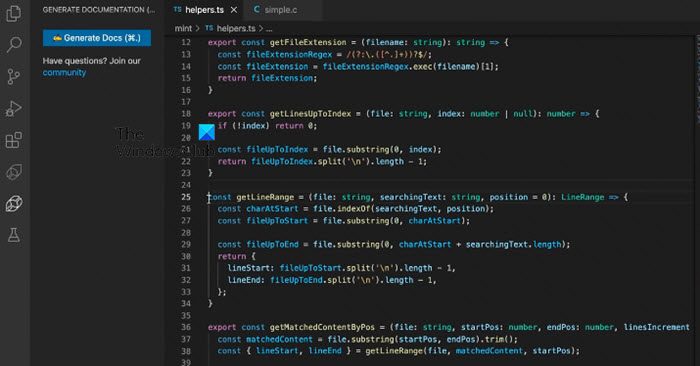
As the name suggests, Mintlify Doc Writer is a platform that provides users with documentation facilities. It offers real-time code analysis and suggests fixes to improve overall code quality. Furthermore, it stands apart in the crowd because it can automatically generate detailed and accurate documentation, saving a lot of time.
Additionally, it supports various programming languages and can be seamlessly integrated with Visual Studio Code. Furthermore, its commitment to robust security and operational integrity is quite visible in its circulation of SSL encryption during data transit, employment of industry-standard 256-bit AES encryption for data at rest, and its SOC 2 Type I certification while currently being audited for Type II compliance.
Read: Best C++ Extensions for Visual Studio Code
6] Denigma
An AI tool, Denigma, is one of the must-check-out platforms that help users understand unfamiliar code, frameworks, and languages. Users can simply highlight the code section that needs clarification, right-click on it, and then select the Explain With Denigma button from the menu. The GPT-4 Model will generate a conversational explanation of that source code.
This platform further supports various programming languages such as Python, C, C++, Go, CSS, JSX (React), Rust, and many more. Apart from these, users can also access other languages such as COBOL, AutoHotKey, and V. However, if users are looking for Lisp-family languages, assembly, and Haskell-like languages, then this is not the ideal choice. Users should give Denigma a try as this does not require signing up.
7] Dependency Analytics
Dependency Analytics is a tool that helps increase the security, license compatibility, and overall efficiency of the application dependencies. It has features such as Dependency Analytics Report, backed by the Snyk Intel Vulnerability DB, an open-source database. The report delivers in-depth information by identifying security vulnerabilities and recommending corrective versions.
Furthermore, it features GitHub’s popular metrics alongside the latest versions, supports various languages such as Maven, Python, Go, and npm (Node ecosystem), and boasts over one million users.
8] ChatGPT
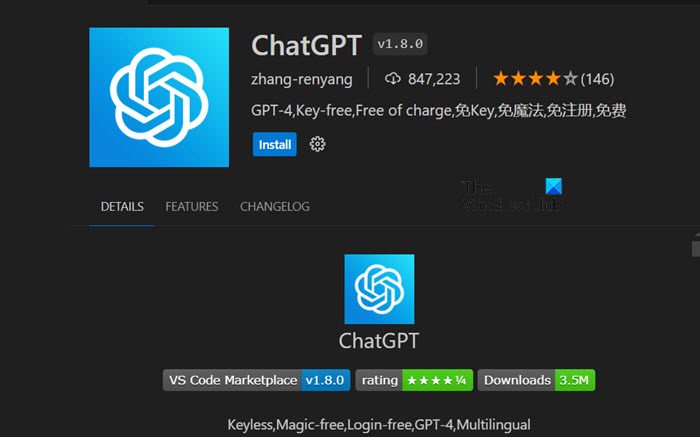
Last but not least, we have ChatGPT, a simple, straightforward platform in this list that helps users execute codes in the existing scripts. The best thing about this platform is that it saves all the conversation history within VS Code which further allows users to switch between data.
Furthermore, it supports streaming conversations via both browser and API key methods, with an option to stop responses to save tokens. It’s a nice alternative where users can create files start projects, or fix the code with a single click or keyboard shortcuts. With a zero-configuration setup, users can log in to OpenAI as usual, and that’s it. Download from marketplace.visualstudio.com.
That’s it!
Read: Top Free Extensions for Visual Studio Code to help you code better
Is Codium AI free?
Yes, CodiumAI is a free platform designed to enhance code analysis and generate tests to catch bugs, allowing developers to save time on such things. This tool identifies functions and code blocks that require testing and creates test cases for each. By clicking on these test cases, a test file is generated, and ready for execution. To know more free platforms, apart from CodiumAI, check out the names mentioned above.
Read: How to use Copilot in Visual Studio using extension?
What is the extension for AI code suggestions?
Codota is one of the AI-drive extensions, designed to enhance code autocompletion and real-time error identification for Java and JavaScript developers. This platform also offers inline documentation, enabling users to grasp APIs and libraries. Furthermore, it delivers context-aware code suggestions, just like Tabnine.
Also Read: Enhance code on Visual Studio Code with the help of Extensions.
Leave a Reply