The FRP lock protects your system from being factory reset when stolen or lost. However, if, for some reason, you are unable to remember your credentials when trying to access the phone after a factory reset, the FRP can be very annoying. In this post, we will look at some of the best FRP bypass tools that you can install on your Windows PCs that you can use in the time of need.
Factory Reset Protection (FRP) is a security feature on Android phones that helps keep your data safe if your phone is lost or stolen. When FRP is enabled, you need to enter your Google Account ID and password after a factory reset to access the phone. This prevents unauthorized access to your data.
However, if you forget your Google Account details, you can get stuck on the Google Account Verification page after resetting your phone. This can also be a problem if you buy a second-hand phone with FRP enabled. In such cases, you need an FRP bypass tool to remove the FRP lock on Android phones like Samsung, Motorola, LG, HTC, Huawei, and others. Here are some recommended FRP unlock tools for you.
FRP Bypass tools for use on Windows 11/10
Let’s have a look at some of the best FRP bypass tools that you can install on your Windows PC.
- WooTechy iDelock for Android
- iToolab UnlockGo
- DroidKit
- Pangu FRP Unlocker
- Tenorshare Samsung FRP Tool
Let us talk about them in detail.
1] WooTechy iDelock for Android
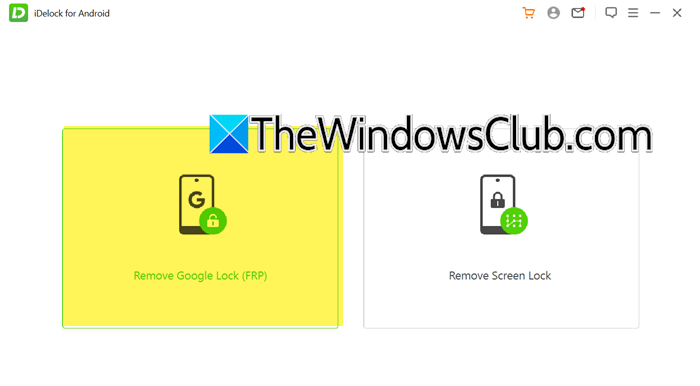
Let’s just start with a free tool, WooTechy iDelock. It is one of the best tools that allows you to remove Factory Reset Protection along with any other lock. It is super easy to use, all you have to do is download it from wootechy.com, connect your device, and then unlock it (step-by-step guide mentioned below). However, the only downside is that it only works with Samsung, Redmi, and Xiaomi devices as of now. Hopefully, they will enroll devices from other manufacturers as well in the future.
In order to use iDelock to break FRP, follow the steps mentioned below.
- Download and install WooTechy iDelock from the link mentioned earlier.
- Launch iDelock for Android.
- Select Remove Good Lock (FRP) and then select your manufacturer.
- Select Standard Mode.
- You need to select the Android version.
- Now, connect your phone using the USB cable to your PC and then follow the on-screen instructions to break the FRP lock.
You also have the option to remove the screen lock using this app.
2] iToolab UnlockGo

Now let us talk about the iToolab UnlockGo, it is a reliable and user-friendly program that helps users bypass the Factory Reset Protection (FRP) lock on Android smartphones. When a device is reset, the Google account linked to it must be entered to access the FRP security feature.
One of the best features of the iToolab UnlockGo is that it removes Google account verification locks from devices like Samsung, Xiaomi, Redmi, Vivo, OPPO, Motorola, and Realme. To use it, you can follow the steps mentioned below.
- First of all, go to itoolab.com.
- Download and install the iToolab UnlockGo (Android) application from there.
- You can then use a USB cable to connect your phone to the computer.
- Finally, follow the on-screen instructions to complete the process.
Once done, you will be asked to reboot your phone, and you will be all set and done.
3] DroidKit

Next, we have DroidKit, which allows you to bypass FRP operation and remove Google account verification on Samsung, Xiaomi, Redmi, and other devices. It not only works with FRP but also removes screen locks, junk, lost data, and system errors. You can install it on your Windows computer (and macOS) to bypass FRP. Follow the steps mentioned below to do the same.
- First of all, download DroidKit from imobile.com.
- Once you have downloaded the DroidKit FRP Bypass app, install it on your computer.
- Click on the FRP Bypass option, connect your phone with the help of a USB cable, and then click on Start.
- If you get the message Configuration file preparation is done then click on Start to Bypass.
Once done, you can use your secondhand or locked phone after bypassing FRP.
4] Pangu FRP Unlocker
Pangu FRP Unlocker is a handy tool designed to help you bypass Google’s Factory Reset Protection (FRP) on Android phones. If you forget your Google account details or buy a second-hand phone with FRP enabled, you might find yourself stuck. That’s where Pangu FRP Unlocker comes in. It allows you to bypass the FRP lock and regain access to your device. This tool is especially useful for those who need to unlock their phones without having to remember their Google account information.
You can navigate to pangu.in to get this tool, once downloaded and installed, you can follow the instructions provided to bypass the FRP lock on your Android device. Hopefully, with the help of this tool, you will be able to unlock FRP.
5] Tenorshare Samsung FRP Tool
Now, let us talk about an FRP unlock tool that covers many devices, including those from OnePlus, Samsung, Vivo, Xiaomi, Redmi, and Vivo. The only problem with this solution is that it is not entirely free. However, you can access the free version during the trial period and unlock your phone. To use it, you can follow the steps mentioned below.
- First of all, go to tenoshare.com and download and install the Tenorshare Samsung FRP Tool application on your computer.
- Once done, connect your phone to the PC.
- Now, open the program and click on Remove Google Lock (FRP), and then on the next screen, choose the brand and operating system.
- Now, click on Start.
- Finally, follow the on-screen instructions to bypass the lock.
We hope that you can bypass FRP using any one of the tools mentioned in this post.
Read: Remove ANDROID Lock Screen In Just 5 min [Pattern, Fingerprint, Pin]
What are the top FRP bypass tools for Windows PC?
There are several effective FRP bypass tools available for Windows PC. Some of the top ones include DroidKit, WooTechy iDelock for Android, Tenoshare Samsung FRP Tool, and Pangu FRP Unlocker. These tools help you bypass the Factory Reset Protection (FRP) on various Android devices, ensuring you can regain access to your phone even if you forget your Google account details.
Read: Remotely Lock or Unlock Windows device with Find My Device
How do I use an FRP bypass tool on my Windows PC?
To use an FRP bypass tool on your Windows PC, you need to download the tool from its official website, install it on your computer, and then connect your Android device via a USB cable. Follow the on-screen instructions provided by the tool to bypass the FRP lock. You can check out the guide mentioned above to know more.