Artificial Intelligence is here to stay and no one can deny that, if you are a Windows user, Microsoft Copilot is one of the best in the business – but there are other alternatives that you can try too! In this post, we will talk about some of the best Microsoft Copilot alternatives for Windows PCs.
Best Microsoft Copilot alternatives for Windows PC
If you are looking for some of the best Microsoft Copilot alternatives for Windows 11/10, the following may excite you:
- ChatGPT
- Anthropic Claude
- Jasper
- Gemini
- HuggingChat
Let us talk about them in detail.
1] ChatGPT
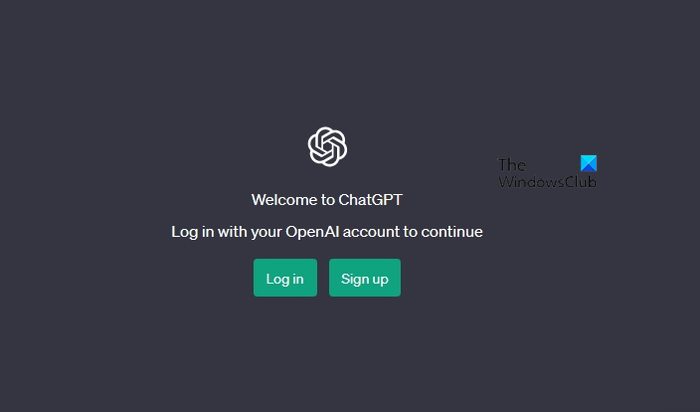
Let us start with one of the most important and revolutionary AI chatbots, ChatGPT. It is one of the most popular chatbots and can easily replace Microsoft Copilot. With the help of OpenAI’s GPT-3.5 or GPT-4, if you have subscribed to it, it can generate texts, write and explain code, and have impeccable conversation capabilities.
While ChatGPT is an incredibly capable chatbot, it has a few downsides. Firstly, due to its immense popularity, it can sometimes be at capacity, which means that you may not be able to access it immediately.
Secondly, it doesn’t have internet access, which limits its ability to provide information that requires real-time updates. Finally, it has a knowledge cutoff, which means that it may not be able to answer some of your more complex queries. Despite these limitations, ChatGPT is still a great tool to use.
It can be a valuable resource if you want to brainstorm text or need help with coding. However, it’s important to remember that the information it provides may not always be the most up-to-date, so it’s best to double-check any important details before relying on it completely. To try out ChatGPT, you need to navigate to chat.openai.com.
2] Anthropic Claude
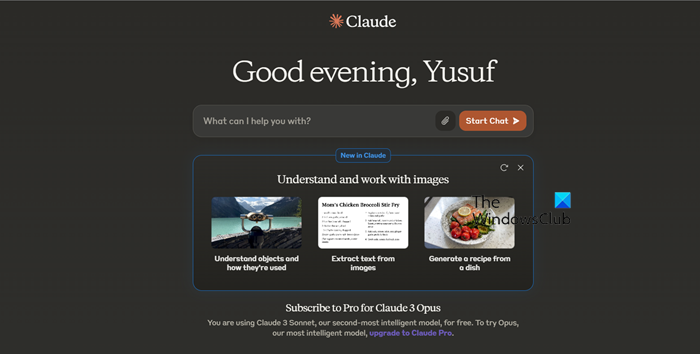
Next, we will discuss an Anthropopic AI assistant called Claude, which was introduced in February 2023. Like Copilot, Anthronic Claude can hold a conversation and help you with your homework, be it math, science research, etc.
Claude can accept document uploads by clicking the paper clip icon next to the text box. The chatbot can help with the document, such as summaries or clarifications on specific topics within it. This is helpful for those who need assistance with understanding or analyzing large documents.
Do keep in mind that Claude is free to use, however, they do have a Pro version that grants more features and privileges as compared to the free version for $20 a month which has some limitations. Anthropic AI can be accessed from claude.ai/chats.
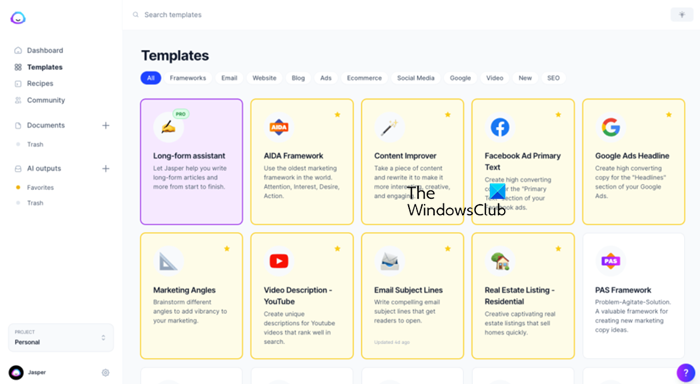
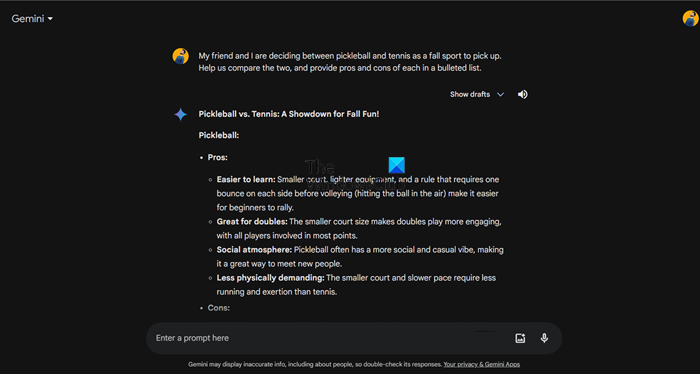
Leave a Reply