Steam Points is a reward system introduced by Steam to the users who buy from the Steam platform. You can collect these points and then use them from different things such as cosmetics. You can also be awarded for having these points. In this article, we are going to see what are Steam Points and how do they work.
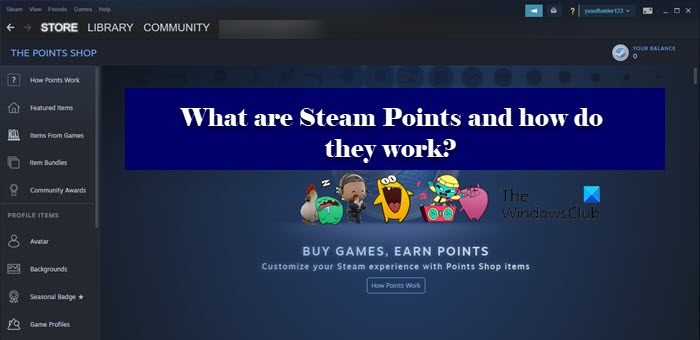
What are Steam Points?
Steam as you may already know is not only a launcher but is also a great place to download games and tools. But before downloading, you have to buy the game, and when you do that, you will get Steam Points.
It has a set pattern, and when you spend 1 dollar on Steam, you will get 100 points. Although you can not reconvert Steam Points to Dollars, they are very helpful if you know how to use them. You can only spend them to get items from Steam Point Shop.
How do I get Steam Points?
As mentioned earlier, you will get Steam Points when you buy something from the Steam Store. This “something” can be a game, a soundtrack, or DLC packs. When you buy these items from the store, you will get Points proportional to the amount you spend.
Keep in mind, there is a difference between downloading and buying. In order to get the points, you need to make a purchase, you can’t be playing just free games and hope that one day, these points will be added to your wallet.
How do you get Steam Points without buying a game?
As mentioned earlier, Steam Points are not just reserved for games. There are other items in the store that can earn you the Points. But if you want to know how to get Steam Points for free, then my answer would be “Socializing”. When you interact with other members from your community, then they can gift your Steam Points based on the conversation you had.
It’s the most lucrative way to earn badges and Steam Points, but not the easiest. You always need to be at your A-game while talking to some. And still, there is no guarantee that the person will reward you. However, the upside to this mode of earning points is that there is nothing to lose, other than your time. Also, you will be able to make friends as well. So, do give this a try, if don’t want to spend anything.
How do Steam Points work?
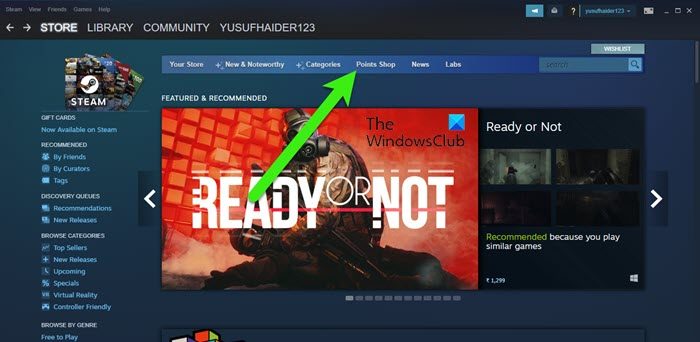
In order to use the Steam Points, you need to go to the Points Shop. Going there is quite simple, just open the Steam Client app, go to Store and click Points Shop. There, you can see YOUR BALANCE aka your Steam Points. Also, navigate to different sections from the left panel.
After navigating to the Points Shop, you should scroll down to see what are the things you can get by spending your Steam Points. These Stickers, Profile Background, etc. You will see how much they cost along with their cards. Then, you can buy and use them.
What should I use my Steam Points on?

There are multiple things on which you can use your Steam Points. They are easily accessible from the Steam Store. When you open the Points Shop, you are on the Featured Items. From the left panel of the screen, click on the options below it to navigate to the options below Featured Items, that are.
- Items From Games: These are customized items, curated by Steam based on your preferences. If are looking for items for a specific game, try clicking on the Filter button called FILTER BY GAME. Now, type the name of your game and initialize searching.
- Items Bundles: Here you will see bundles that you can get using your Steam Points.
- Community Awards: You can use your Steam Points to give awards to someone.
There are some other items as well that you can get from the store. For that just check the options under PROFILE ITEM. There are Avatars, Backgrounds, Badges, and other things that you can get.
Are Steam Points real money?
No, Steam Points are not real money. Instead, you can call them a by-product of real money. When you buy something from the Steam Store, you get Steam Points. These can be used to buy avatars, bundles, backgrounds, badges, and give awards to other people.
Do Steam Points expire?
No, the best thing about Steam Points is that they don’t expire. So, you can buy a game now, fetch the points awarded to you, wait for 5 years and then redeem it. Therefore, there is no need to jot down the expiring date for your Steam Point.
There are a ton of errors in Steam, the following are some of the most common ones.