In this post, we’ll explore some of the best WinDirStat alternatives. WinDirStat is one of the most popular disk usage analyzer and cleanup tools that scans hard drives and generates detailed visualizations of disk usage to help identify large files and directories that consume significant space on a system. By displaying this information, WinDirStat makes it easier to manage disk space, optimize storage, and identify areas where space can be freed up on a Windows 11/10 PC.
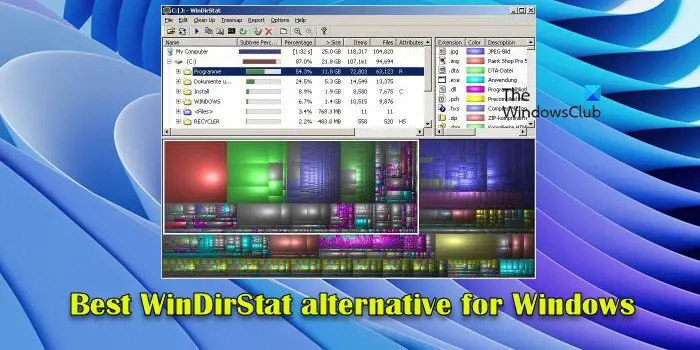
However, if you’re looking for alternatives to managing and optimizing disk space on your system, several excellent free tools are available.
Best WinDirStat alternatives for Windows 11/10
Here are some of the best free WinDirStat alternatives for a Windows 11/10 PC:
- WizTree
- JDiskReport
- TreeSize Free
- SpaceSniffer
- Folder Size.
Let’s have a look at these in detail.
1] WizTree
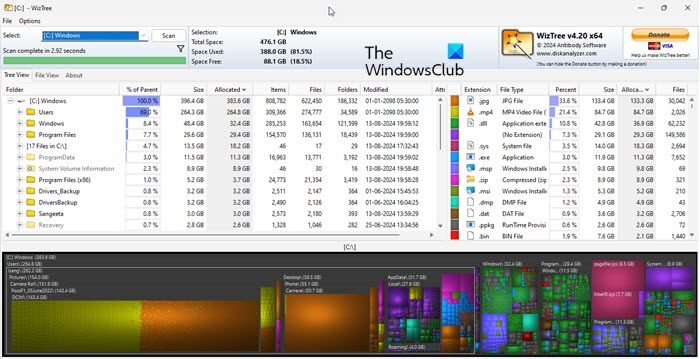
Known for its speed and efficiency, WizTree is a free, high-performance disk space analyzer for Windows PC. It uses a treemap to visually represent disk usage, allowing you to quickly locate large files, folders, and large collections of smaller files on your system. Once these files are identified, you can move or delete them directly from within the application to free up disk space. You can also copy the disk usage data to your clipboard or export the data to a CSV file for reporting or further analysis.
Unlike other similar software, WizTree reads the Master File Table (MFT) directly from the disk (on NTFS drives), which allows it to scan the hard drive extremely quickly. WizTree can scan any hard drive format supported by Windows (NTFS, FAT, FAT32, network, etc.). It can also scan non-NTFS hard drives, USB drives, and MTP/PTP devices (such as smartphones and cameras) when connected through USB.
Read: Hard drive full? How to find the largest files on Windows PC?
2] JDiskReport
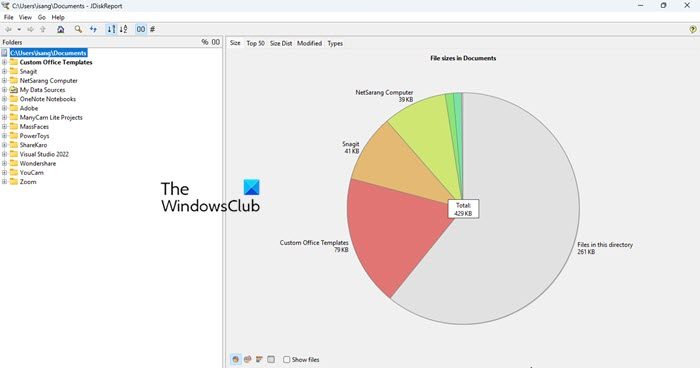
JDiskReport is a free, Java-based disk usage analyzer that scans your hard drive or a specific directory to provide a detailed analysis of the files and folders that consume the most space. Unlike WinDirStat, JDiskReport displays this information using pie charts, ring charts, and bar graphs, allowing you to view disk usage data in multiple visual representations.
JDiskReport lets you easily navigate different levels of your file system to give you an in-depth understanding of how space is used. It also helps you analyze the age of files, making it easier to identify old or unused files that might be taking up unnecessary space.
Since JDiskReport is Java-based, it requires running the Java Runtime Environment (JRE). Before installing JDiskReport, make sure you have the latest version of Java installed on your system.
3] TreeSize Free

TreeSize Free is another free tool used for managing and optimizing disk space on Windows 11/10 PC. It helps you identify which files and folders are taking up most space on the system and export the analysis results to Excel, CSV, and many other formats for further review or reporting.
TreeSize can scan and analyze entire flash drives/internal or external hard drives/network drives or just a single folder within these storage mediums. It displays results in a structure similar to File Explorer, showing folders and their sizes in a hierarchical format. However, a Treemap chart can be added, visually representing the size differences of the folders or files within the selected directory. TreeSize can also be added to the File Explorer context menu of folders.
4] SpaceSniffer
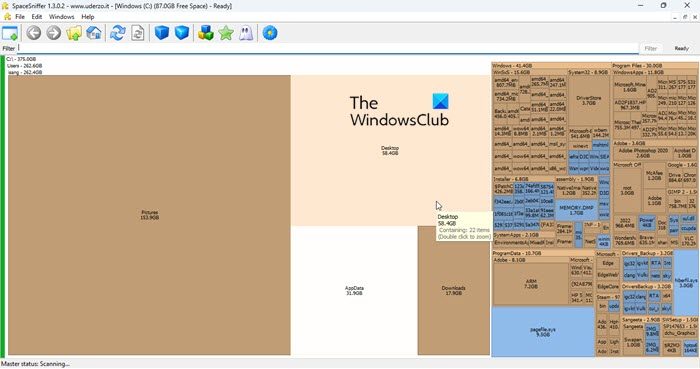
SpaceSniffer is a free and portable disk space analyzer software that helps you understand how files and folders are structured on your disk. It uses the Treemap visualization to represent files and folders as blocks, where the size of each block represents the size of the corresponding file or folder. With this view, SpaceSniffer gives you an immediate perception of which files and directories occupy the most space on your Windows 11/10 PC.
SpaceSniffer doesn’t require installation, making it easy to carry and use on any computer. It’s also lightweight, which means it doesn’t consume too many system resources while running. Other key features of SpaceSniffer include an interactive user interface, real-time updates as files and folders are added, removed, or modified, and the ability to export the scan results to text files for documentation or further analysis.
5] Folder Size
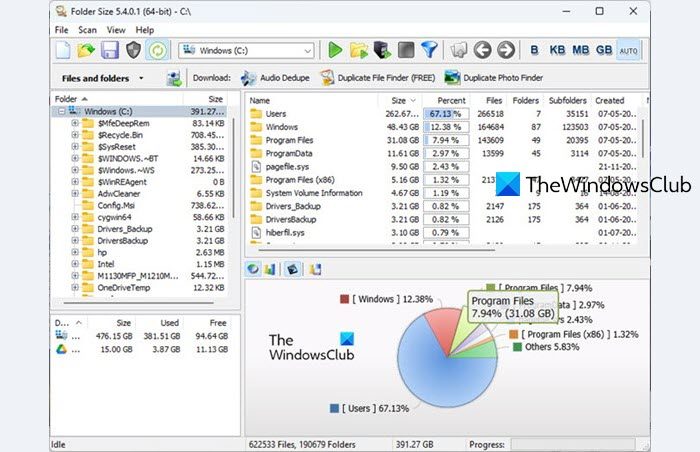
Folder Size is a comprehensive, free disk space analyzer software that provides insights into how disk space is utilized on your Windows 11/10 PC. It scans your PC, drives, USB and Flash disks, NAS, SAN, and network shares to show the sizes of the files and folders and the percentage of disk space they occupy. By highlighting this information in interactive bars and pie charts, Folder Size helps you quickly identify and delete unnecessary or duplicate files, reclaiming valuable disk space on your system.
One of the standout features of Folder Size is its exceptional speed and efficiency. Unlike other disk space analyzers that can slow down your system, Folder Size runs smoothly, even when scanning large files or folders. This ensures that your workflow remains uninterrupted, making it ideal for frequent use and handling significant amounts of data without any performance issues.
Folder Size offers detailed reports and visuals that help you understand your storage usage patterns and make informed decisions about cleaning up your drives. It integrates with Windows File Explorer, allowing you to directly view folder sizes without leaving the file explorer. It is particularly useful for maintaining optimal performance on systems with limited storage. To download Folder Size, visit MindGems’s official download page using this link.
Read: Free Disk Space Analyzer software for Windows.
How is WizTree faster than WinDirStat?
WizTree reads the MFT (Master File Table) file directly from the disk while scanning NTFS-formatted hard drives. This file contains information about every file and directory on the volume. This direct access significantly reduces the time required to analyze disk usage compared to traditional methods used by WinDirStat, which require scanning each file and directory separately.
Is there a portable version of WinDirStat?
A portable version of WinDirStat is available, which can be downloaded from the official WinDirStat website. The portable version does not require installation, allowing you to run it directly from a USB drive or any other removable media on any computer. It retains all the features of the installed version, including its treemap visualization and disk usage analysis capabilities.
Read Next: Best Free Junk File Cleaner and Optimizers for Windows PC.