A Security Identifier (SID) is a unique value of variable length used to identify a security principal or security group in Windows operating systems. Well-known SIDs are a group of SIDs that identify generic users or groups. Their values remain constant across all operating systems.
What is a Windows Security Identifier
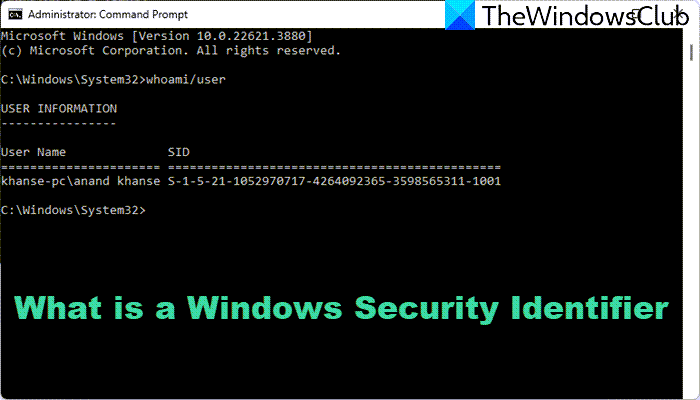
Windows grants or denies access and privileges to resources based on access control lists (ACLs), which use these SIDs to identify users and their group memberships uniquely. When a user logs into a computer, an access token contains user and group SIDs and user privilege levels. When a user requests access to a resource, the access token is checked against the ACL to permit or deny a particular action on a particular object.
SIDs are useful for troubleshooting issues with security audits, Windows server, and domain migrations.
What does an SID look like?
An SID (Security Identifier) starts with the letter “S” and comprises individual components separated by hyphens. It is stored as binary data and then converted to a human-readable string format. This structure helps identify users and groups uniquely within a system.
SID has the format as follows:
S-1-5-21-7623811015-3361044348-030300820-1013
S – The string is a SID.
1 – The revision level (the version of the SID specification).
5 – The identifier authority value.
21-7623811015-3361044348-030300820 – domain or local computer identifier
1013 – a Relative ID (RID). Any group or user that is not created by default will have a Relative ID of 1000 or greater.
Possible identifier authority values are:
0 – Null Authority
1 – World Authority
2 – Local Authority
3 – Creator Authority
4 – Non-unique Authority
5 – NT Authority
9 – Resource Manager Authority
Windows SID Resolver from wingeek.com is a free utility that allows you to resolve a Windows SID.

Simply enter the SID you want to resolve, and the utility will identify what account the SID is from.
Additional information is available on KB243330.
How do I find my Windows Security information?
To find your Windows security information, go to Start > Settings > Update & Security > Windows Security. From there, select Virus & threat protection and then Manage settings. This will show you your Windows device’s relevant security details and options.
Read: How to find Security Identifier (SID) of any User in Windows
What is the Security Identifier (SID) for the network service account on Windows OS?
The security identifier (SID) for the Network Service account on Windows OS is S-1-5-20. This SID is used internally by the operating system to represent this built-in account, which is used to run services with minimal privileges.
How do I change my Windows Security ID?
To change your Windows security ID (SID), use the Sysprep (System Preparation Tool) utility provided by Microsoft. This is the only supported method. For detailed instructions on using Sysprep, refer to the official Microsoft documentation.
Leave a Reply