In this post, we will see some of the most common reasons for Motherboard failure or damage on a computer. The motherboard is one of the most critical components of any system, and by protecting it, you can extend the life of your system. In this post, we will discuss the causes of Motherboard failure or damage in a computer,
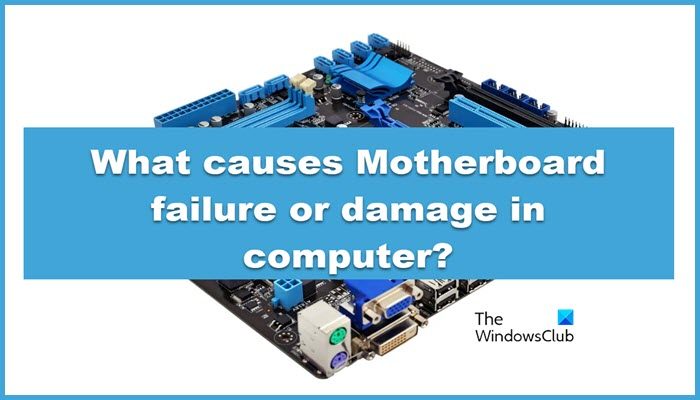
Reasons for Motherboard failure or damage in the computer
The following reasons can cause Motherboard failure or damage, and we will discuss them in brief:
- Electricity fluctuations and spikes
- Particulate matters
- Overheating issues
- Consequences of impact or accidental spills
- Incongruous elements
- Natural deterioration of components
Let’s get started.
1] Electricity fluctuations and spikes

Fluctuation in the voltage or current rating of a circuit is known as a power surge and it can dismantle the working of that device. To put this simply, these power surges have the potential to harm the circuits in the Motherboard. So to avoid frying the component of the Motherboard, avoid plugging the computer into a power source with inconsistent electricity. It would be in your best interest to utilize a top-quality surge protector, as well as check it regularly to make sure that age is not catching up to it.
Read: How to find out what PC Motherboard Model and Serial Number you have?
2] Particulate matters
There are various reasons why the Motherboard is failing or getting damaged. However, the most common cause is particulate matter in the atmosphere and around the place where laptops are kept. These things sneakily hid in the heatsinks and clogged them, heating the computer and in turn, frying the Motherboard’s components. Therefore, its recommended to keep laptops in higher settings, setting them on a hard surface so that ventilation is maintained, and so on. We would also recommend keeping laptops away from places filled with aromas, whether it be cigarettes, perfumes, or aerosols. They combine with dust, turn sticky, and this could damage the motherboard.
Read: Motherboard is not getting Power
3] Overheating issues
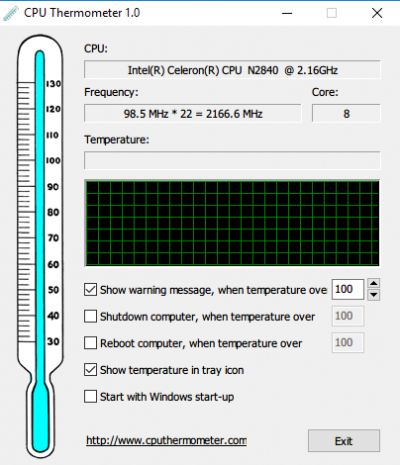
If your computer is not plugged into the fluctuating power supply, and you had made sure that there are no power surges, then some blame should go to the overheating of the components. This most likely happens when a user is gaming, rendering video, or in general, using the computer for a long time. Keeping the Laptop on a hard surface is necessary to maintain a proper ventilation passage. There are various temperature monitoring apps that can come in handy in this situation.
4] Consequences of impact or accidental spills
A laptop suffering a fall or spilling of various liquids is quite a common factor contributing to the damage or failure of the Motherboard. The impact of a fall may be immediate or gradually become a bigger cause. And we will never recommend using any of the cheap hacks in the case of spilling, as they would eventually create more havoc than imagine. So if you are facing such situations, turn off the device, and immediately contact a certified computer repair shop to get it checked.
5] Incongruous elements
If your motherboard contains cheap or incompatible components, you will likely go through motherboard failure sooner than expected. Hence, it’s necessary to utilize some of the compatibility-checking websites to be sure that there will be no side effects from the component. And buying top-quality components such as A-grade RAM or PSU goes without saying for longer productivity. Also, when buying a Graphics card, ensure it goes well with the fan design and other factors. This will somewhat reduce the chance of overheating during resources intensive tasks.
Also read: How to tell if Motherboard is dying on PC?
6] Natural deterioration of components
Lastly, the most simple of all the reasons, your motherboard has done whatever it can do, and now it’s time to buy or replace it with a new one. All motherboards have a certain productivity period, and when that is finished, users start feeling burnt off while playing the game and doing tasks heavy on the motherboard. And that’s the reason why regular cleansing and performance evaluation is strongly supported.
These were some of the reasons for Motherboard failure and damage. You should make sure that they do not happen to your system.
Now read: How to keep your Motherboard clean and protected
What happens if the motherboard is damaged?
Nothing, the answer is nothing; there would be no symptoms of the computer turning on at all. In some instances, some components, such as fans and drives, may work, but otherwise, your system is dead if the motherboard is dead. So to avoid this from happening, it’s better to take the precautionary steps mentioned earlier in the article for longer productivity.
Read: How long does an average PC last?
How do I know if my motherboard is damaged?
If the motherboard is damaged, you’ll be getting various signs; however, computers shutting down randomly to failing to boot are some of the most common ones. Some users also face overheating and a Blue screen of death, whereas others reported hearing strange noises and a burning smell coming from the motherboard. The computer not being able to recognize the hardware can also be considered as one of the signs of a damaged motherboard.
Leave a Reply