If you’re the type of person who is truly interested in performance, then you may have considered benchmarking your laptop or desktop computer. Having the best performance is always a good idea, and PC benchmarking gives you an idea of where things stand with your hardware. Looking at the hardware specifications is not a bad way of determining performance. However, if you want detailed results that give real-world performance data, then benchmarking your PC is the only way to go.
Benchmarking in Computers
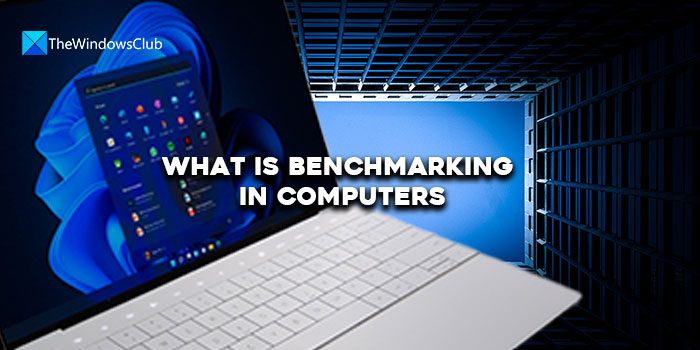
There are quite a few websites out there that will help with benchmarks, and most are free to use. The thing is, not everyone understands what benchmarking is and whether or not it matters, therefore, we’ve taken it upon ourselves to explain.
What is PC benchmarking?
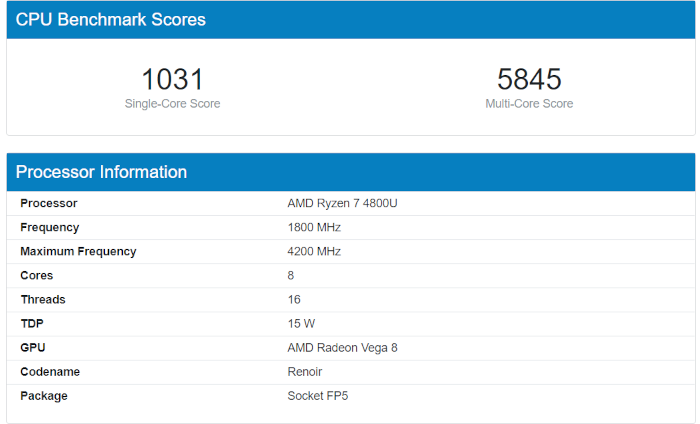
PC benchmarking is the act of running a computer program to assess the performance of the hardware. This is done usually by running several standard texts and trials against the computer hardware. The idea is to learn how the hardware would perform in the real world instead of relying on manufacturer specifications.
In other words, is the process of rating a computer by running various specified tests on its hardware using a benchmarking software tool. The scores are generated by the tools and compared with similar products in the market to make a better choice while buying a computer.
All the tests run on the comparing devices are the same and done using the same tool. It measures the performance of the computer you run the test on and calculate various scores on different heads.
A higher number in the benchmarking score means the computer is good in its performance comparing it with other devices of the same kind or specifications. Consumers like us can use the benchmark scores to decide on a better product while buying gadgets.
What is the purpose of benchmarking a CPU?
The purpose of benchmarking a CPU is to check if the CPU is running as advertised or compare the performance with other CPUs of the same specifications. Using the benchmark tools, you can use the CPU’s hardware to its full potential to generate scores in number that is easy to compare with other CPUs.
You can even use benchmarking to see if your CPU is capable of running a software program or a high-end game. When you run the benchmarking tool, the tool applies pressure on the hardware and uses them to its extreme potential. If the numbers are not satisfactory, you can avoid installing programs that require better performance on the CPU.
How to benchmark your computer hardware?
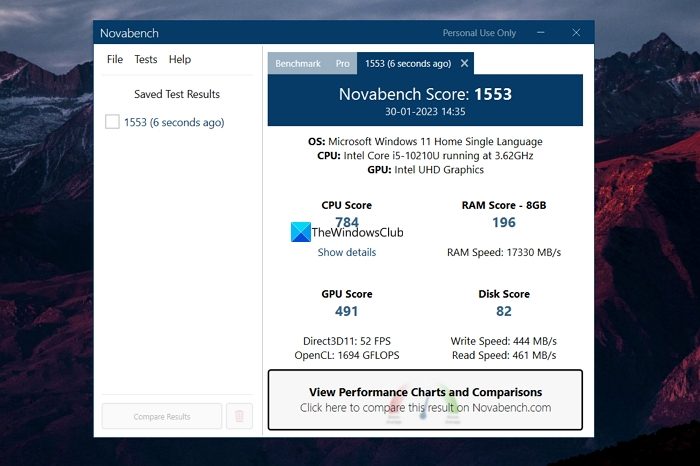
When it comes down to benchmarking your PC, well, there are quite a few options to choose from to see how well your hardware compares.
To begin, you can take a look at Geekbench, which from our perspective, is the easiest to use. It’s one of the most popular too due to it being cross-platform, which means, it supports Windows, Mac, iOS, and Android. As it stands, then, you can compare performance across a range of operating systems.
We should point out that Geekbench mostly focuses on memory and processor performance, so if you want to test hard drive and graphics card speeds, you will have to look elsewhere. And when we say elsewhere, we mean PassMark and NovaBench for desktop graphics cards or AnTuTu for Android and iOS.
Take a look at: Windows System Assessment Tool (WINSAT), the built-in performance benchmarking tool
How do I check my computer benchmark?
You can run a computer Performance Benchmark Test on Windows using Performance Monitor, Command Prompt, or PowerShell. You can also make use of free benchmarking software. Some of you might want to take a look at these PC Stress Test freeware too.
What is the meaning of common benchmark tests?
What separates benchmark tests from each other is the software used, or in some instances, the person performing the tests. We would recommend doing multiple tests since different tests cater to different areas.
Let us look at some of the common tests most people undertake, and also what they mean.
The CPU, or the processors
- Compression tests: When it comes down to testing the speed of your computer processor, your best bet is to pull off a compression test. A test such as this will determine how fast the processor can compress huge blocks of data in a lossless fashion.
Floating-point mathematical tests
- Single CPU core tests: As of the time of writing, most software lacks optimization for multi-core processing, therefore, it is important to test the speed of a single core from your processor. Since the results tend to show in milliseconds it simply means a lower number indicates a faster performance.
Graphic cards
Benchmarking a graphics card is something a lot of gamers have done and are still doing.
- 3D graphics: A 3D graphics test is very important since graphics-intensive applications require a powerful graphics card to work. We recommend the use of tools such as Heaven Benchmark, and 3DMark to realize the true power of your card. The tests overall focus on rendering many 3D objects on screen all at once.
- 2D graphics: A 2D graphics test is quite simple as it focuses on drawing, moving, scaling lines, fonts, and important elements within the user interface. From what we have gathered, this test is usually measured in frames per second, therefore, a higher number from the test means better performance.
Hard Drives
- Random Tests: If you want to know how the drive performs when the time comes to access a lot of data that are stored in random places throughout the drive, then you’ll want to do a Random Test.
- Sequential Tests: Most hard drive benchmarks usually focus on sequential read ad write speeds along with random read and write speeds.
This post will show you how to test Hard Drive speed on a Windows computer. You can also run Storage Performance Tests against Files, and Partitions with TechNet Diskspd.
Smartphones
Yes, it is possible to benchmark smartphone hardware, and rightfully so because these devices are computers, just not in a traditional sense.
- Database IO: If you want to measure the speed of writing to the database of the device, then you will want to benchmark the Database IO to have an idea of how fast the operation will take. The smartphone benchmarking app known as AnTuTu is mostly used in this regard.
- SD card read/write speed: Another thing you can do where smartphone benchmarking is concerned is to test the read and write speed of the SD card. The test is to determine how fast your smartphone can write and read data to and from the SD card.
How important is it to benchmark your computer hardware?
Hardware manufacturers showcase certain specifications of devices they sell, but that doesn’t mean the specifications align with reality. Therefore, performing a benchmark is great for getting an idea of the actual value for money where your hardware is concerned. Overall, though, you want to use benchmarks if you have specific requirements like gaming and video editing. Benchmarking is not important if you only browse the web and use basic applications.
Is Geekbench Benchmark tool free?
Yes, the program is free to download and use. Also, it is available on several platforms such as macOS, Windows, Linux, iOS, and Android.
TIP: PerfView is a Performance Analysis & Profiling Tool from Microsoft.
Is Heaven Benchmark free?
As far as we can tell, the tool is free to download and use. It has been around since 2009 and is primarily available on Windows, Linux, and macOS. This is a program focused on PC gaming than anything else.
Leave a Reply