In this post, we will discuss the DNG file format and show you how you can edit DNG files on your Windows 11/10 PC.
What is a DNG file?

A DNG file, an acronym for Digital Negative, is a type of raw image file format developed by Adobe Systems. It stores raw images captured by digital cameras. The DNS files consist of the raw sensor data captured by the camera’s image sensor as well as the metadata information including camera settings, lens specifics, etc. It also includes optional JPEG previews.
The primary advantage of the DNG file format is that it is not bound to any particular camera manufacturer. Another advantage is that it is versatile and has better compatibility than other raw image formats across various software applications and platforms.
As DNG files include detailed metadata, it enables photographers to retain essential information about their images. Besides that, it also supports the long-term preservation and archiving of raw image data and alleviates concerns associated with proprietary file formats.
Can you edit a DNG file?
Yes, you can edit a DNG file. To do so, you can use a third-party online tool or application. You can use software like Fotor, IrfanView, etc. to modify DNG images. You can find some more alternative DNG editors in this post below. So, checkout.
How to edit a DNG file on Windows 11/10?
To edit a DNG file on Windows, you need an image editor that supports DNG format as input. Here are some free DNG editors that you can use to modify DNG images on Windows:
- Able RAWer
- PhotoKit
1] Able RAWer
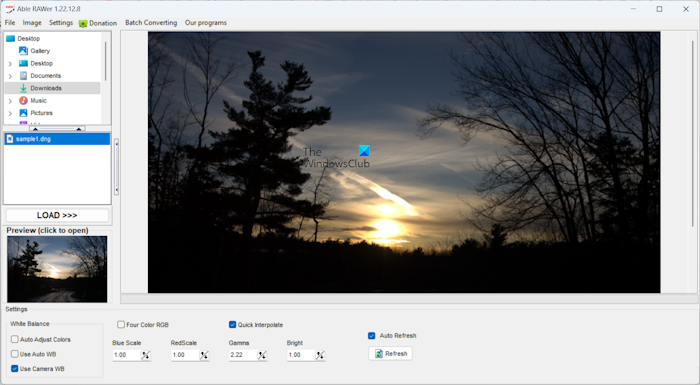
Able RAWer is a free raw image editor for Windows. It allows you to edit DNG as well as other raw image files.
To use it, download it from here and then install it on your PC. After that, open the app and open the source DNG file using its inbuilt file browser from the left-side pane. It will open and show the image that you can now edit as per your requirements.
It provides the following features to edit a DNG image:
- Color Adjust; modify the color profile of the image.
- Effects; apply effects and filters like rotate, resize, soft shadow, etc.
- Apply the negative effect to the image.
As you change the image, you can see its preview too.
Once done, you can save the image in PNG, GIF, JPEG, TGA, BMP, and more image formats. For that, use the File > Save as option.
Read: What is an ARW file? How to view ARW file in Windows?
2] PhotoKit
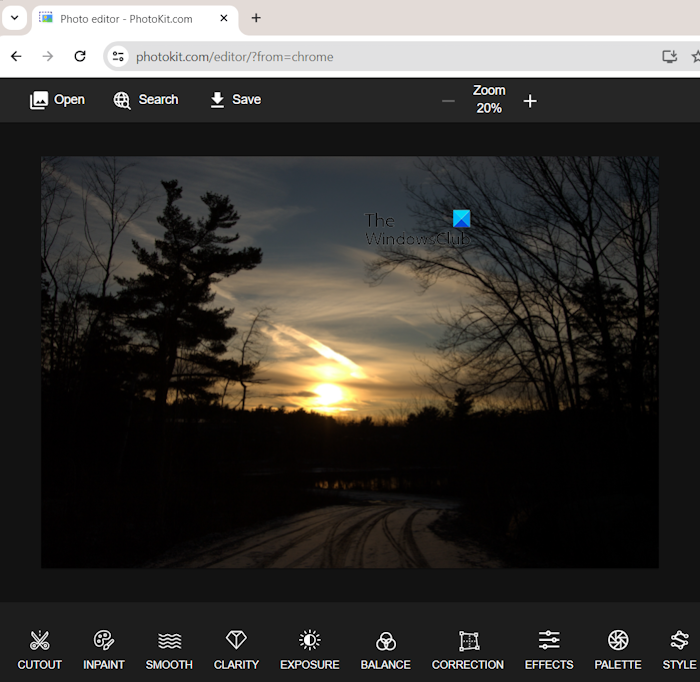
PhotoKit is a free online DNG and other raw images editor. You can open it in a web browser and upload the source DNG file. After that, it provides a wide number of image editing features that you can use. To name some, it offers tools like smoothening, exposure, clarity, various effects, and more. You can also cartoonize an image. It also provides some AI-powered editing features.
Once you have edited an image, you can save it in JPEG, PNG, WebP, or AVIF format.
You can try it here.
Now read: Best free Raw Image Converter software and online tools.
I hope this helps!
What program will open a DNG file?
There are multiple free DNG file viewers that you can use to open and view DNG images on a PC. FastStone Image Viewer, XnView, IrfanView, and Chasys Draw IES are some good image viewers that support DNG images as well.
Leave a Reply