This post talks about Solid State Hybrid Hard Drives (SSHD), how they work and what are the benefits, their features to see if you would want one. Now we know that a cache in a system is generally placed between RAM and CPU to hold recently fetched data for further use. This saves some time and computing is faster. Hybrid drives too use a cache but that is between Hard Disk Drives and RAM (other than a cache between RAM and CPU).
What is a Hybrid Hard Drive (SSHD)
Late until 2012, manufacturers were making either HDDs (Hard Disk Drives) or SSDs (Solid State Drives) or both and kept them separate for use with computers. Hard Disk Drives were regular ones, but with huge amounts of storage space and still very cheap compared to Solid State Drives. SSDs are also called Solid State Disks sometimes (but there is no disk inside). The inside of a SSD is a complex integrated circuit that stores data even when there is no power. There is no mechanical action involved as in the Hard Disks and hence, saving of time in retrieving and writing data.
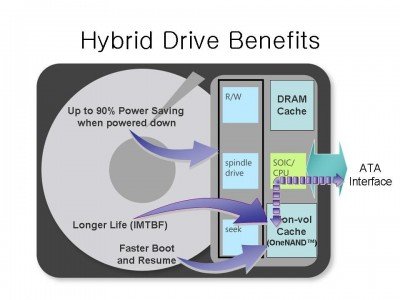
A Hybrid Drive (SSHD) is a combination of Hard Disk Drive (HDD) and a Solid State Drive (SSD) with the latter acting as a more as a cache rather than just a storage device. Its firmware checks what data sets are being “fetched” more frequently and stores those data sets on the SSD part of the Hybrid Drive so that the next time the CPU needs it, the data residing on the SSD part can be provided quicker. Thus, a Hybrid Drive is essentially a Hard Disk with Solid State Drive type cache for saving time in “fetch” operations.
NOTE: A “fetch” operation involves checking disks, tracks, and sectors for the required data, rotating the HDD’s magnetic heads to that point and gathering the required data. It includes the “read” operation where the data required, is made to pass below the HDD disk heads so that it can be used with “fetch”. In other words, “fetch” is simply fetching the data required by the CPU.
A Quick Look at HDD vs SSD
Solid State Drives, as we have seen earlier, are also called Solid State Disks, though no disks are involved. The construction method of both HDD and SSD are different. An HDD is essentially mechanical. It involves a number of magnetic disks where data is stored in the form of scratches to mark binary digits (0 and 1). Each magnetic disk has one or two “heads” to read/write data. The number of heads per disk depends on whether the disk is usable on both sides. If yes, then there are two heads else only one per disk.
With SSDs, there are no heads involved, nor is the need to rotate disks. In short, there is nil mechanical actions so the read/write speeds are much faster compared to the normal Hard Disks. SSDs have a complex circuit that stores binary digits representing the data stored inside it. The circuit “fetches” data almost instantly unlike HDD where disks had to be rotated before accessing the data.
Obviously, SSDs are costly compared to HDDs. If you need faster actions such as with gaming, SSDs are good for you and if you need more storage space and the average speed is okay, such as while working with video editing software, Hard Drives are better.
Reading Data on Hybrid Drive – Saving Time
By now, you know how data is read on HDD and on SSD. A mix of this is applied to reading data on Hybrid Disks which are but normal Hard Disks with a bit of SSD. A firmware is added to the design. This firmware keeps an eye on what data is “fetched” more regularly on a computer. The frequent data is stored on SSD so that the next time the CPU needs it, the Hard Disk’s disks need not be rotated. Instead, the data is provided from the SSD part of the Hybrid Drive.
This is more like reading data from RAM directly – no need to trace disk, track, sectors and rotating the disk to “read” the data. Essentially, parts of OS are more likely to be stored on the SSDs in addition to the regularly used programs.
The first time you read data on a Hybrid drive, it won’t be any faster. However, as you keep using the Hybrid drive, the firmware understands the frequently used data and makes it fast enough to satisfy.
To sum up, Hybrid Drives are new but popular alternatives to SSDs as the latter are priced costly at the moment. People needing large storage spaces and some extra speed may go for this type of storage device.
This explains what is Hybrid Drive and I hope it is explained in enough detail. If you have any thoughts, please comment.
Tomorrow we will take a detailed look at Hybrid Drive vs SSD vs HDD.
I’d like a hybrid drive where I could install the OS on the SSD part and boot from it, using the mechanical disk for storage. Is there one like that?
Western Digital has recently released the “Black2” series drive which is just that: An SSD and a spinning hard disk both inside one housing.
Looks perfect. Thanks.