Have you ever seen a .aspx URL extension in your browser’s address bar? Something like https://xyz.com/form.aspx, if yes, that indicates you are on an .aspx page. Just like the .docx file formats are for documents, or the .pdf formats are for read-only documents, or .zip file format for compressed files, the .aspx extension is for files developed in the .net language.

What is an .aspx file
ASPX stands for Active Server Page Extended file. They are pages often created with the Microsoft Visual Web Developer for Microsoft ASP.NET framework. They are sometimes called .Net web forms.
Most times, you can find the .aspx extension on files downloaded from a site. These files shouldn’t be mistaken for Web Handler files ASHX. The ASPX files are server-generated Web pages and are often written in C# or VBScript.
Microsoft developed the ASP.NET framework to replace the Active Server Page (ASP) in 2002. Web developers use this web application framework to produce dynamic applications and websites.
How to open .aspx files on Windows computer
Most operating systems, especially Windows OS, don’t open the .aspx file format directly. To open an .aspx file on your Windows 11/10 PC you can follow any one of these methods::
- Change the extension of the .aspx file
- Open .aspx files with a third-party program
- Access .aspx files with online tools.
1] Change the extension of the .aspx file
Sometimes, the reason you downloaded a .aspx file format instead of the formats you are used to is because the browser failed to correct the file’s extension. It could happen to a file in PDF, Docx, or XLSX file format.
If you prefer using this method, it is best you find out the file extension you were expecting. All you’ll have to do here is to change the file extension from .aspx to .pdf (or the supposed file extension), But first, follow this guide to allow Windows to show the file format.
Open the Run dialog box, type in control folders, and hit ENTER.
Select the View tab from the dialogue box that pops up and Uncheck the Hide extensions for known file types checkbox.
Hit OK to save the settings and close the dialog box.
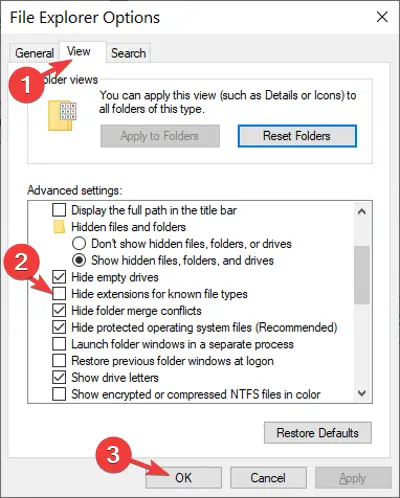
Now, right-click on the ASPX file, and then select Rename.
Change the file extension from .aspx to .pdf and hit Yes to the warning Windows shows. You can now access the file in its .pdf format.
2] Open .aspx files with a third-party program
Programs like Microsoft Visual Studio, Notepad++, and Adobe Dreamweaver are third-party tools that can open an ASPX file. However, with your browser, you can still access it. It is more likely that you have an up-to-date browser than any of the tools above.
You can use Firefox, Chrome, Edge, or any browser. All you have to do is, right-click on the .aspx file, click on Open with, and select Chrome (your browser). If you can’t find your desired browser, click on Choose another app and locate your specified browser from the Program file.
Tip: If you want to have the .aspx file on your PC, while in Chrome, press Ctrl + P to open the Print page window, select Save as PDF > Save. Voila, you are done.
3] Access .aspx files with online tools
You can use free online file converter tools to convert the .aspx files to .html. ,pdf, etc file formats and then open the file. However, since ASPX files have a specific purpose, it is not always advisable to convert them.
When you convert ASPX files to HTML, for example, you may be able to access the HTML file like an ASPX web page, but the ASPX unique elements will be altered. Still, if you open in it an ASPX editor, you can save the file as ASP, ASMX, HTM, HTML, JS, MSGX, SRF, SVC, WSF, VBS, and many other file formats.
Using a free tool like Notepad++ would be the best option in our opinion.
How do I open an ASPX file as a PDF?
To open an ASPX file as a PDF, open your ASPX file with your standard application on your computer. Go to File > Print. Select “Microsoft XPS Document Writer” as your printer. Then, click on “OK” or “Print”. Select a destination for your XPS file and click on “Save”.
How do I convert ASPX to HTML?
Converting ASPX to HTML may not be a good idea, since HTML files are static and you may lose all the dynamic elements of the page. To do so, load your ASPX page in the browser and right-click. Click on View Page Source and save that to your local HDD. You can try loading it, and it will look like your page, but nothing will actually work.
I hope this helps!