AppVShNotif.exe is a file made by Microsoft and is available on Windows 11/10. It stands for Microsoft Application Virtualization Client Shell Notifier. It is located in a subfolder of C:\Program Files. It is responsible for integrating a virtualized application. This means that it is responsible for making a file available to a particular set of users on Windows 11/10.
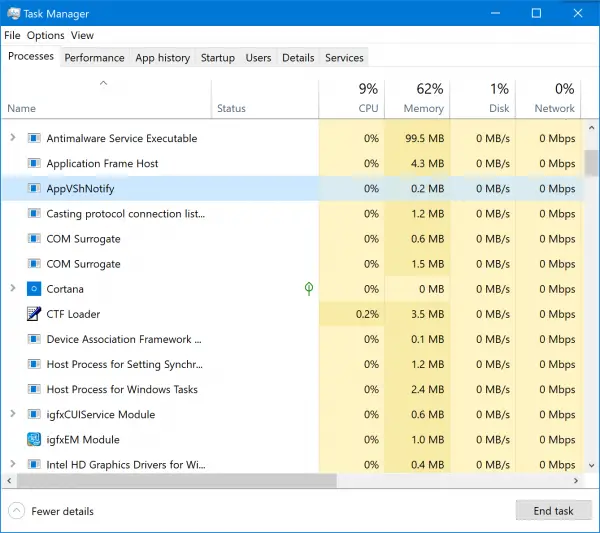
AppVShNotify.exe – Microsoft Application Virtualization Client Shell Notifier
This file runs under the SYSTEM user and is associated with Microsoft Office and found in the following location:
C:\Program Files\Common Files\microsoft shared\ClickToRun
It is around 290 KB and usually does not take up much CPU usage.
In case the Microsoft Application Virtualization Client Shell Notifier (AppVShNotify.exe) file is behaving abnormally on your computer or is causing any problems, there might be chances that it has become corrupted. Running the System File Checker may help.
This file could be malware if found in any other folder. Also, if it is not digitally signed by Microsoft, it may be considered suspicious, and we recommend you run an antivirus scan.
I hope this clears up the air.
What is Microsoft Application Virtualization Client Service?
The Microsoft Application Virtualization Client Service manages streaming applications into the cache, handles publishing refreshes, and coordinates interactions with App-V servers. This service ensures that virtualized applications are efficiently delivered and maintained within the App-V environment.
What is the function of Microsoft Application Virtualization Management server?
The Microsoft Application Virtualization (App-V) Management Server oversees packages, connection groups, and access, publishing application icons and shortcuts to authorized App-V clients. It manages the integration of virtualized applications in your environment, ensuring seamless access and functionality.
Want to know about these processes, files or file types?
Browser_Broker.exe | SettingSyncHost.exe | Sppsvc.exe | mDNSResponder.exe | Windows.edb files |csrss.exe | Thumbs.db files | NFO and DIZ files | Index.dat file | Swapfile.sys, Hiberfil.sys & Pagefile.sys | winlogon.exe | atieclxx.exe | Conhost.exe | Host Process for Windows Tasks | Taskhostw.exe | Windows System Idle Process.