The Task Manager provides you with a list of every program that is currently running on your PC, be it a background process or a standalone application. As the name suggests you can manage the tasks on your computer with Task Manager. Chances are high that if if you are using an AMD ATI graphic card on your computer, you might have come across atiesrxx.exe in the Task Manager. Have you wondered what it is and what does it do? Let’s see what it is.
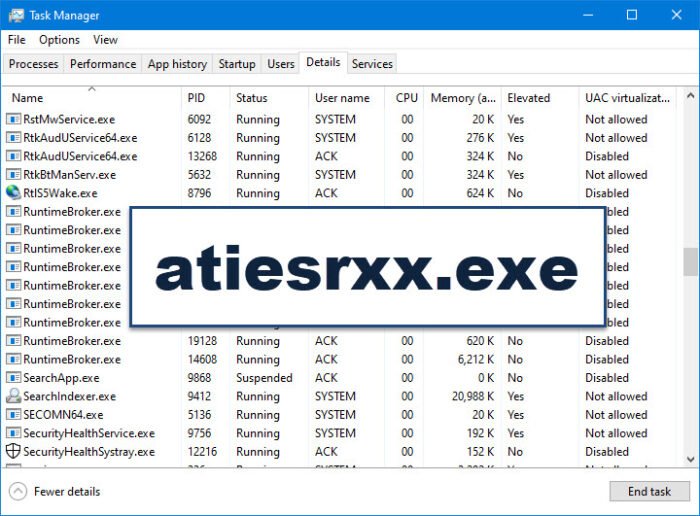
What is atiesrxx.exe in Windows 11/10
Atiesrxx.exe is an executable file associated with AMD graphic driver that manages the ATI Hotkey feature on your PC. Atiesrxx stands for AMD ATI External Events Service Module.
This executable file is an important one to run Windows Service AMD External Events Utility. The process is known to take up your computer resources. If you find it more disturbing or don’t want it, you can safely remove the file without affecting any other important files of your Windows. This is not an essential file that would create errors after you remove it.
Atiesrxx.exe sometimes will create problems by taking up all your system resources. You can locate the file on your PC at C:\Windows\System32.
Atiesrxx.exe is a Microsoft-assigned file that can read or monitor other processes or applications on your PC. It is considered 20% dangerous, according to its technical security rating.
An important point to be noted is that some malware camouflages itself as atiesrxx.exe. You have to be absolutely sure that you use an AMD graphic driver on your PC. If you are not using an AMD graphic driver and still seeing atiesrxx.exe, then it is malware that needs to be removed as soon as possible.
Is atiesrxx.exe safe?
Atiesrxx.exe is absolutely a safe file if you are using an AMD graphic card. Otherwise, it is not. You should also verify the file’s digital signature to check its integrity. You can do so by checking the properties of the file. The file must be signed by Advanced Micro Devices INC.
How to delete atiesrxx.exe?
As we already know, atiesrxx.exe is a file that is associated with the AMD graphic card. it does not make a difference to your Windows if you remove it. It is a file that comes with AMD External Events.
To remove the file completely from your system, you have to uninstall AMD External Events. You can do so in Settings or Control Panel of your PC.
We hope this article helps you understand atiesrxx.exe. If you have any doubts or suggestions, please comment in the section below.
Leave a Reply