DALL·E 2 is a CLIP system that translates textual information into visuals. It is an encoder-decoder paradigm, which means that when input text is provided, it is first converted into machine input, then processed by the system, and finally fed into a decoder, which converts the encoded data into an image.
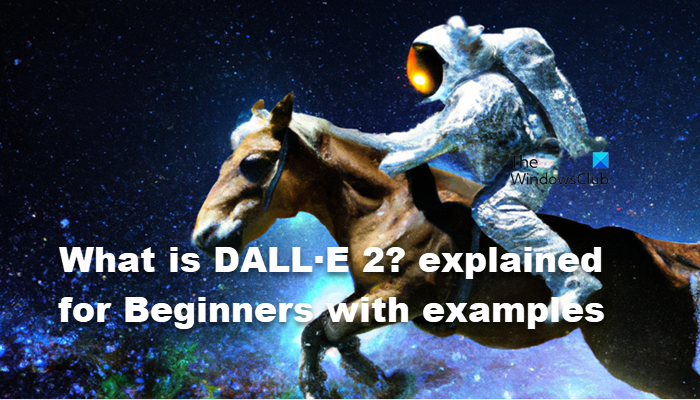
What is DALL·E 2?
It is the latest generation of DALL·E, a generative language model that uses phrases to generate whole new visuals. DALL·E 2 is a huge model, with 3.5B parameters, although it’s not quite as massive as GPT-3. Interestingly, it’s also lighter than its precursor (12B). In description alignment and photorealism, DALL·E 2 is favored by human judges over DALL·E +70% of the time, despite its larger size.
DALL.E 2- explained for Beginners with examples
Specifically, DALL·E 2 is a Hierarchical Text-Conditional Image Synthesis model that combines deep learning for natural language processing with computer vision for image generation. Its purpose is to train two models, and the training set consists of paired pictures and descriptions. The first is a prior, which, when given a written caption, may be trained to generate a CLIP picture embedding. Next, we have a decoder that, when given a CLIP picture embedding (and, if provided, a caption), can generate a trained image.
DALLE 2 is trained using hundreds of millions of captioned photos from the web, and a few of these pictures are removed and reweighted to vary what the model learns. It fetches multiple variations of the image’s CLIP embeddings and then uses its decoder to go through every single one of them. It then creates an interesting amalgam of all this information keeping the input given by the user in mind.
Example of DALL·E 2

Let’s play a little game to understand DALL·E. Let us divide it into the following three steps.
- Picturize rainbow, clouds, and unicorns flying in the blue sky. Imagine how the drawing might turn out in your mind. Humans are the closest thing we have to a perfect analog of an image embedding, and the picture that just popped into your head is a perfect example of this. You can only guess at the final product, but you have a good idea of what should be included. The Prior Model takes the reader from the words in a phrase to the scene in his or her mind.
- You are free to start sketching now. What unCLIP does is convert the mental picture you have into an actual sketch. You may now precisely recreate another character from the same description, with the same basic characteristics but an entirely new visual style. DALL·E 2 also could generate unique pictures from an existing image embedding in this way.
- Observe the sketch you made. This is what happens when you sketch the description “a unicorn in the midst of clouds, with the rainbow rising in the backdrop sky.” Now, examine the picture and the text to determine which better exemplifies the other (the sun, the home, the tree, etc.) and which best exemplifies the item, the style, the colors, etc. What CLIP does is encode the characteristics of a text and a picture.
Now, that we know what is DALL-E, let us go to the next section and understand its features.
Tips: How to create realistic images using DALL-E-2 AI service
Features of DALL·E 2
Following are the features of DALL·E 2.
- Variations
- Inpainting
- Text Diffs
Let us talk about them in detail.
1] Variations
DALL·E 2 goes beyond simple sentence-to-image translation. OpenAI is able to experiment with the generative process by creating different results for a given caption because of CLIP’s robust embeddings. What CLIP “sees” in its “mind” is what it thinks is crucial from the input (remains the same across pictures) and what can be swapped out (which changes across images). When possible, DALL·E 2 will hold on to both “semantic information… and aesthetic aspects.”
2] Inpainting
DALL·E 2 can alter existing photos using automatic inpainting. In the following instance, the left picture is the original, while the center and right photos have an item inpainted at various positions. DALL·E 2 matches the additional item to the image’s style. It also updates textures and reflections to reflect the new item.
Read: Things you can do with ChatGPT
3] Text Diffs
DALL·E 2 transforms images using text diffs. DALL·E 2 also has advanced interpolation capabilities, allowing for the modification of objects. One of the Twitter users was able to “Unmordenize” his iPhone, go to twitter.com to check it out.
If you like these features, all you have to do is go to openai.com and then sign up. You can create a new account or use your existing Microsoft or Google accounts to sign up. Once you do this, you will get some free credits, if you want more, you have to pay for it.
These are some of the features of DALL·E 2, it has a lot of great use cases, however, it is always advisable not to rely too much on AI tools. At the end of the day, they are nothing but tools used to get work done, they can never replace the emotional intelligence of a man.
Also read: Best Deepfake apps, software and websites.