We are talking about gaming here and gaming isn’t the same as it was 10 years ago. In the past, gaming was simple with fewer characters, lesser levels, minimal environments, and all this contributed to lower stress levels on PC’s resources like RAM. Soon we saw the entry of SSDs and with their ability to read data 10 times quicker than a normal HDD, gaming performance increased too.
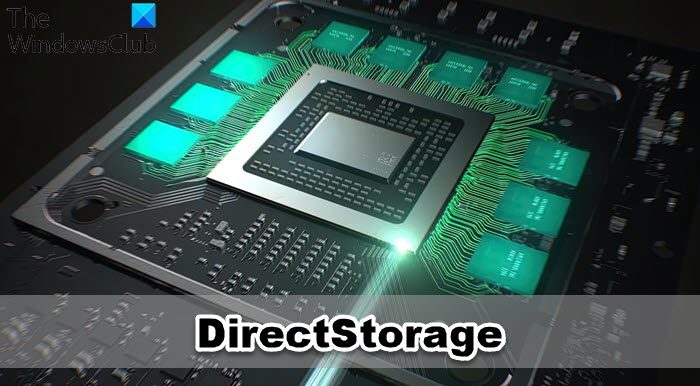
SSDs improved further and NVM Express (NVME) was launched. NVME was even better as it allowed PCs to access storage data via the PCIe bus instead of the old SATA interface. Today we have SSDs that can write at 5,000 Mbps and read at 7,000 Mbps.
However, with innovation, games have become much more complex than even an NVME could not cope up with the requirements of a modern game. The modern games of today need 10s of gigabytes of data to display those beautiful characters and environments. Here is where DirectStorage API comes into the picture. The implementation of this new software in Windows would allow video games to utilize those incredible drive speeds and bring enhanced performance for its users. How? Let’s find out.
What is DirectStorage?
DirectStorage is a Microsoft low-level storage API (Application programming interface) that helps to reduce game load times and texture pop-in by eliminating data streaming overhead. It allows for super-fast, almost-instant loading times. To simply put, with DirectStorage the GPU receives game data faster without following unnecessary routes.
As a gamer, the delays that you experience while graphics and textures are being loaded, DirectStorage now makes it possible to display the range quality of the game world better, rendering textures faster and thereby improving speed and performance. Even if you are stuck at the loading screen during a game, DirectStorage is going to reduce the load time.
This feature is based on the game-loading technology in the Xbox Series X/S.
So, what’s the current process without DirectStorage
It’s worth understanding how the game loading happens today without DirectStorage. So when a game needs to load files without DirectStorage, it must request compressed data from the PC’s RAM. This compressed data then goes to the CPU for decompression before becoming available to the GPU for rendering. But, because of compression issues, there’s a blockage between the CPU and the graphics card or GPU. Remember, it’s a legacy process that results in slower load times and lower frame rates. However, DirectStorage removes this need for CPU decompression.
As a result, whenever a GPU requests data using DirectStorage APIs, a huge amount of compressed data moves straight from the RAM to the GPU (VRAM). The GPU then decompresses the data and renders it on screen.
In short, the API moves the game’s data from the hard drive in the system’s RAM. From there, it goes to the Graphical Processing Unit (GPU) for rendering. DirectStorage makes gaming a lot faster by virtually eliminating load times and reducing texture pop-in.
How does DirectStorage work?
So, exploring a bit more on how DirectStorage works, this storage API offers significant improvements over legacy APIs. There are 2 main benefits that it offers.
- Once the game data is copied to your PC’s RAM, there’s no longer a need for decompression at the CPU level. Instead, DirectStorage has its own GPU decompression techniques. The GPU receives a lot of compressed data at once and doesn’t need to wait before rendering graphics. As a result, modern high-end GPUs are necessary to decompress data at a higher rate than CPUs
- The second benefit is that DirectStorage takes advantage of the faster speed and bandwidth offered by an NVMe SSD, which can be GB/s. and cannot be compared to older gaming APIs that perform in the MB/s range.
How to turn on DirectStorage on Windows 11/10
Well, remember, DirectStorage is an API, it needs to be implemented by the game developers to make use of it. There’s nothing on your part to enable or turn on. If the game is using it and your device has support, it will be enabled by default. What you really need to care about is the system configuration as given below.
- NVMe SSD with a minimum PCIe 3.0 interface, but better than PCIe 4.0 to experience maximum performance. The NVMe volume should be a minimum of 1TB.
- Graphics card compatible with the DirectX 12 Ultimate specifications. Some examples are Nvidia’s RTX 2000 and RTX 3000, and AMD’s line of RDNA 2.
- Game developers also need to implement the API for Direct Storage to work.
- Only Windows 10 version 1909 and above will support DirectStorage
DirectStorage performance comparison – Windows 11 vs Windows 10
Don’t get disheartened if you are a Windows 10 user – but DirectStorage will run faster on Windows 11 than Windows 10 because of the operating system’s legacy storage stacks. Since Windows 11 is built with DirectStorage, games running on Windows 11 will benefit better from the new storage stack optimizations.
Hence, no matter how good your hardware is, DirectStorate will not work to its full potential on Windows 10. Windows 11, on the other hand, will take full advantage of DirectStorage. So, if you want to be on the cutting-edge of gaming, you might want to upgrade to the new OS.
Although still new, with DirectStorage, Game developers will now be able to develop games with enhanced graphics dishing out awesome games without the slow load times. From the user’s point of view, users will have a gaming experience like never before, and perhaps the other PC functions apart from Gaming will breathe easy too.
Which Windows OS is best suited for DirectStorage?
DirectStorage works best on Windows 11 as it has in-built new storage stack optimizations compared to Windows 10 which has legacy storage racks. In addition, DirectStorage API has already been implemented on Microsoft’s Xbox Series X and Series S consoles.
Does my PC support DirectStorage?
If your PC has the following, then it will support DirectStorage:
- NVMe (Non-Volatile Memory Express) with PCIe (PCI Express) bus 3.0 or higher
- NVMe SSD should be 1TB or greater
- DirectX 12 Ultimate GPU
- Windows 11 OS or Windows 10 version 1909 and above.
DirectStorage Developer preview was released in July 2021. You can now download DirectStorage API for PC can here from microsoft.com.