Double printing or Ghost printing describes the problem where the printer prints faded text or images onto the page of the current document that is printed. Ghost printing can happen when printing on blank paper or pre-printed paper. Ghost printing or double printing can happen as a repeat of the contents of the current document repeating or contents from a previous document or page printing on the current document or page. To fix ghost printing or double printing it is good to understand what is Double Printing or Ghost Printing, what causes it, and what can be done to fix it.
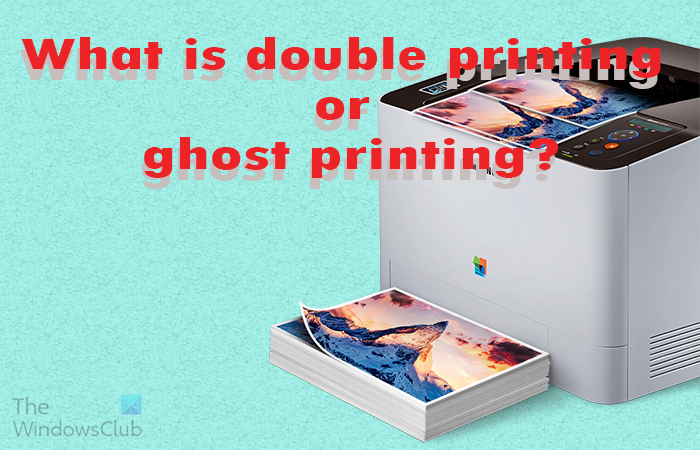
What is Double printing or Ghost printing?
Double printing or ghost printing can be seen in both printers that use toner or liquid ink. Double printing or ghost printing can show that the printer has a mechanical error or there is a setting that needs to be changed. In some cases, double printing or ghost printing can be easily fixed and in other cases, things may need cleaning or changed. There are two types of ghost printing and knowing and understanding them can help you to diagnose and fix the problem. Below are the key terms, types of ghost printing, and the causes and solutions for ghost printing.
- Important terms
- Types of double printing/ghost printing
- Causes and fixes for ghost printing
- Effects of double printing
Important terms
Double printing: Double printing is where a shadow or ghost of a previous document or current document is printed on the current page or document. this double printing is not to be confused with the act of printing on both sides of a paper. This is why double printing is also called ghost printing or ghosting, this helps to distinguish it from the art of printing on both sides of a paper. Double printing or ghost printing is where a faint or smudgy copy of the content from the same document or a previous document is printed onto another document. double printing or ghost printing can be due to a mechanical defect or because of improper settings.
- Blank paper: Blank paper is paper that has no print on it.
- Pre-printed paper: Pre-printed paper refers to paper that comes with some amount of printed content on it -like cheques, invitations, templates, etc.
- Low humidity: The environment is hotter due to fewer water vapors being present in the air.
- High humidity: There is too much water vapor in the air.
Types of Double or Ghost printing
There are two types of double printing/ghost printing, and it is important to understand both. The type of ghost printing that you are experiencing will determine the cause of the ghost printing and what you can do to fix it.
The first type of double printing is when the printer repeats a faded or shadowy copy of data from the document that you are printing on the same paper. This means that you will see the data printed properly but there will also be a faded shadowy copy of the same data on the same paper. This can happen on blank paper and pre-printed paper. You may also see the data from one document repeated onto another unrelated document.
The other type of double printing happens when the printer copies some of the ink from pre-printed paper and places it on the same paper or on other papers that follow. For example, you are printing on pre-printed paper like cheques or letterhead templates, and you notice that the pre-printed content is being repeated onto the same paper or on other papers that follow.
Causes and fixes for Ghost printing
Double printing/ghost printing has many causes, and the type of ghost printing will determine what is causing it and how to fix it. Ghost printing is mostly seen in laser printers but can occur in inkjet printers as well.
To know how to fix the double printing/ghost printing problem, you need to know what is happening, and when it is happening so that you can diagnose the problem. What happens and when it happens tells the type of double printing/double printing and will help to pinpoint the cause, the seriousness of the problem, and how to fix it.
If double printing/ghost printing is happening on blank paper then it could be because there is a faulty fuser kit, poor toner quality, or faulty transfer rolls. Printers like any other machinery have a life span that is based on length of age or the number of uses so double printing could mean that the printer or parts are nearing or past their service time. The frequency of use may bring the printer closer to the end of life rather than the age of the printer.
If double printing/ghost printing happens on pre-printed paper such as cheques, invitations, forms, etc. If the double print is the pre-printed content and not the currently printed content then it could be due to errors with the settings, heat, or paper used.
If the incorrect settings are used it could cause the printer to use incorrect heat settings that melt the ink and cause it to contaminate the print head. There are also settings in the printer that tells the printer what paper is being used for the print, if the settings are not adjusted according to the paper, the printer may use the wrong temperature or pressure if the printer is expecting a thinner paper, but a thick card stock is used then that could cause the incorrect pressure or heat to be used.
If the printer is too hot due to incorrect settings of the ambient temperature in the room, then it can melt the pre-printed ink and cause it to contaminate the print head and the papers.
The double print can also be caused by a paper that is not recommended for use in the specific printer.
Causes of double printing/ghost printing and the solutions:
Unfavorable environment: Whenever there is double printing/ghost printing take note of the condition of the environment. Double printing can happen if the humidity in the environment is too high or too low, or if the surrounding temperature is too hot or too cold. I noted that a laser printer I used was having double printing problems whenever it rained.
Solution: The best way to avoid double printing due to humidity or unfavorable temperatures is to use mechanisms that will regulate the surrounding temperatures. The ideal surrounding temperature for an office is 68-76 degrees Fahrenheit with a humidity between 20% and 80%.
Dirty printhead: Another cause of double printing is dirty printhead. Printheads that are contaminated with dust, excess toner, or other materials can cause double printing.
Solution: Most printers have a built-in cleaning function. If your printer is double printing, run this built-in cleaning function until you see the double printing disappear. You should also get safe quality toners and cover the printer when it is not being used. You can also use air quality filters and place screens over open windows.
Incorrect paper and settings: Double printing could be caused by using the wrong printer settings and paper. Different papers have different properties. Some printers especially commercial or industrial printers have different settings for different paper types.
The thickness of paper or grammage is measured by Grams Per Square Meter (GSM). The thinner the paper the less GSM and the thicker the paper the higher the GSM. This means that the printer’s settings need to change to accommodate the different papers with different GSM. You can also add the different paper textures available (glossy, semi-glossy, matte, etc.). All these properties of the paper can cause double printing if the printer settings are wrong.
Solution: Whenever you buy a printer, ensure that it is the proper printer for your needs. If you plan to print with different types of paper, be sure that your printer has settings to support the different paper types. You would need to note the GSM of the paper and set the printer’s settings to accommodate the GSM of the paper. You should also set the printer based on the texture of the paper. The printer will use different heat settings for paper based on its thickness and texture. Incorrect GSM and texture settings will cause double printing.
Faulty drum: The printer may be double printing because there is a problem with the drum. This problem could be caused by excessive leftover toner powder.
Solution: The built-in printer cleaner usually cleans the leftover toner off the drum, however, if the built-in cleaning function doesn’t clean it off then you will have to do it yourself. You can go to your printer manufacturer’s manual or website to find out how to clean your brand and model.
Faulty fuser kit: If you cleaned the drum and the double printing persists it could mean that your printer’s fuser kit needs cleaning or replacing. The printer uses high heat to fuse the contents of your document to the paper. This high heat could cause the buildup of leftover toner powder.
Solution: You can attempt to extract and clean the fuser kit yourself. Follow the instructions in the printer’s manual or the manufacturer’s website. If the cleaned fuser kit does not fix the double printing problem, it could mean that the fuser kit may need replacing. Consider the cost of the fuser kit and the cost of the printer. See if it is worth replacing the fuser kit or just getting a new printer.
Effects of double printing
Double printing could be a sign that more serious things are happening in your printer. The cause of the double printing should be diagnosed and fixed. If you have a business that relies on printing, then double printing could cause delays and even loss of clients. Double printing could also cause the leaking of important information as one document’s content could be printed onto another document.
Why do humidity and temperature affect your printing environment?
Print heads are designed to operate within a certain range if humidity is too low the print heads will dry out, and built-in cleaning will become less effective. If humidity is too high cleaning will also be ineffective since the print heads are too wet to fire the nozzles. The range for humidity for a printer is between 20% – 80% humidity, but the optimal range is between 40% and 60% humidity.
High humidity can make the prints come out still wet and colors may bleed into each other. Low humidity may cause the print heads to dry out and cause a loss in color quality.
Low humidity may cause the printer to heat up too much and shorten its life. High humidity may cause the printer to condensate and damage the printer.
To fix this keep your printer in a climate-controlled environment. Use instruments to monitor the humidity in the environment. If the environment is too humid, have a dehumidifier and if the humidity is low get a humidifier.
How can printer settings affect double printing?
The printer settings that you choose tell the printer what to do and how to do it. The settings tell the printer the weight of the paper (GSM), and whether it has a coating. If it has pre-printed data and any other paper properties. These settings will tell the printer if it needs to use more heat or less heat. More heat may affect thinner pre-printed data. The high heat can cause the pre-printed heat to melt and double-print onto the same paper and other papers that go through the printer.
Leave a Reply