We live most of our lives in the online world and reveal a lot of personal information with or without knowing through photos we post, statuses we share, etc. Our footprints are all over the internet. Someone can use it against you. In this guide, we explain to you what is Doxxing and how to protect yourself from it.
What is Doxxing?
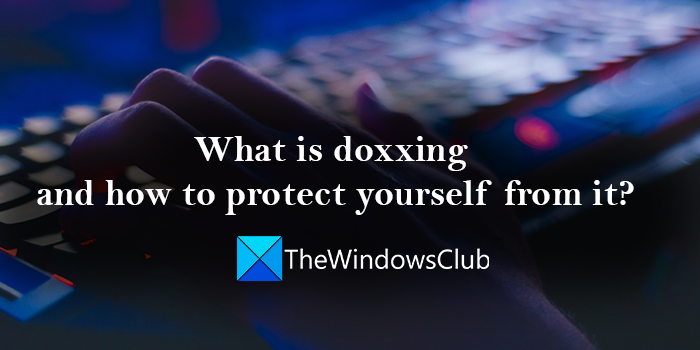
Dropping dox or Doxxing or Doxing in short, is an online attack where hackers dig up sensitive personal information and documents and expose the real identities of people who are remaining anonymous on the internet. There is not much intention behind it but to bring the anonymous person into public and let the world know. The hackers collect all the breadcrumbs you live through your footprints all over the internet, pierce together and make your profile, and puts them in front of the world, through doxxing.
What happens if you get Doxxed?
If you are working in a big corporation and saying something bad against it or its policies using an anonymous social media account to blog, with doxxing you will be out in front of the world. You may lose your job and even your career in some instances. We need to be alert and say things that are not offensive or degrading online to escape these circumstances.
Doxxing can help a person embarrass or humiliate you in front of the world, which may lead to identity theft, cyber-attacks, harassment, etc.
How to protect yourself from Doxxing?
These are the different ways you can use to protect yourself from Doxxing.
- Share limited information online
- Watch what you say
- Avoid websites that engage in excessing data collection
- Change Privacy Settings
- Protect and change your passwords regularly
- Use a VPN
Let’s get into the details of every way.
1] Share limited information online
Don’t share every information of you online. Be alert with what you share. Don’t get excited or carried away in the loop of likes and comments. There is a limit to everything and this applies to what you share online.
Read: Avoid Internet Catfishing Social Engineering Scams
2] Watch what you say
You cannot say whatever you want though you have the freedom of speech. Certain things are left unsaid. When you say something regressive or impactful to your family, company, or society, you may become prey to doxxing. Be careful in saying your opinions.
3] Avoid websites that engage in excessing data collection
There are certain websites that collect a humongous amount of data in the form of surveys, questionnaires, etc. Avoid them at any cost. Do use them only if you need them for any purpose. Just don’t randomly use them and give out your information.
Read: Secure yourself, avoid online scams and know when to trust a website!
4] Change Privacy Settings
There are privacy settings for everything we use online, from social media accounts to streaming platforms. Adjust the privacy settings so that your information won’t be seen by the public. it is one of the most important aspects to safeguard your privacy on the internet.
Read: Top 10 most common Online, Internet and Email scams & frauds
5] Protect and change your passwords regularly
Simple passwords can be broken easily. You need to have strong and complex passwords to safeguard your online accounts and change them regularly. Also, don’t use the same password for all the online accounts.
6] Use a VPN
Virtual Private Network (VPN) has all the features to hide your identity unless you post it. It has different encryption methods and tunnels through which your information is shared. You need to use a VPN to safeguard your privacy on the internet and to avoid doxxing. Never use a free VPN that sells your data.
These are the different ways using which you can prevent or avoid doxxing.
Read: Where to report Online Scams, Spam and Phishing websites?
Can a VPN stop Doxxing?
Yes, a VPN can stop doxxing to an extent. It may not safeguard you entirely, it gives you a lot of protection. A free VPN or untrustworthy VPN can never help you avoid doxxing. You need to choose the best VPN with all the security features to protect your privacy.
Related read: Best privacy browsers for Windows PC.