Several online video games take full advantage of Easy Anti-Cheat to monitor your Windows 11/10 computer while you’re playing. The primary purpose of Easy AntiCheat is to stop cheats from activating, which in turn protects the peace of mind of millions of gamers. If the tool detects a problem, then it is possible you could end up being banned from playing the game ever again.

What is Easy AntiCheat Service on my computer?
To put it simply, this program is an anti-cheating tool designed to stop cheaters where online multiplayer games are concerned. It is made by a company known as Kamu, and so far, it is only available on Windows and macOS. From what we’ve gathered, the program runs in the background on your computer while it protects your game from cheats. Additionally, instead of banning cheaters outright, the tool is designed to stop frauds before they can make a move.
Does EasyAntiCheat.exe run all the time?
No, that is not the case at all. The utility will only run on your computer whenever a supported video game is being played. Simply launch the game, then check the Task Manager to find out the tool is running in the background. The process is usually known as EasyAntiCheat.exe. You cannot miss it.
How to uninstall Easy Anti-Cheat from Windows PC
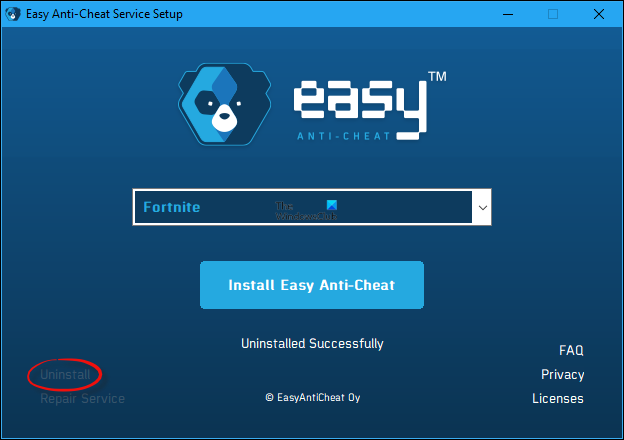
Not everyone wants to have this program installed on their computer, and that’s fine. However, bear in mind that if your game is online-only focused, then uninstalling the program will render the game useless. If that is not a problem for you, then keep reading:
- Open File Explorer
- Navigate to the EasyAntiCheat folder
- Uninstall the utility
1] Open File Explorer
The first thing you will want to do here is to open File Explorer. You should see the icon on the Taskbar, so simply click on it in order to move on.
2] Navigate to the EasyAntiCheat folder
Locating this folder all depends on which game installed the tool in the background.
If it is Fortnite, then go to C:\Program Files\Epic Games\Fortnite\FortniteGame\Binaries\Win64\EasyAntiCheat.
3] Uninstall the Easy AntiCheat utility
- From the EasyAntiCheat folder, launch “EasyAntiCheat_Setup.exe”
- Then hit the Uninstall section when the setup screen appears.
- If you do not want to uninstall but rather fix a problem, click on Repair Service instead.
- After uninstalling, you can reinstall by returning to the EasyAntiCheat folder and relaunch the setup tool.
How do I reinstall EasyAntiCheat?
- Open the EasyAntiCheat folder
- Launch “EasyAntiCheat_Setup.exe”
- To reinstall the program, click on Repair Service you see in the bottom left corner.
What games use Easy AntiCheat?
Some of the popular games that make use of Easy AntiCheat are:
- Fortnite
- Dragonball Xenoverse 2
- Dying Light
- Chivalry 2
- Enlisted
- Gears of War 5
- Halo: The Master Chief Collection
- Outriders.
You can see the complete list here on easy.ac.