In this post, we are going to discuss what is Enablement Package on your Windows computer. When looking at the Windows Update History, you get a bunch of update packages including the Enablement Package. You can also find them on the Uninstall an update page. Now, let us explore these packages in detail and see their usefulness.
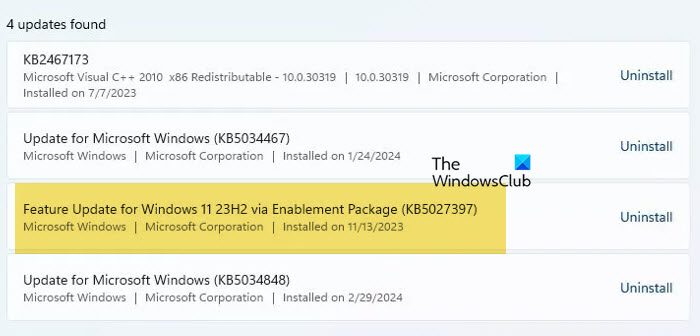
What is an Enablement Package?
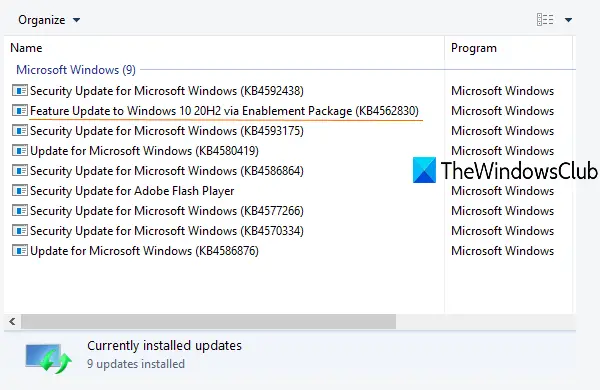
You must have noticed that manually downloading and installing a feature update using Settings takes a lot of time, sometimes hours. Thus, to reduce Update downtime and other issues that users face, the enablement package came into existence. It works great, and it might continue for other latest versions in the future. It is just a small update package, with a size in KBs.
The Enablement package was first introduced in the monthly quality update of the 1903 version of Windows 10 (released on 8th October 2019). It was nothing but a great way to upgrade from version 1903 to version 1909 with a single restart or say in a couple of minutes. This greatly reduced update downtime.
How does Enablement update work in Windows?
Here’s an example of how Enablement Updates work and help to reduce update downtime.
Windows 11 versions 22H2 and 23H2 share the same core operating system and system files. New features in version 23H2 are already present in version 22H2 but are inactive. An “enablement package” can be installed to activate these features, allowing devices to transition from version 22H2 to version 23H2 with one restart. Devices receiving updates from Windows Update or WSUS will automatically get the enablement package when updating to version 23H2.
How to get an Enablement Package?
If you are using version 1903 or version 2004, you automatically get the enablement package via Windows Update in the monthly quality updates. You can also check Microsoft Update Catalog and search for some enablement package (if available) and download it.
Even if you download some enablement update package manually, your system must meet all requirements to upgrade to the new version. Therefore, it is good to use the Windows Update option to get enablement as well as other updates.
Those using earlier versions (lower than Windows 10 1903) say Windows 10 version 1809 won’t get an enablement update. In that case, you need to manually download and install the full feature update or create a Windows ISO for a particular version. In short, there are no changes for earlier versions to install or upgrade to a newer version of Windows 11/10.
I hope this post helps get more information about the Windows 11/10 Enablement Package.
What does Enablement package do?
If you are using the latest version of Windows 11/10, the enablement patch can be employed to upgrade the product levels of your operating system, eliminating the need for an ISO. This method offers the distinct advantages of significantly smaller file sizes and expedited endpoint updates.
Also Read: Add Windows Update Packages to Windows ISO Image.
Leave a Reply