Keyboard Polling rate may sound strange to non-gamers. However, for gamers and coders, it’s not a new word. In this article, we’ll help the users to understand what is Keyboard Polling Rate, and how fast it should be to optimize the typing and gaming experience.
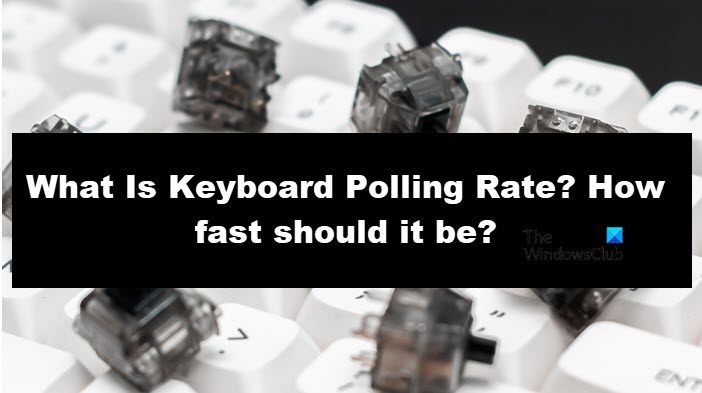
What is the keyboard polling rate?
In layman’s terms, the Keyboard Polling rate is how often the computer looks to see if you have pressed the key. In technical terms, the polling rate or report rate is a parameter that measures the frequency at which an input device communicates with the computer and, in other terms, how much data is transferred between both devices.
The Polling rate is typically measured in Hertz (Hz). For example, if one keyboard has a 1000Hz polling rate and the other has a 500Hz polling rate, then the first one sends the data 1000 times per second to the computer, whereas the latter one communicates 500 times per second. It’s very important to have a high polling rate keyboard to have smoother and more accurate input recognition, which is necessary for tasks ranging from everyday typing to high-speed gaming.
What is a good polling rate for gaming?

Before diving into this topic, it’s very necessary to keep in mind what constitutes a good polling rate can vary based on personal preference and the type of games.
In games that require quick flexes and rapid action, a higher polling rate that can provide all this with consistency is a must. To put it differently, let’s imagine a scenario of an intense one-on-one showdown; both players are on the brink of death, and it’s a race to see who can land the decisive first short. In such a nail-biting situation, having a superior polling rate will be the deciding factor of the victory.
In general conditions, a polling rate of 1000Hz is considered a good one for gaming. Nowadays, it’s quite common to see mouse and keyboards with standard 1000Hz (1000 times per second). This is because a 1000Hz polling rate offers very high responsiveness and minimal input lag. A person looking for a keyboard and mouse for first-person shooter and real-time strategy games should opt for this.
Read: How to change Mouse Polling Rate in Windows
Limitations of using a higher polling rate than 1000Hz:

Well, yes, it’s necessary to have a higher polling rate, and 1000Hz is a standardized one when it comes to gaming and fast typing. However, some gamers may look for even higher polling rate input devices. It’s alright to check them out; however, there are a few things to keep in mind before doing so.
- First and foremost, extremely high polling rates demand more frequent CPU resources and sometimes are not even supported by USB ports and devices.
- Slightly higher polling rates, for example, the difference between 1000 Hz and 2000 Hz is a very minimal difference in responsiveness.
- Wireless devices with higher Pooling rates are more prone to run out of batteries quickly. They are more likely an inconvenience, requiring more frequent battery changes or recharging.
- Last but not least, it’s not worth the load people put on their pockets. Only spend extra on this feature if you are a high-time gamer with the latest technology.
That’s it!
Read: Fix Keyboard input lag in Games on Windows PC
Does a higher polling rate matter in a mouse?
Yes, a higher polling rate does matter in the mouse, especially in scenes where precise and responsive cursor movement is essential. Just like a keyboard with a higher polling rate, the mouse with the same feature also reduces input lag, improves precision and accuracy, and enhances responsiveness.
Read: Mechanical vs Optical keyboard: Which is best for gaming?
Is a 8000 polling rate keyboard good?
8000 Hz Polling Rate implies that your computer is updated 8,000 times per second on your inputs. If you are a gamer, 8000 Hz is a good enough Polling rate for you.
Read: Best Windows 11 Gaming Settings – All you need to know.
Leave a Reply