Some of you might have seen the MicrosoftStartFeedProvider.exe process in the Task Manager. It is a Windows process that runs in the background. Some of you may wonder what this process is and what it is doing on your Windows 11/10 PC. In this article, we will talk about this process.
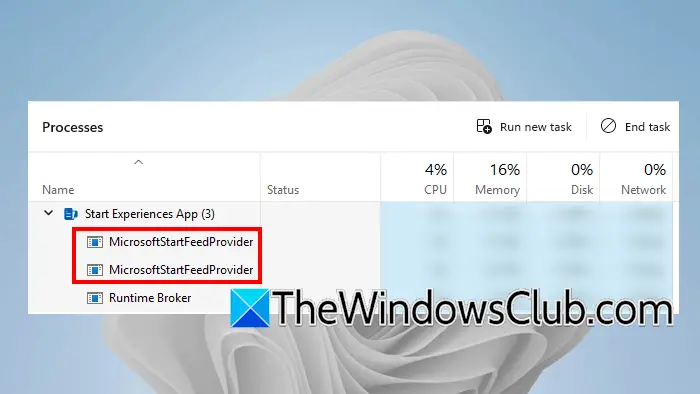
What is MicrosoftStartFeedProvider.exe in Windows 11/10?
MicrosoftStartFeedProvider.exe is a process associated with the Microsoft Start Feed and keeps running in the background. In the Task Manager, you can see it as a part of the Start Experiences App. However, I did not find it on my computer.
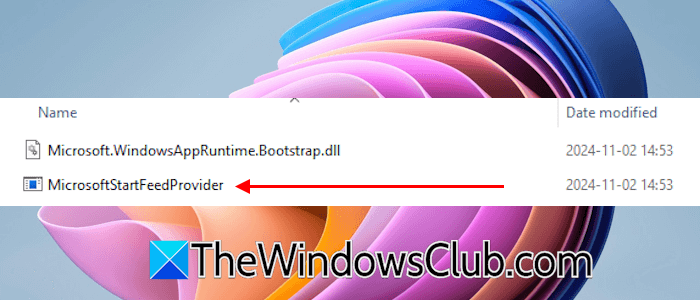
It is an executable file on Windows 11 located at the following path in File Explorer:
C:\Program Files\WindowsApps\Microsoft.StartExperiencesApp_1.1.181.0_x64__8wekyb3d8bbwe\MicrosoftStartFeedProvider
If you do not see it in the Task Manager, the above path will not exist on your system. If you cannot go to the above path, change the permissions of the WindowsApps folder. By default, its permission is granted to TrustedInstaller. Assign permission to yourself to open the WindowsApps folder. Do not forget to restore TrustedInstaller as the owner of the WindowsApps folder.
Feed Providers
Feed Providers in Windows 11 enable users to see content from different apps and services simultaneously. All feeds remain available on the Widgets board, where useful information can be found easily. You can also enable or disable feeds directly from the Widgets Board Settings. Here is how to do that:

- Click on the Widgets icon on the left side of the Taskbar. This will open the Feed.
- Click on the Settings icon on the top right side.
- Scroll down and click on Show or hide feeds.
- Turn off the Feed button to hide feeds.
Is MicrosoftStartFeedProvider.exe legit?

As its name implies, it is a genuine executable file developed by Microsoft. You can read its description in its properties. Go to the path where it is located. Now, right-click on it and select Properties. You will view its information under the Details tab.
Is it safe to disable MicrosoftStartFeedProvider.exe?
It depends on your usage. However, disabling this process will not cause any negative impact on your computer system. If you do not want to see Microsoft Feeds, like news, discover, etc., in Widgets, you can disable it. To disable it, turn off the Feeds option in Widgets Settings.
Can you disable Microsoft feed?
Yes, you can disable Microsoft Feed. To do this, open the Feed settings in Microsoft Widgets, then click on the Show or hide feeds tab. After that, turn off the Feed button. After turning off this feature, you will no longer see Feeds in Microsoft Widgets.
What shows up on Microsoft Feed?
Microsoft Feed shows the content of users’ interests, including the categories they follow. It also shows a mixed content of users’ activity across Microsoft 365. Microsoft 365 subscribers can also see updates to documents they’re working on with others.
Read next: What is Sedlauncher.exe?
Leave a Reply