Whether we recognize it or not, every machinery or piece of technology has some way of showing its condition. The manufacturer, however, wants to be sure that the warnings are given before the condition of the machinery is too bad. If the condition is too bad when there is a warning, then this could cause loss of life and irreparable damage. S.M.A.R.T or Self-Monitoring, Analysis and Reporting Technology is the way a Hard Drive measures its reliability to see if it is failing.

Let us investigate S.M.A.R.T and find out what it is all about.
1] What is Self-Monitoring, Analysis and Reporting Technology
SMART stands for Self-Monitoring, Analysis and Reporting Technology. It is a hardware monitoring system used to predict and report on the reliability of hard drives, aimed at preventing data loss by detecting potential failures early.
S.M.A.R.T is used by hard drives to measure reliability and to see if they are failing. The S.M.A.R.T capability is built into every hard drive and tests every aspect of its performance to ensure it performs up to the required standards. S.M.A.R.T will check on aspects from Read/Write speed and error rates to the internal temperature. Not all hard drive failures will be predicted, so it is best to back up regularly.
S.M.A.R.T measures the hard drive’s current state against the benchmark set by the manufacturer. If any of the benchmarks are missed, the hard drive logs the error, which is compared and added up. The frequency of these errors may be reported as an imminent failure.
Think of the rule/law of an automatic car, when you move the lever to “D” you expect the car to go forward, this is to be done every time. Whenever this rule is broken, this is a sign of imminent failure. The driver usually takes note and will report it to the mechanic. Looking back, the driver might remember that the car wasn’t driving or shifting properly compared to when it was new. S.M.A.R.T will seek to pick up all things that are not according to the manufacturer’s benchmark and will be seen as failures.
There are two types of failures that hard drive and SSD can experience, they are predictable failures and unpredictable failures. Predictable failures are those failures that appear in time with use. These failures include damage to the platter, read/write failure, motor failure in the case of hard drives. In SSD these failures could be due to wear over time or high numbers of failed erasing attempts. The problem gets worse over time and the drive fails.
Unpredictable failures happen suddenly. They may include a sudden power surge or unexpected damage to circuitry. It is important to know that S.M.A.R.T can only detect predictable failures, so it is best to back up data regularly.
2] Types of S.M.A.R.T
Hard drives can do different types of S.M.A.R.T tests for different purposes.
- Short DST
- Long/Extended DST
- Conveyance DST
- Selective DST
Short DST
Each time the computer starts a Short Disk Self Test is performed. Short Disk Self Test is an aspect of S.M.A.R.T that runs at startup and does a short test of the major components of the hard drive. Manufacturers build the diagnostic tool to run at each startup and it quickly checks the hard drive for errors.
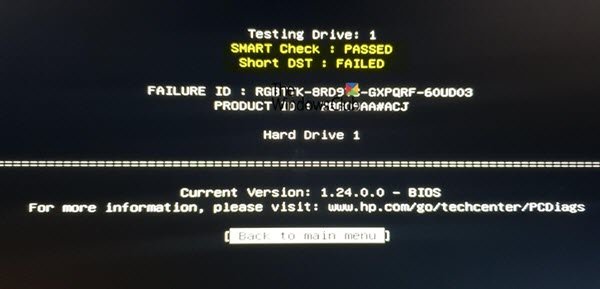
Whenever your hard drive performs a Short Disk Self Test, it quickly checks its various components. The short DST only focuses on the major components, such as the read/write head, ROM, control board, platter, and motor. The self-test ensures that these major components are functioning properly and will return a warning message if none are not. This check only takes a few minutes, and you can still use the hard drive.
The short DST is automatically run by a utility installed on the manufacturer’s hard drive. It runs just after the Power On Self Test during the boot-up process. If the short DST is passed, the computer will boot into the operating system.
Long/Extended DST
In a Long/Extended Disk Self-Test, the major components and data on the platter are tested. If the Long DST discovers damaged or corrupt areas on the disk, it will try to reallocate and remap the damaged portions. This would ensure the hard drive will not reenter these bad areas. The hard drive cannot be used during the Long DST until the test is finished.
Conveyance DST
This is a test intended to check for damages that may have occurred during transportation from the hard drive’s manufacturer to the computer manufacturer. It is only available on ATA drives and usually takes several minutes.
Selective DST
Some drives will allow for testing just a part of the drive’s surface.
Read: Monitor hard drive SMART attributes with PassMark DiskCheckup.
3] Checking hard drive status in Windows
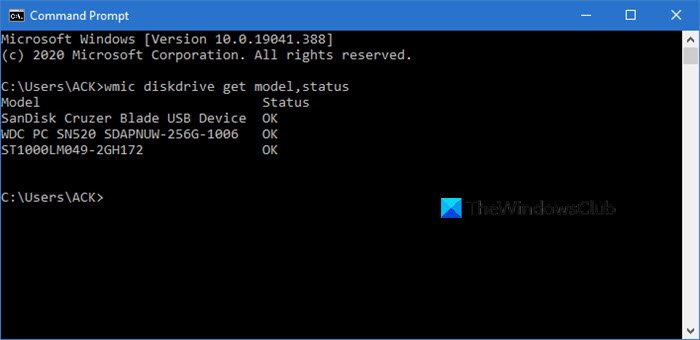
S.M.A.R.T status can be run manually in Windows 11/10, this will return little information but is better than not knowing at all.
Open a command prompt, type or copy and paste the following then press Enter:
wmic diskdrive get model,status
This will give the model and status of all installed hard drives. It might be surprising to find out that there may be hard drives installed that you are not aware of. In this check, you can see that a small SSD drive is installed. This SSD drive is used to boost the RAM of the computer.
Some hard drive manufacturers offer their own S.M.A.R.T utilities for more detailed information. Third-party software that runs on Windows 11/10 is also available.
Read: How to check SMART Failure Predict Status of Drives.
S.M.A.R.T is a technology found inside your hard drive and SSD. It checks the health of your drive against the standard set by the manufacturer and will return an error message if standards are not met. S.M.A.R.T is independent of the Operating System, BIOS, or other software. A S.M.A.R.T scan is also known as a Disk Self Test or DST.
There can be Short DST, Long DST, Conveyance DST, and selective DST. Even though your hard drive does the self-test to show if it is about to die, it is best to always back up data as hard drives may die without warning.
Should I enable SMART for SSD?
Yes, you should enable SMART for SSD. It helps monitor the health and performance of your SSD, providing early warnings of potential failures. This proactive approach ensures you can take necessary actions to protect your data and maintain optimal drive performance.
What is SMART analysis tool?
The SMART analysis tool stands for Specific, Measurable, Achievable, Relevant, and Time-bound goals. It provides a framework for setting clear objectives and tracking progress, ensuring goals are well-defined and attainable within a timeframe. This method enhances strategic planning and goal management.
Leave a Reply