Microsoft Edge browser keeps bringing on new features. In a recent update, some Edge browsers noticed a briefcase on the Edge browser icon. And if you noticed the same and wondered what the Briefcase icon on the Edge Browser is? Well, then we are here to explain all about it.
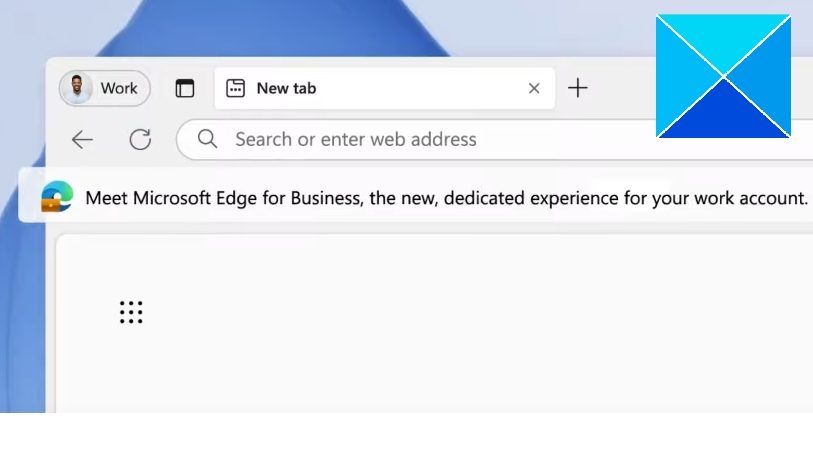
What is the Briefcase icon on the Edge browser?
If you check Microsoft’s product history, the company has often focused on creating different projects for business use cases. To continue, Microsoft has decided the same with web browsers and developed Microsoft Edge for Business.
The new Edge browser for Business brings in more customizable options, allowing individual users to keep their work and personal browsing separated in two different windows.
This way, you can have a separate work browser with all your bookmarks, web history, saved passwords, and other details. While on the other hand, you will have your private browser to take care of your things.
Furthermore, Microsoft is also working to make the switch between two browsers seamlessly. This way, logging in to your work account will be easy, and Edge for Business will automatically work as the default.
Additionally, limited personal-to-work browser window switching will be enabled by default. This will only work when your work and personal profiles are associated with the browser. The feature will work when you try to access a work site in the personal browser window, such as Microsoft 365 apps and services. The site will automatically open in the work browser window.
![]()
In other words, the Microsoft Edge browser offers a seamless experience of switching between personal and work browsing experience.
In a nutshell, an Edge icon with a briefcase designates they’re in the work browser window, and passwords, favorites, and data currently associated with their work profile are maintained. Additionally, limited personal-to-work browser window switching will be enabled by default – when users with both work and personal profiles try to access a work site in the personal browser window, such as Microsoft 365 apps and services, the site will automatically open in the work browser window.
Read: How to manage Ownerless Microsoft 365 Groups and Teams?
What is Microsoft Edge for Business?
Edge for Business is a new version of the Edge Browser. As the same suggests, the browser focuses on becoming your go-to work browser. It comes with a Work browser Window in the Microsoft Edge browser.
The primary purpose of the browser is to efficiently separate out your work and personal browsing while you can enjoy all the productivity tools. To get started with the new browser experience, all you have to do is sign into Microsoft Edge using your work account.
How can I disable the briefcase icon?
While the new work browsing feature is brilliant, some users may get irritated with the briefcase icon. Or they prefer the old Edge browser icon. So, if the same goes for you and you are wondering how to disable the briefcase icon, then follow the below steps:
- First, launch Microsoft Edge and click the three-dot icon at the top-right corner.
- Select Settings > Appearance (from the sidebar).
- Over here, look for the option that says Show briefcase icon on work profiles and toggle it off.
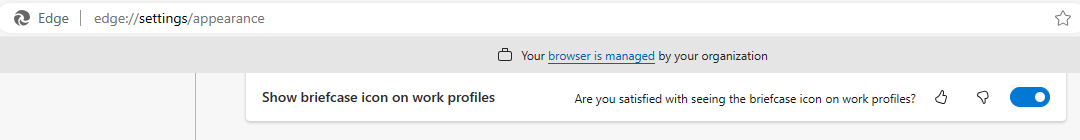
Conclusion
Microsoft’s new work browser feature enhances productivity and offers a seamless browsing experience. Microsoft also promised future UI changes to improve the overall experience. So go ahead and give the new feature a try and see how it works out for you.
How to switch between profiles in Microsoft Edge?
One of the easiest ways is to click on the profile icon in the top-right corner of the browser window and then select another profile from the list. You can also switch from the Settings page to edge://settings/profiles.
Leave a Reply