RAM stands for Random Access Memory and, ROM stands for Read-Only Memory. Both are present in the computer as its internal memories. They are different in terms of their use, storage capacity, physical size, and more.
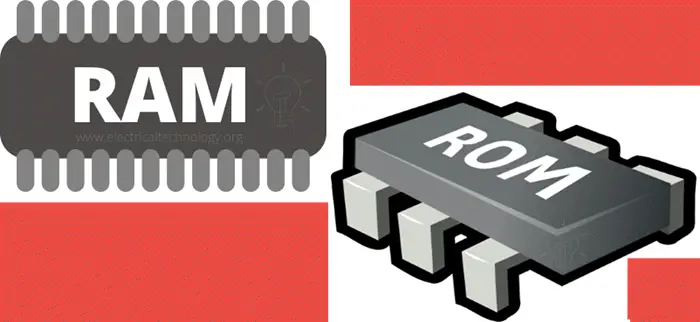
What is Random Access Memory (RAM)
Random Access Memory (RAM) stores programs and data that is used by the CPU in real-time. The data can be read, written, and erased any number of times. RAM is a volatile memory, a hardware element where data in current use is stored. What does volatile memory mean? It means that when instructions from a hard disk are stored in the RAM when the computer is switched on. These instructions involve the operating system (OS) and other programs that are needed to run the computer. The CPU uses these instructions to perform the tasks that are required to run the computer. This is nothing but temporary data that is stored in the RAM till the time the computer is on. The moment the computer is shut down, RAM loses all data. Data is transferred to RAM because it is easy and fast to read the data from RAM than reading it from the hard drive.
Read: The biggest Myths about RAM.
There are two types of RAM:
- Static RAM (SRAM): It stores a bit of data that uses the state of a six transistor memory cell.
- Dynamic RAM (DRAM): It stores a bit of data which uses a pair of transistor and capacity, constituting a DRAM memory cell.
Read: Find out Computer RAM, Graphics Card/Video memory of your PC.
What is Read-Only Memory (ROM)
ROM is a memory that stores pre-recorded data. Data stored in the ROM is preserved even after the computer is turned off. It is a non-volatile memory, storing data permanently even when the power is turned off. The programs and data stored in ROM can be read but cannot be written on. It means that the manufacturer fills the ROM with the programs but, it cannot be reprogrammed, rewritten, or erased after it is manufactured. Although, in some types of ROM, you can modify the stored data. Some examples of ROM are cartridges in video game consoles, data that is stored permanently on personal computers, smartphones, tablets, TV, AC, etc. There are four types of ROM:
- Programmable ROM: Data is written on the memory chip after it is created.
- Erasable Programmable ROM: Data on the non-volatile memory chip can be removed by exposing it to high-intensity UV light.
- Electrically Erasable Programmable ROM: Data on the non-volatile memory chip can be electrically removed by field electron emission.
- Mask ROM: Data is written during the manufacturing of the memory chip.
Read:
- What is Dynamic Random Access Memory DRAM)?
- What is the difference between RAM memory and Hard Drive?
Difference between RAM and ROM
Here is a quick reference table of the differences between RAM and ROM.
| Sr. No. | RAM | ROM |
| 1 | RAM is the temporary memory of the computer. | ROM is the permanent memory. |
| 2 | Data on RAM can be read as well as written. | ROM is read-only memory where the data is only read. |
| 3 | The storage capacity of RAM ranges from 1 to 256 GB. | The storage capacity of ROM ranges from 4 to 8 MB. |
| 4 | It is a high-speed memory. | It is much slower than RAM. |
| 5 | RAM is used to store data that is currently processed by the CPU temporarily. | ROM is used to store information that is required during the bootstrap of the computer. |
| 6 | The CPU can access the data that is stored on it. | The CPU cannot access the data that is stored on it unless it is stored in the RAM. |
| 7 | RAM is larger than ROM. It comes in two sizes i.e desktop computers and laptops. A desktop RAM is 5.5 inches in length and 1 inch in width. | The size of ROM ranges from an inch to multiple inches in length and width based on its use. It has a lesser capacity than RAM. |
| 8 | The stored data on RAM is easy to access. | The stored data on ROM is not easy to access. |
| 9 | RAM is costlier than ROM. | ROM is cheaper than RAM. |
| 10 | The data stored in the RAM is in real-time to run the computer. | The data stored in the ROM is used by the CPU only when it is transferred to RAM. |
If you have any more questions regarding RAM or ROM, drop in your comment in the section below.
Read next: What are the Types of Memory in a computer?
The data can be read, written, and erased any number of times.