It is well known that since the release of Windows 11/10. Microsoft releases new major updates every six months. In case you are not sure what is the latest Windows 11 or Windows 10 latest version available or the version that is installed on your computer, then this guide will help to figure it out and also help you get the latest Windows 11/10 version.
What is the Windows 11/10 latest version available?
There are multiple ways to determine the latest version of Windows 11/10. You can do it from the Microsoft website or on your computer. Once you know the version, you can compare it with the installed version on your computer and choose to upgrade. Many times, consumers choose to delay the update to keep their system safe from any potential problem.
Where to check the latest Windows 11/10 version on Microsft Site
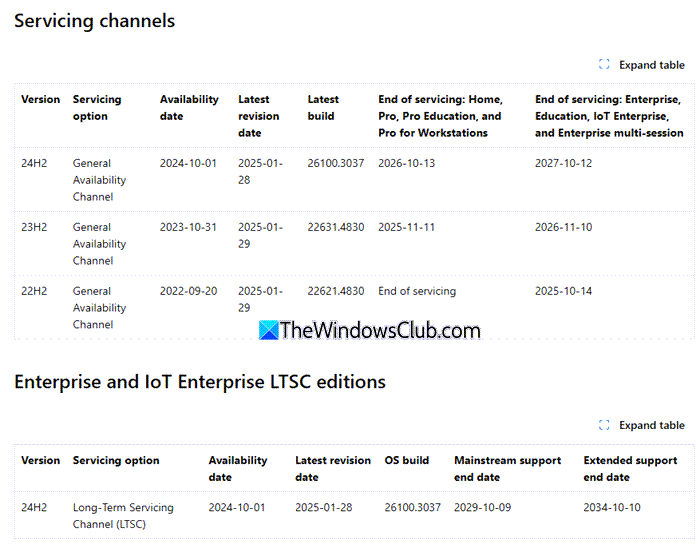
Windows 11 users can simply visit this Microsoft website, and see the Version and the Build mentioned.
Windows 10 users can visit here.
How to check the latest version installed on your Windows 11/10 computer
Now that you are sure about which version is the latest from the Microsoft website let’s check on your computer.
In Windows 11, open Settings > System and on the right side, click on About.
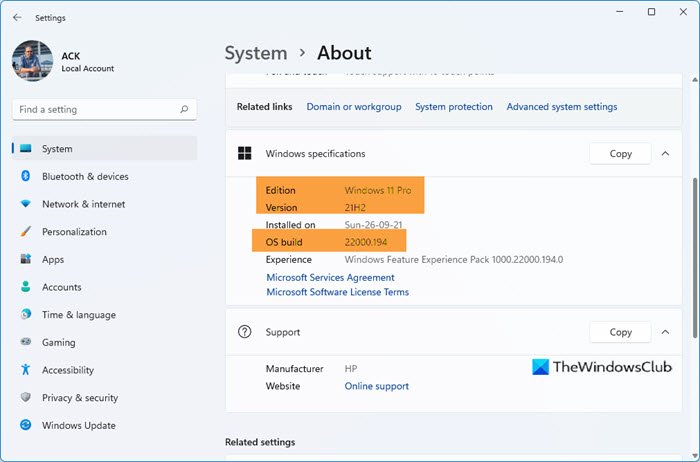
Here you will see details like edition, version, installed on, and OS build.
In Windows 10, go to Settings > System > About. Scroll to the end to find version information.
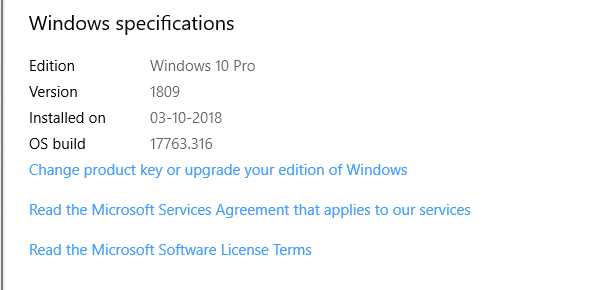
It will be available under Windows specifications and include edition, version, installed on, and OS build.
Read: Where to look for your Windows 10 Update History
Get the latest Windows 11/10 version number via Windows Update
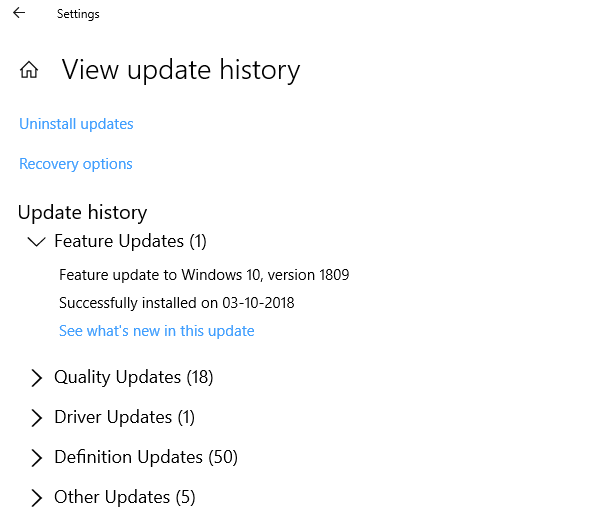
You can also use Windows Update to find out the last Feature Update installed on your computer. Go to Windows 11 Settings > Windows Update > View Update History.
Where to download the latest Windows 11/10 version
All this brings us to the last question. Where does one download the latest version of Windows 10? The first option is to hit the Windows Update button and see if there is an update available. If not, check if you have by any chance delayed the feature update. If yes, disable it, and Windows will start downloading automatically. Lastly, if nothing works out, you can always choose to update using the ISO and making a bootable USB drive.
We hope this guide makes it easier for you to find Windows’ latest version and update it if you haven’t done so yet.
Leave a Reply