I love to listen to songs, but more often, I would forget the lyrics with the melody haunting my mind and keep wondering what is this song. The tune would be stuck in my head, and the only way to find out the song would be to think of a keyword or ask a friend. It could be worse if it’s an uncommon song.
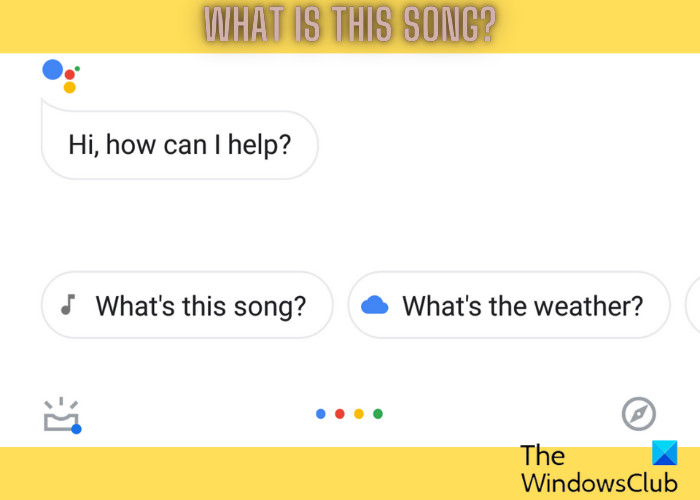
This works a lot like fingerprint recognition, where each of them has a unique identity, and so is the same with melody. I can hum, whistle, or sing a part of the song, and the advanced machine-learning algorithms will convert the sound into a numerical series of musical phrases and identify the correct song.
What is this Song?
So, next time, if you are left wondering what is this song, all you should do is grab the smartphone, PC, or the web, and use the web/smartphone assistant or a music recognition app, as listed below.
- Find what is this song using the PC (Cortana/Free Music Identifiers)
- Use the web (Bing/Google/YouTube)
- Use the Smartphone (Google Assistant/Bixby/Siri/Pixel)
- Other options to identify a song nearby (Alexa/Smart Speakers/Reddit/Music Streaming Apps)
1] How to identify this Song using the PC
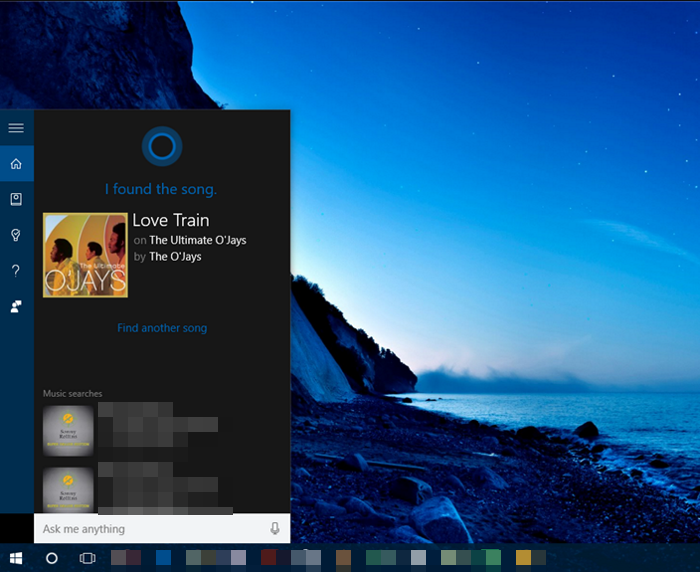
If using Windows 10, you can search for songs using Cortana, Microsoft’s own digital assistant which can be enabled/disabled based on your requirement. Apart from helping you access information quickly using chat or voice control, you can also search for songs. All we need to do is to open Cortana and say, “Hey Cortana, What is this song?” into the device microphone and then hum the tune. Cortana will pick up the melody, identify this song and pull up the results for you.
While Windows 11 does have digital assistant’s like Cortana and Bing, it’s not able to help you identify the song yet. However, on Windows 11, we can identify a song using free online music identifiers like Tunatic or Midomi, or via browser extensions like Shazam.
2] Use the web to find out what is this song
![]()
While you can follow the above tips to find a song on Windows 11 using the free music recognition apps and browser extensions via the web, you can also take the traditional route. You can head to Google on the web and type in a part of the lyrics (if you know some of it) of the desired song and search for it.
You can also use the new Bing AI search engine on Windows 11 if you know at least a part of the lyrics.
- Click on the Windows search bar and click on the Bing icon on the upper right.
- Next, use the Bing chat function to type a part of the lyrics and search for the song.
- For example, type “Hotel California song” and it will show you all the results related to it.
Alternatively, you can simply use the Google search and type “Play Hotel California” and it will display the related searches to you. Or we can use YouTube provided we know some of the lyrics of the desired song.
3] Use the Smartphone to identify a song
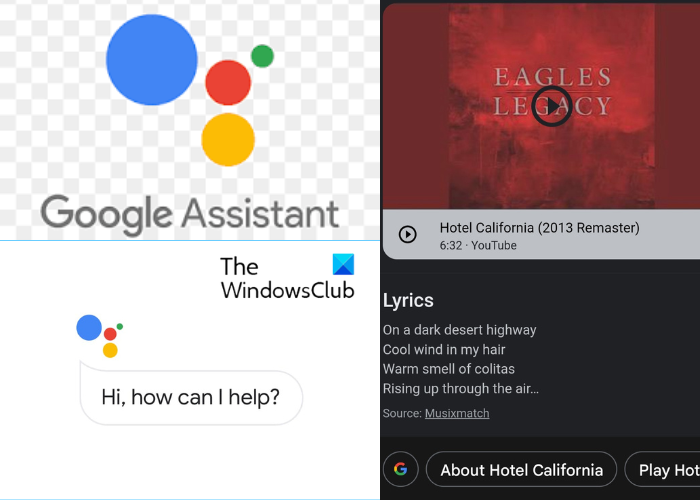
The best way to search for songs these days is the smart little phone. The world is constricted to a mobile phone these days and so, you think of it and you can do it using a mobile phone these days.
Having said that, you can use smartphone assistants like Google Assistant, Bixby on Samsung, or Siri on iOS to identify a song. Just launch the assistant, say “What is this song?“, and hum the tune, and the app will identify the music.
Also, if we own a Google Pixel, we can enable Now Playing on the device, and thereafter, it will automatically identify the music playing around and show the results on your mobile screen.
Moreover, popular music recognition apps like Shazam, Soundhound, SongCatcher by Deezer, and Musixmatch are some great options to know what is this song on your smartphone.
4] Other options to identify a song nearby
Some of the other great alternatives to identify “What is this song” would be a smart home speaker with a built-in voice assistant like Alexa, Siri, or Google Assistant. Brands like Apple, Google, or Amazon offer smart speakers (Alexa/Google Home) with this facility where you can simply hum the melody and the device will identify the music. Alexa would need a service like Amazon Music, or other music streaming services like Spotify, etc. to identify music.
However, if you know a part of the lyrics, you can ask for the name of the song on Reddit under groups like r/NameThatSong or r/WhatsThisSong. In this case, even searching for the music on your streaming service could be helpful, if you know the lyrics.
How do I get Google to identify a song?
Whether on your phone or any other device like a TV, car, smartwatch, or speaker, Google Assistant gives you a hands-free experience. All you need to do is to long-press the home button of the smartphone, tap the mic to talk, and say “What is this song?“. Then hum the melody of the song you want to find and it will display the results in seconds.
Alternatively, you can also follow the same process using the Google app. Open the app, tap on the microphone next to the search bar, tap on “search for a song” and hum, whistle, or sing a part of it to get the full song.
We can also enable the Now Playing feature on your Google Pixel phone to identify songs nearby.
- Head over to the phone Settings.
- Next, click on Sound & Vibration.
- Then select Now Playing.
- Now, move the toggle to enable the option.
Can I hum a song to Siri?
Yes. Apple makes it easier for iOS device owners to find a song using its built-in music-identifier app by Shazam. You can either just activate this feature by saying “Hey Siri” or through iPhone’s Control Center.
Simply say, “Hey Siri, what song is this“, or “Hey Siri, Shazam this music” and hum, whistle, or sing the lyrics to identify the full song.
Siri will now look for the song and will display the results in a matter of seconds. You can then choose to open the song or save it.
Leave a Reply