UEFI stands for Unified Extensible Firmware Interface. It is a replacement for the BIOS, which is used to set up the hardware and load and start an operating system in today’s Windows 11/10 PCs.
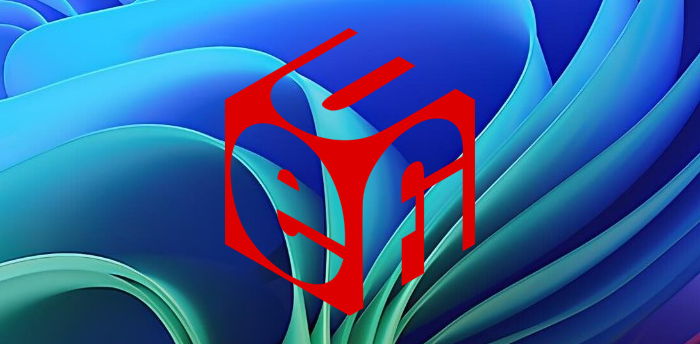
What is Unified Extensible Firmware Interface or UEFI?
The ancestor of UEFI was developed by Intel for its Itanium-based servers. The main limitation of BIOS was that it was a 16-bit with just 1 MB of addressable space and utilized the Master Boot Record (MBR) partition scheme. Thus there were constraints on the amount of RAM that could be used by BIOS, and it couldn’t support an HDD with a capacity of above 2.2TB. To overcome these limitations, Intel introduced the Intel Boot Initiative which was later renamed as EFI. It was then taken over by the Unified EFI Forum, which evolved into UEFI.
The original EFI interface is used in Macs and only supports Intel processors. But UEFI, on the other hand, supports both Intel and AMD processors.
Read: UEFI vs BIOS
Advantages of UEFI
UEFI supports both 32-bit and 64-bit architecture. Thus, it can utilize more RAM to perform more complex processes than BIOS. UEFI also supports CPU-independent architecture and drivers.
Unlike BIOS, UEFI can have a more visually pleasing interface that supports a mouse. See the Asus UEFI interface below.

Apart from the standard MBR partition scheme, UEFI also supports GUID Partition Table or GPT. GPT allows for a maximum disk and partition size of 9.4 ZB (compared to 2.2TB of MBR) and 128 partitions on Windows (compared to 4 of MBR).
UEFI comes with a boot manager, which eliminates the need for a separate boot loader. UEFI also supports extensions such as ACPI that are not 16-bit. Besides, UEFI gives you faster start-ups and better networking support.
With the advancement in the hardware industry, BIOS is becoming more and more insufficient to handle the power and capacities of today’s machines and UEFI has the capability to handle our ever-growing thirst for more computing power at least for the next two decades.
Read: Choose UEFI or Legacy BIOS when booting into Windows Setup or Windows PE.
In general, UEFI-enabled machines have faster startup and shutdown times as compared to BIOS-based machines. Here is a list of Windows features that require UEFI:
- Secure Boot protects Windows 10 pre-boot process against bootkit and other malware attacks.
- Early Launch Anti-malware (ELAM) driver gets loaded by Secure Boot first and checks all non-Microsoft drivers before they are loaded.
- Windows Trusted Boot protects the kernel and system drivers during launch.
- Measured Boot will measure components from firmware till the boot-start drivers & stores these measurements in the TPM chip.
- Device Guard uses CPU virtualization and TPM support to support Device Guard with AppLocker, and Device Guard with Credential Guard.
- Credential Guard works with Device Guard and uses CPU virtualization and TPM support to protect security information like NTLM hashes, etc.
- BitLocker Network Unlock will automatically unlock Windows at reboot when connected to a corporate network.
- GUID Partition Table or GPT disk partitioning is required to enable large boot disks.
Related reads:
Leave a Reply