In this post, we will see what is Vmmem process and how to fix high memory usage by vmmem.exe on Windows 11/10. Not all Windows users may be familiar with Vmmem. But if you open the Task Manager you may see this process. For some, it has been creating high system memory. If you also want to know more about Vmmem, why it consumes a lot of memory and CPU, and how to disable it permanently, read on!
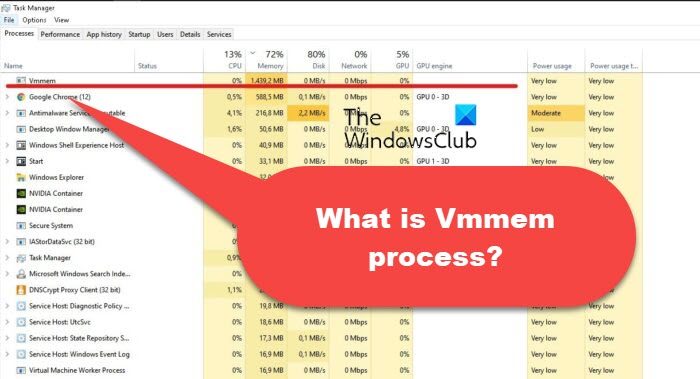
What is the Vmmem process?
The vmmem process tells you how much resources are being used by virtual machines. It is a virtual process that the OS synthesizes to represent the memory and CPU resources consumed by virtual machines. So if you see vmmem consuming a lot of memory and CPU resources, then it means your virtual machines are consuming a lot of memory and CPU resources.
Fix vmmem.exe high memory usage on Windows 11/10

Now that you have a piece of prior knowledge about the Vmmem process and why it consumes a lot of memory and CPU, let’s check out how you can solve its high resources usage problem.
To solve the problem you need to shut down your virtual machines. You may shut down the Windows subsystem for the virtual machine, followed by restarting your computer and the process all over again.
Here are the steps you need to follow to get the work done.
- Press the Windows key to open the Start menu.
- In the search bar, type Command Prompt and press Enter.
- From the search result, open CMD in administrator mode.
- Type the below-mentioned code and press the Enter key.
wsl --shutdown
Now restart your system to stop the Vmmem process. However, note that you won’t be able to run Linux GUI apps by eliminating the process.
You can restart the process by restarting WSL2. To do so, open the command prompt in administrator mode, type the below-mentioned command, and press Enter.
Restart-Service LxssManager
Some users who have Docker Desktop running have faced this issue. Exiting this program has been known to help. Alternatively, open Docker Desktop Settings in Linux mode > Advanced and increase the CPU, memory and Swap and see if that helps.
Read: Service Host Network Service High network usage
Can I shut down Vmmem?
Yes, it is possible to shutdown Vmmem on Windows. To do so, open any terminal in administrator mode, type wsl --shutdown, and press the Enter key. If you are running Docker Desktop, exiting it will also help.
Read: Fix High Disk & Memory Usage when playing Games
How do I fix high memory usage?
It’s very easy to fix the high memory usage on Windows. In fact, there are multiple ways to get rid of the issue. From closing the unnecessary background running applications, disabling the startup applications, defragmenting the hard drive, and changing the registry settings, you can rely on either of these methods to fix the high memory usage.
Read Next: Explorer.exe High Memory & CPU usage.
Leave a Reply