Some OEMs have a unique feature in the BIOS—Windows WHQL Setting which allows one to run some particular tests regarding drivers. The settings seem to have been cited on a couple of MSI motherboards as well, leaving many confused. In this post, we are clarifying this particular setting.
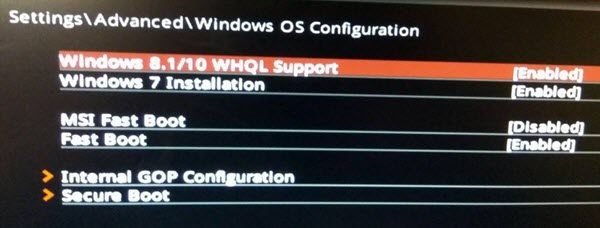
Windows WHQL setting in BIOS
The WHQL Setting in the BIOS of Windows 11/10/8 computers:
- Checks for signed drivers during the boot process
- Let’s you enable UEFI support.
Before we talk about the setting, let’s get to know a bit about WHQL. It stands for Windows Hardware Quality Labs. The program certifies that the drivers are compatible with the Windows version, and is also applicable to hardware. So what is this setting doing in the BIOS?
Windows WHQL Setting is an option in the BIOS that allows you to enable the full driver signature test or enable UEFI, depending on how the OEM configures it. This setting is meant for System Integrators to run a full Microsoft WHQL test, not for general end-users.
1] Check for signed drivers during boot
It can check for hardware driver compatibility. When you enable this in BIOS, the computer will run a full test during boot, and if it finds drivers which are not entirely signed, then it will halt the boot process. The BIOS can’t interact with the boot process of an operating system. The UEFI (Universal Extensible Firmware Interface) can do this, so it can check if all drivers are WHQL certified. It does by examining the drivers listed in the registry and compiling the hardware database.
It is best for consumers not to use this option because they might have such drivers. If you have accidentally enabled it, go back to BIOS settings and choose something else or use the default settings.
2] Enable Full UEFI Support
This option enables full UEFI Support. It should only be used when you have a computer which is UEFI ready. You can choose to disable BIOS and switch to UEFI. Apart from making sure your computer is prepared if you are using the dual OS on your computer like Linux
I hope this helps.
Leave a Reply