Microsoft took off the wraps from various new Surface devices and software features for Windows 10. They not only announced not only new devices but also new features that would be available. One of the new Surface devices announced was the Surface Neo. It is a Surface device with two touch screen enabled panels – and for this new category of devices, Microsoft has built a new experience of Windows 10 called – Windows 10X.
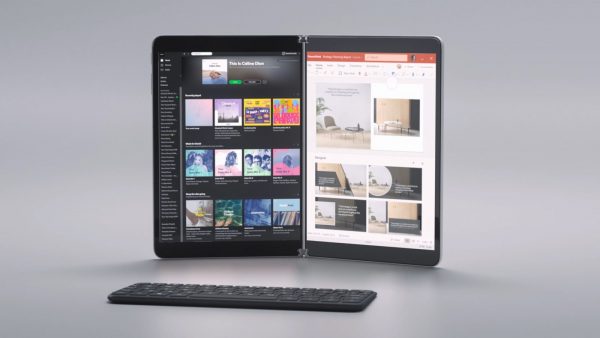
What is Windows 10X
Windows 10X is designed for new dual-screen PCs and not as an OS upgrade if you already own a PC. We are also continuously investing in improving the Windows 10 experience on desktops and laptops, while Windows 10X will enable a new class of PCs that will complement and co-exist with today’s Windows 10 PCs.
Windows 10X is a new experience of the Windows 10 operating system that is made especially for dual display devices. Microsoft is leading the way into the industry for other OEMs to build devices with dual displays and is providing a great new software experience with Windows 10.
Although these devices with dual displays do not need a hardware keyboard specifically, Microsoft is offering support for external hardware keyboards. OEMs can then make a choice between the navigation controls – based on the software or the hardware.
The hardware keyboard shown for Surface Neo can be docked on either part of the screen (upwards or downwards) – and the other part can be used as a trackpad or a secondary display, respectively.

Read: Windows 10X Emulator minimum hardware and software requirements.
Does Windows 10X support classic Win32 software
The most important question regarding Windows 10X on online forums and threads is if it supports Win32 applications. This question arises because of the former experience of Windows 10 S. The good news is that Windows 10X would fully support Win32 applications and all the other small or big elements of Windows 10, like Pinning apps and websites, and more. It will run the classic Windows desktop software in a container to improve battery life.
Windows 10X joins the family, built on the latest investments in these shared technologies including newly implemented support for running Win32 applications in a container. This, together with further componentization and additional investments, gives us the power to deliver more flexible experiences with a wide range of input types and hardware postures all while managing Windows applications and how they use the battery, says Microsoft.
The core of Windows 10X is the same as it expands across various devices like the Surface Hub, HoloLens, and more. It has a new Start Menu, but no Live Tiles.
https://youtu.be/fssZICsV4Rg
The main objective of making this new experience is to make the usability of the software experience or the operating system more natural to the dual-display device that a user would be using.
It is expected to come out with the Surface Neo in the next holiday season. Meanwhile, we can expect some major OEM partners of Microsoft like Dell, HP, Lenovo, and others to build such devices with the Windows 10X loaded on it ready to be used as Microsoft polish it in the background before handing it out to the real world.
Now read: How to install Windows 10X Emulator on Windows 10.
Leave a Reply